Color Picker - where to insert a color code?
Today i had the surprise to see that the color code field has disappeared from my photoshop color picker window.
Cher can i insert something like #FFBF00 please?
Today i had the surprise to see that the color code field has disappeared from my photoshop color picker window.
Cher can i insert something like #FFBF00 please?
Thank you for your answer. This is the color picker i use to use.
Just for information, this is the color picker i had before i found the solution :
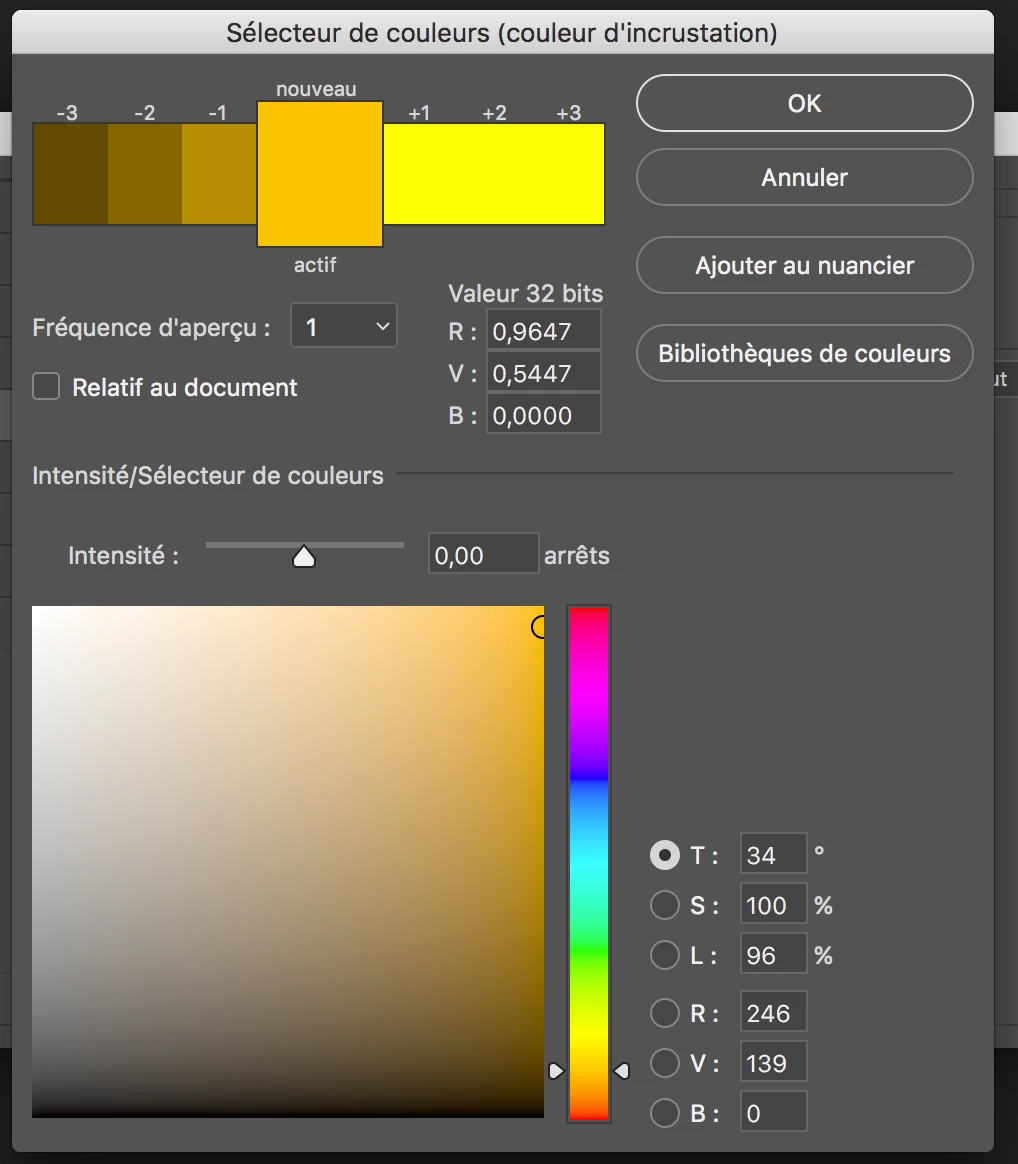
I have found that my .psd was in 32 BITS mode. So i have changed it to 16bits and now everything is fine with my color picker.
Thank you
Already have an account? Login
Enter your E-mail address. We'll send you an e-mail with instructions to reset your password.