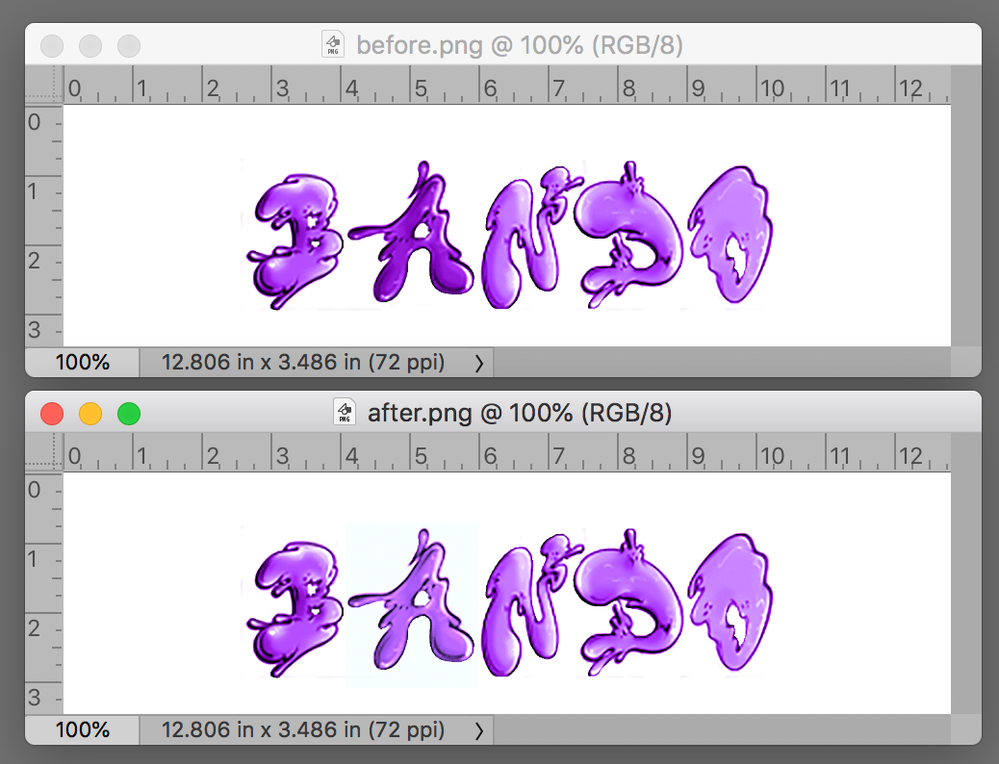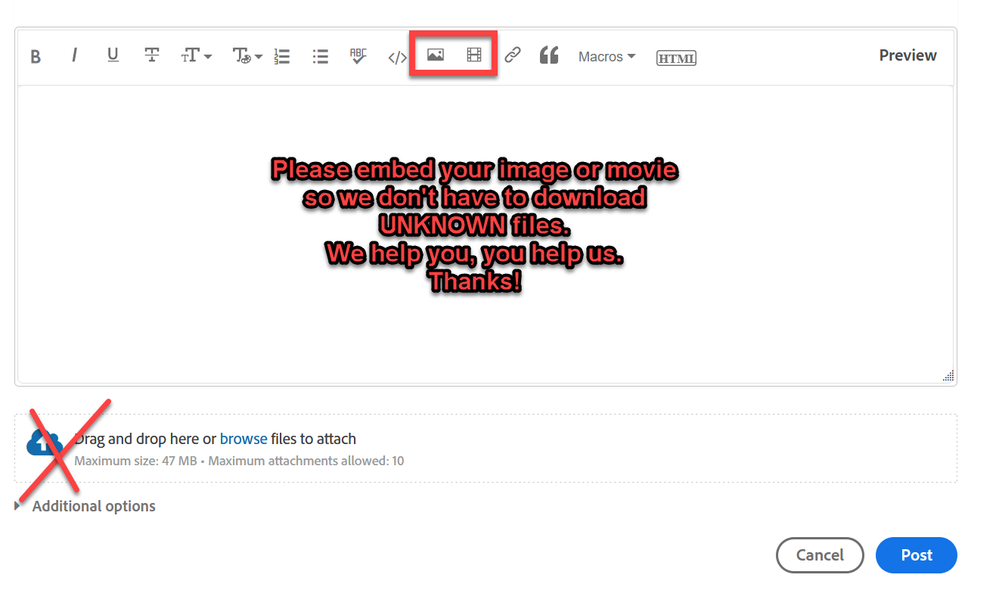- Home
- Photoshop ecosystem
- Discussions
- Betreff: How to make logo look like another one
- Betreff: How to make logo look like another one
Copy link to clipboard
Copied
 1 Correct answer
1 Correct answer
One of the limitations of working in RGB mode is caused by the fact that each channel adjustment affects both color and tone level. On the other hand, working in Lab Color, lightness (the L channel) is distinct from the color channels (the a and b).
The sample above is the result of a Lab Curve correction in the Lightness channel (you may like it even a bit lighter) and small straight line adjustment in the a channel (to reduce the Magenta component a tad). The b channel did not requir
...Explore related tutorials & articles
Copy link to clipboard
Copied
Please embed screenshots in your post. Thank you.
Copy link to clipboard
Copied
here are screenshots
bando logga riktiga outline:
bando logga riktiga
Copy link to clipboard
Copied
You need to create the dimension of it. This is achieved by adding additional shapes that are darker resp lighter. Just think about how you would paint it.
You can also use gradients, gradient meshes and blends.
See some techniques here: https://design.tutsplus.com/tutorials/how-to-create-a-3d-gold-trophy-cup-using-adobe-illustrator--ve...
It's not the exact procedure, but the techniques you need.
Copy link to clipboard
Copied
"You need to create the dimension of it. This is achieved by adding additional shapes that are darker resp lighter", how do I do that. Are they explaining that in the link you sent https://design.tutsplus.com/tutorials/how-to-create-a-3d-gold-trophy-cup-using-adobe-illustrator--ve... or is that another technique
Copy link to clipboard
Copied
How do you "add additional shapes that are darker resp lighter", is that what they are doing in the link you sent me, https://design.tutsplus.com/tutorials/how-to-create-a-3d-gold-trophy-cup-using-adobe-illustrator--ve...,or is that another technique. If so would you please like to show me how to create dimension by "adding additional shapes that are darker resp lighter" STEP by STEP
Copy link to clipboard
Copied
So right now I want to create dimensions, you say that this is achieved by: “adding additional shapes that are darker resp light” How do I do that step by step? Are they doing that in the link you sent me, or is that about something else?
Copy link to clipboard
Copied
Please read the introductory chapters in the documentation about creating shapes. This is about how touse the pen tool, the pencil tool, probably the shapebuilder tool, live paint, pathfinder functions.
And please take a look at links that people post.
Copy link to clipboard
Copied
Where can i find: " the introductory chapters in the documentation about creating shapes."
Copy link to clipboard
Copied
Would you be able to send me a video or a text were they describe how to add additional shapes that are darker resp light?
Copy link to clipboard
Copied
Please see the documentation here: https://helpx.adobe.com/support/illustrator.html
Producing tutorials on demand is not within the scope of the forum.
-
- 1
- 2
Find more inspiration, events, and resources on the new Adobe Community
Explore Now