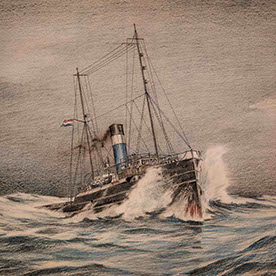- Home
- Photoshop ecosystem
- Discussions
- Color shift from Photoshop tot Lightroom
- Color shift from Photoshop tot Lightroom
Copy link to clipboard
Copied
 1 Correct answer
1 Correct answer
That means "untagged", the document doesn't have an embedded profile at all. That's one of the two explanations I suggested in my first reply.
A document should always have an embedded profile, no exception. That's particularly critical for ProPhoto, which will look horrible without full and correct color management. The profile is what defines the color.
If you have the status bar set as in my screenshot above, you spot this immediately.
You can assign a missing profile (Edit > Assign Pro
...Explore related tutorials & articles
Copy link to clipboard
Copied
@Jan Malschaert If an image has an embedded ICC profile - when different colour managed applications display an image differently, it's often down to a corrupted display ICC profile.
Are you calibrating your display? What display profile are you using?
I hope this helps
neil barstow, colourmanagement net - adobe forum volunteer - co-author: 'getting colour right'
google me "neil barstow colourmanagement" for lots of free articles on colour management
Help others by clicking "Correct Answer" if the question is answered.
Found the answer elsewhere? Share it here. "Upvote" is for useful posts.
Copy link to clipboard
Copied
Thanks Neil for your reaction,
I’ve a calibrated display, working with Lightroom and Photoshop on the same display.
Till printing I’am not bothering about ICC profiles, only color mode.
I’m organizing my foto’s in Lightroom and sometimes going to Photoshop for edit and back to Lightroom. And now with a colorshift.
Thanks Jan
Copy link to clipboard
Copied
@Jan Malschaert Photoshop and other Adobe apps use colour management at all times. So an ICC profile is vital. If your image file does not have an embedded ICC profile, then one is presumed. This might account for the difference you are seeing.
Have a look here for more info
I hope this helps
neil barstow, colourmanagement net - adobe forum volunteer - co-author: 'getting colour right'
google me "neil barstow colourmanagement" for lots of free articles on colour management
Help others by clicking "Correct Answer" if the question is answered.
Found the answer elsewhere? Share it here. "Upvote" is for useful posts.
Copy link to clipboard
Copied
As far I know, I can change the colorspace in the exportproces of Lightroom, I don’t know how to change the colorspace during import. I never had any trouble with color shifts between Lightroom and Photoshop. I think something is wrong in Photoshop because in Epson Print Layout, the same problem occurs.
Thanks for reacting, Jan
Copy link to clipboard
Copied
The difference in your two screenshots is the difference between Display P3 and ProPhoto.
So my guess is that you have a ProPhoto file (which is the default from Lightroom Classic) - and displayed on a standard Mac P3 screen, without working color management. The most likely scenario is that one of your applications doesn't load the monitor profile correctly, and so the color management chain breaks. It could also be a file without an embedded profile at all.
You say you don't bother with icc profiles, but you can't "not bother". They are there all the time, the whole application architecture revolves around it. If you ignore that, you'll keep getting into trouble.
Copy link to clipboard
Copied
I said ‘not bother’ because I’am working with Lightroom and Photoshop together since 2008, and all this time this problem never occurs. I test my screen every month with a Calibrite HL, I don’t know if I’ve a working color management, of course it's there but I don't know, when it's not working properly how to repair this. I thought Calibrite does this job.
This same file worked perfect from Lightroom tot Photoshop and visa versa, a couple of times before, but suddenly, since the last input to Lightroom there is this greenish tint.
I think Photoshop is the malefactor, because when I correct the color in Lightroom it’s ok in Epson Print Layout.
Do you’ve any idea to solve this Photoshop problem?
Thanks in advance Jan
Copy link to clipboard
Copied
Post a side by side screenshot of the same PSD/TIFF open in Photoshop and Lightroom Develop. Include the app interface.
In Photoshop, set the status bar like this, so we can see the embedded document profile:
That's the document level. Next, to troubleshoot the display color management chain.
It can either be a bad monitor profile, or a bug in the GPU driver (or in this case, the GPU driver component in MacOS). These are two sides to the same coin in modern systems, because the actual conversion into the monitor profile is executed in the GPU.
Each component can be tested. To test the monitor profile, replace your current monitor profile with a known good one. MacOS installs a system default display profile that is usually in good shape. Important - applications need to be relaunched when you've done this, they load the monitor profile at startup
To test the GPU, disable it in Photoshop and Lightroom preferences. This (in both cases) shifts the color management for the display back to the CPU. The GPU is faster and more accurate for these things, but the complexity is much higher, so its more prone to bugs and errors.
Copy link to clipboard
Copied
Probably the problem arose at the moment Photoshop crashed during editing this photo. I see an unknown ‘document profile’.
Photoshop restored with a new name ‘restored’, but the restored foto got also a new document profile, ‘niet gemarkeerd RGB’ (Dutch for not-marked)
I took a screenshot of the good Photoshop version and opened it in Lightroom and the colors where ok. Or is this a too simple reasoning?
My last question is can I change this wrong profile to ProPhoto RGB?
Many thanks for this new insight. Jan
Copy link to clipboard
Copied
That means "untagged", the document doesn't have an embedded profile at all. That's one of the two explanations I suggested in my first reply.
A document should always have an embedded profile, no exception. That's particularly critical for ProPhoto, which will look horrible without full and correct color management. The profile is what defines the color.
If you have the status bar set as in my screenshot above, you spot this immediately.
You can assign a missing profile (Edit > Assign Profile). In this case you know the correct profile, ProPhoto RGB. If you don't know, pick the one that looks like it's the right one, and go from there.
So I think this is fully cleared up now - and if I may; a good demonstrration of why it pays to keep an eye on icc profiles.
Copy link to clipboard
Copied
Yes, the foto has the wright profile again and looks top.
I’m very glad I went to the community and find someone who had the patience to explain, thanks a lot. And ICC profiles is from now part of my agenda.
Copy link to clipboard
Copied
You're welcome.
Profiles are your friend. Color management is actually pretty simple and basically works out of the box - until it stops. That's when it gets difficult 😉