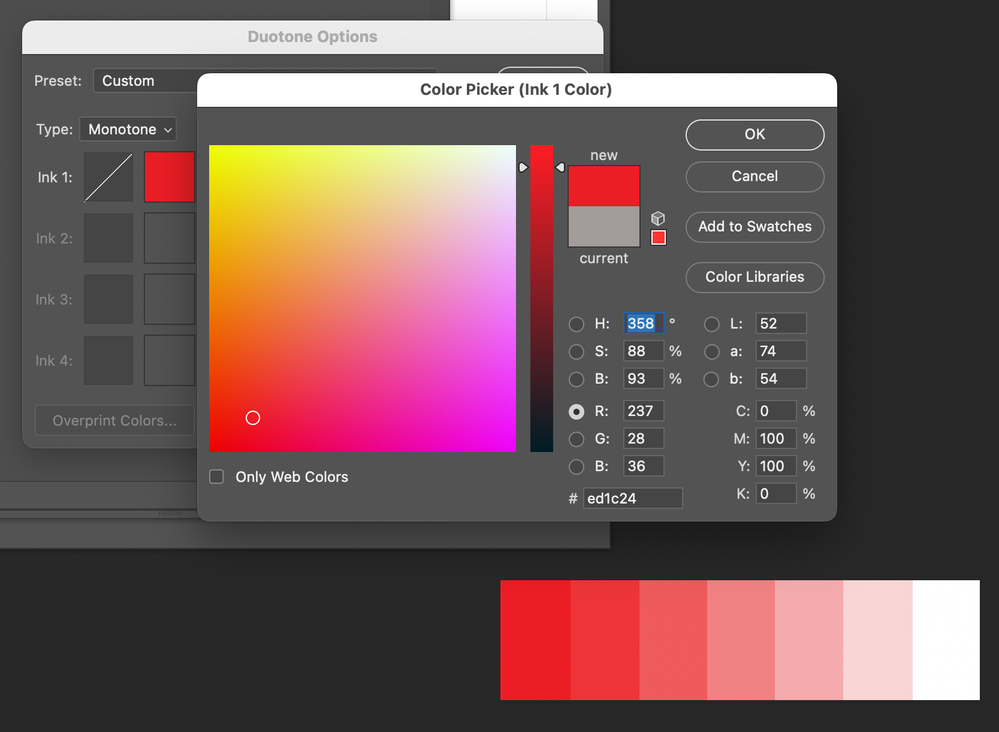- Home
- Photoshop ecosystem
- Discussions
- Re: Colorize images to specific cmyk value
- Re: Colorize images to specific cmyk value
Colorize images to specific cmyk value
Copy link to clipboard
Copied
I would like to colorize an entire image to a specific CMYK value (not just manually adjusting the hue to approximate it). I have seen many similar tutorials online, but nothing that does this in a straight-forward way. Any suggestions?
Thanks!
Explore related tutorials & articles
Copy link to clipboard
Copied
There is no "straightforward way" because that's just not how it works. It's in fact not even clear what you mean by "colorizing an entire image to a specific value". If you do that, you end up with a monochrome solid. So you really need to clarify what is actually required. From simply using an overly to generate a tint to complicated techniques where everything is separated into custom channels this could be anything.
Mylenium
Copy link to clipboard
Copied
@Rachel.b.Jackson – Are you referring to the "colorize" checkbox in the Hue & Saturation adjustment?
If you are in CMYK mode and wish to specify CMYK values, then a Gradient Map adjustment or a Duotone/Montone mode and back to CMYK again before fine tuning any values.
These methods are not exactly the same as hue/saturation colorize.
Copy link to clipboard
Copied
@Stephen Marsh Thank you!
Yeah... I am referring to the "colorize" box. I want to keep the tonality, but change the hue of the entire image to a specific CMYK value. Does that make any sense?
Copy link to clipboard
Copied
A "specific CMYK value" is a flat field of monochrome color, period. With tonality it's a range of CMYK values. In other words, your question rests on faulty premises.
You can't use Colorize for this. The closest would be a layer in Color blend mode.
Copy link to clipboard
Copied
@D Fosse – Agreed, however, I think that was more of an analogy.
The CMYK values entered would be for the solid in the following example, with the other tones being a lesser % thereof.
@Rachel.b.Jackson – As I wrote earlier, you can use either Duotone/Monotone mode and specify the "spot colour" via CMYK values and then convert to CMYK, or use a Gradient Map adjustment layer with CMYK colour picker values.
The original grayscale image:
Duotone/Monotone to C0-M100-Y100-K0:
Gradient Map adjustment layer to C0-M100-Y100-K0:
Altough the input is using CMYK values, I was working in either a Grayscale mode or RGB mode file. CMYK doesn't really led itself to such "creative" adjustments, however, converting to an appropriate CMYK ICC profile will get one most of the way there, perhaps with some final adjustments.
Copy link to clipboard
Copied
As I understand it, HUE is a conversion of RGB only. So anything that works with hue will be directly converted from RGB, handled as hue, and then turned back to RGB. So, while you can convert that onward to CMYK, you can't specify a CMYK value as a hue.
Find more inspiration, events, and resources on the new Adobe Community
Explore Now