 Adobe Community
Adobe Community
Copy link to clipboard
Copied
I tried unsuccessfully to colorize a black image. The file type was PSD. The color mode was RGB. I used an Saturation/Hue adjustment layer. I chose the colorize option. The black remained unchanged regardless how I manipulated the hue/saturation/lightness sliders. I tested the same approach with a color object. It worked as expected. Am I correct in assuming that black is not considered a hue in this context, and therefore isn’t affected by the tool?
 1 Correct answer
1 Correct answer
No that would not be correct
See below
Start (no adjustment):


Lightness increased :
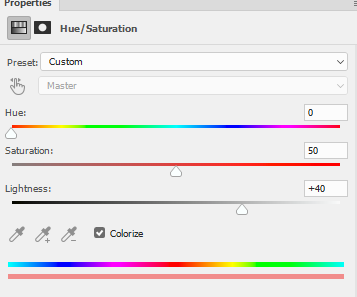

Hue changed with lightness still turned up:


Lightness up to max :


Is the blending mode of your Hue/Sat layer set to normal?
Dave
Explore related tutorials & articles
Copy link to clipboard
Copied
No that would not be correct
See below
Start (no adjustment):


Lightness increased :
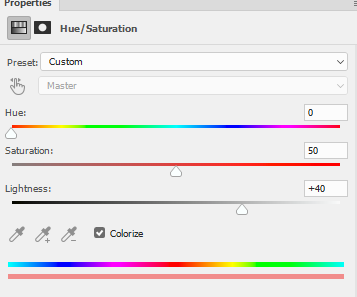

Hue changed with lightness still turned up:


Lightness up to max :


Is the blending mode of your Hue/Sat layer set to normal?
Dave
Copy link to clipboard
Copied
Aha. I see my error. I left ‘lightness’ on zero. Increasing the lightness revealed the applied color.
Copy link to clipboard
Copied
No problem. Glad we got it sorted ![]()
Dave
Copy link to clipboard
Copied
Yeah, but it only works with increased lightness - IOW moving the values up from 0/0/0 thus turning black into "something else".
0/0/0 has no color by definition, and therefore no saturation. There's nothing to adjust, and nothing to colorize. No tonal adjustments work on pure black or pure white.
Copy link to clipboard
Copied
Makes sense now. Logically, black is already as dark as it can be. Decreasing the lightness has no effect. However, once I increased the lightness, I was able to apply a different hue, adjust its saturation, and adjust the lightness in either direction.
Copy link to clipboard
Copied
No tonal adjustments work on pure black or pure white.
Of course - hence the need to move the lightness slider to change away from black ![]() .
.
Dave
Copy link to clipboard
Copied
I know you know this, Dave.
I just wanted to be very specific about it because many people miss the significance of black and white in an RGB model. We see questions about this quite often (why can't I turn this black into green, using x adjustment).
In fact it's also related to the classic 100% view thing: People come in with a black and white line drawing, and try to "lighten it up" using a mid-levels adjustment, or some other color adjustment tool. And that seems to work, because the screen resampling turns some of that black and white into gray - until they flatten and are left with the very same black and white.
Copy link to clipboard
Copied
Good points Dag - and no problem at all ![]()
Dave