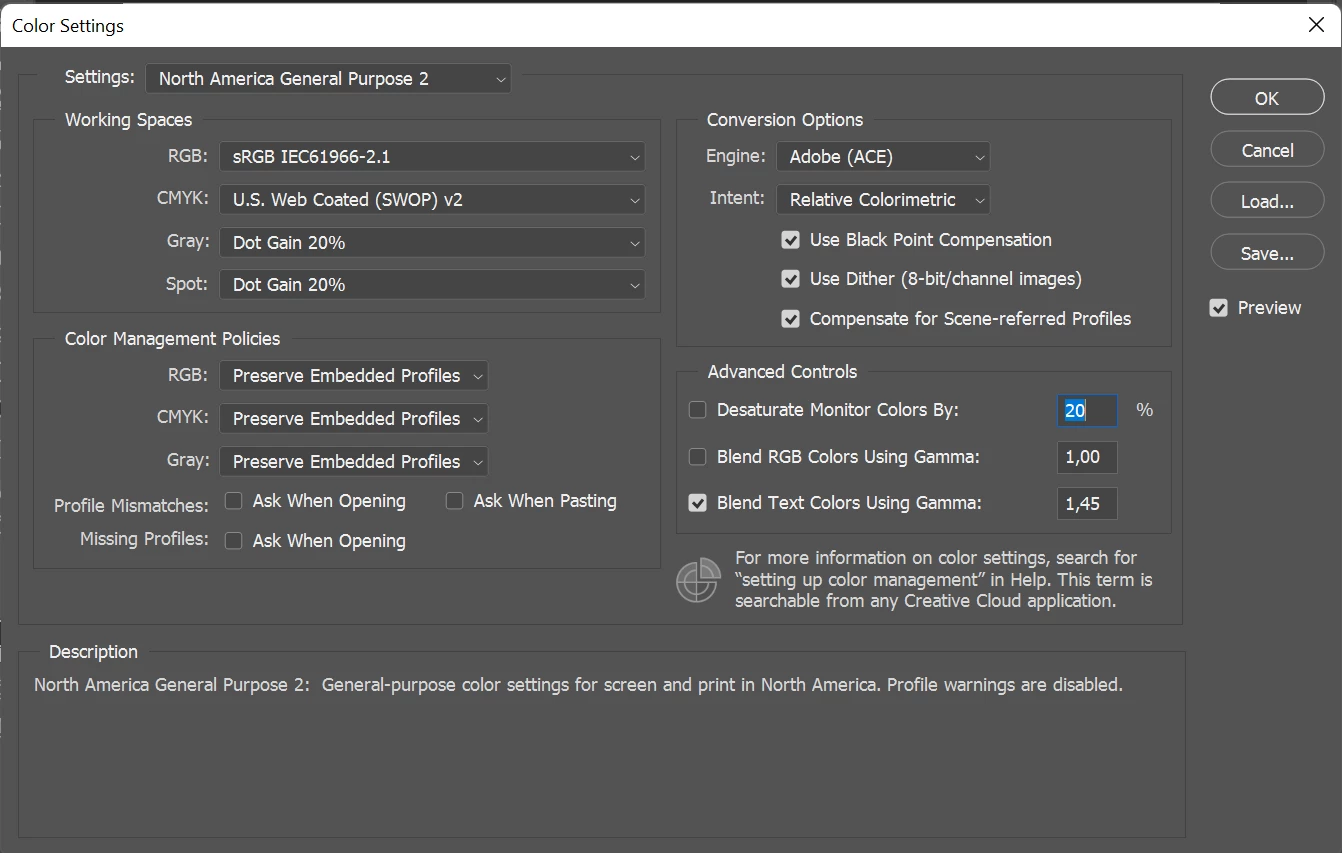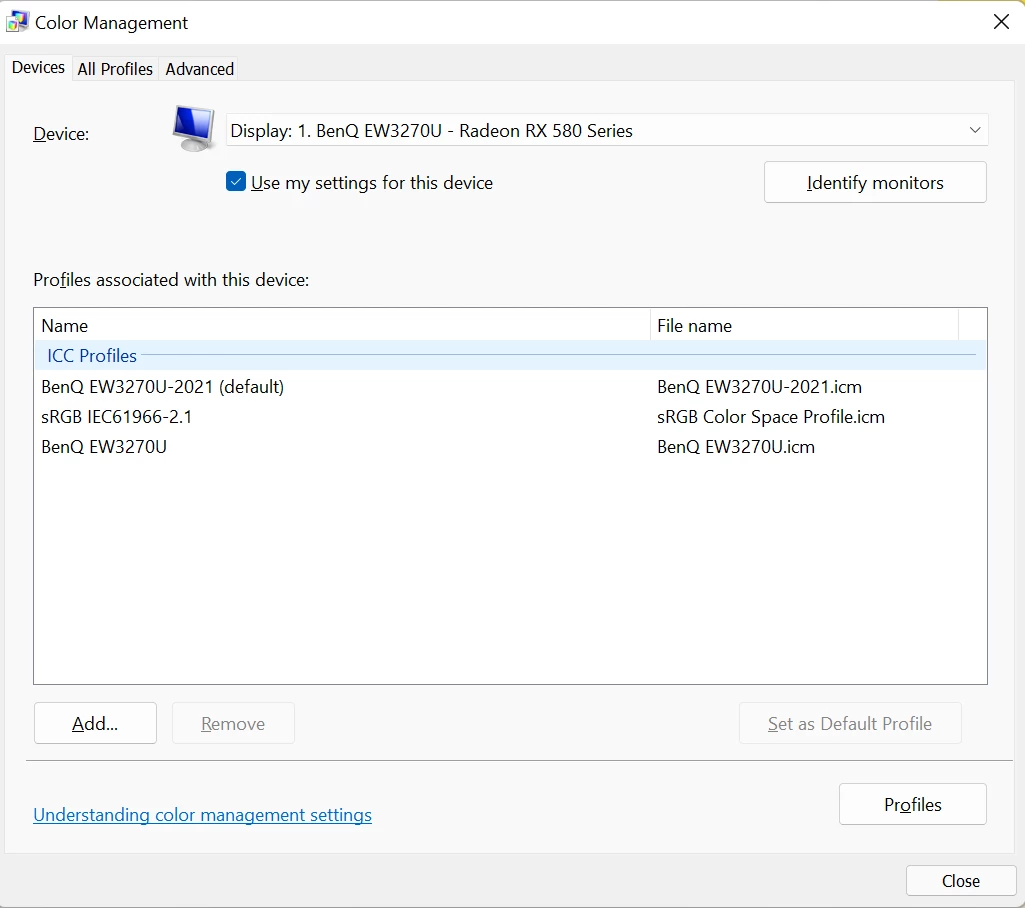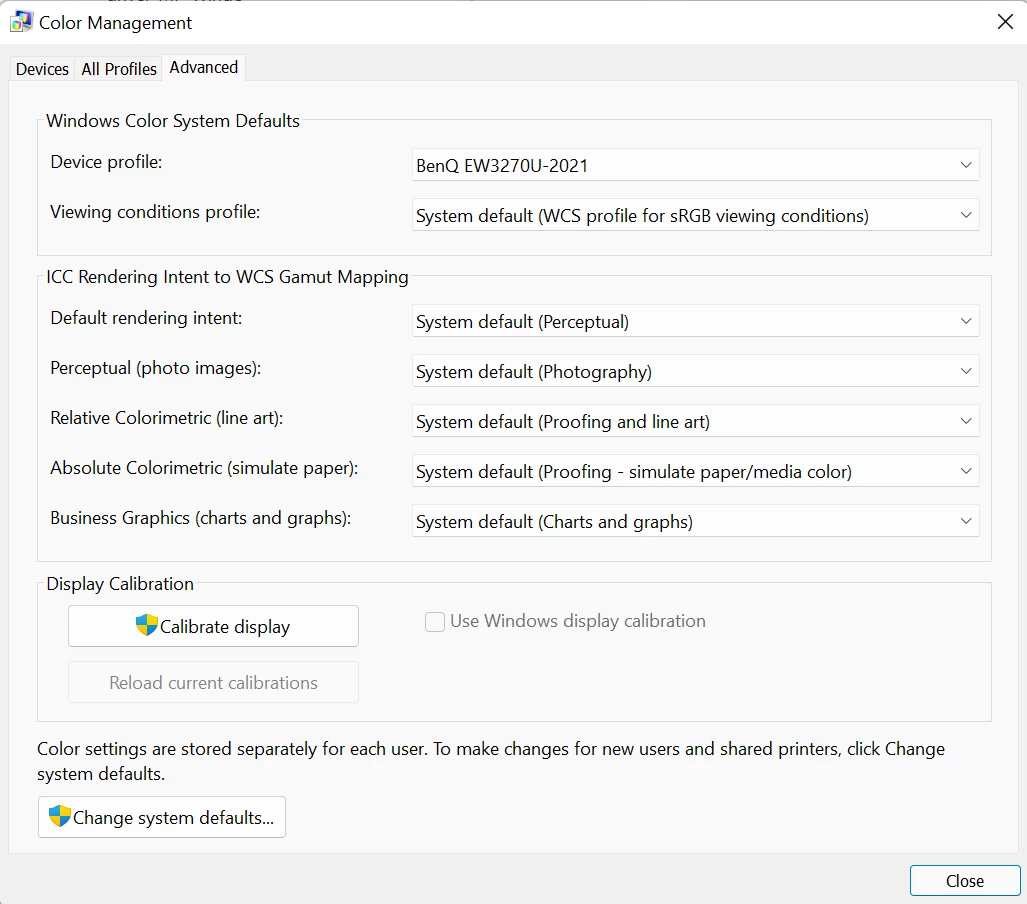Colors seems to be different/wrong in Photoshop (and Lightroom)
I have a Win 11 PC with with Radeon RX 570 graphics card and BenQ EW3270U monitor which I have calibrated with Spyder X. Calibration profile seems to be ok as I see the expected slight difference when I toggle the calibration on/off in the spyder software. Factory profile from BenQ also produces a similar result. My color managed software seem to work as expected, for example Affinity Photo. It also seems that the latest version of Windows 11 Photos is color managed. I made a sanity check using the "Whacked RGB" test image where the image turns out with blue color cast without color management. This happens for example if I open the picture using IrfanView. Photoshop will also show this image without the blue color cast but the end result is somewhat washed out and this happens with all pictures and it is driving me kind of crazy. I don't know how well a screen snippet will work here but on the left side is the image in Affinity Photo and Photoshop on the right.
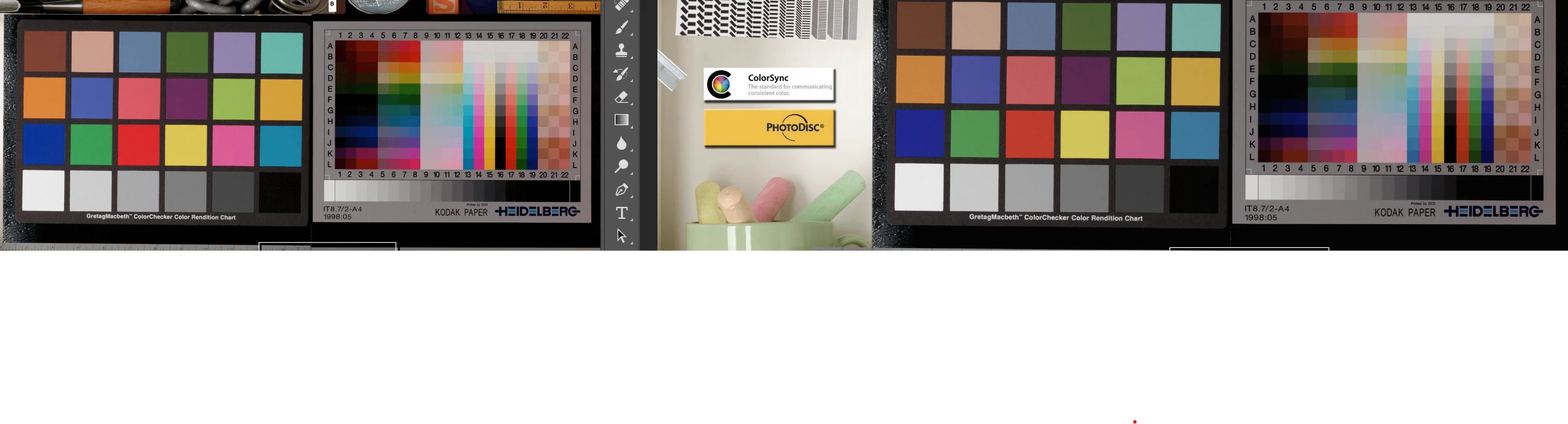
Everything works well except in Photoshop 2021 and Lightroom Classic where colors are strangely washed out and skin color have this greenish tint I cannot quite explain. However if I click View --> Proof Colors the picture looks like it "should". I understand that pictures can and will look different when viewed in color managed software, like Photoshop. What I do not understand why the difference is so noticable here and why does Affinity Photo show the colors correctly to my eyes? And what does the Proof Colors -button here even do? There is no way I can edit photos in Photoshop now if they look completely different after exporting for example to JPG sRGB and viewed somewhere else. I have 7 devices with displays here in my home and they look "roughly" the same in each device, but strikingly different when viewed in Photoshop.
I have tried different working spaces, reinstalled Photoshop, reinstalled Spyder software. No change.
Is there something I am missing or doing wrong here?