- Home
- Photoshop ecosystem
- Discussions
- Re: Colors shift when copy/pasting an image from o...
- Re: Colors shift when copy/pasting an image from o...
Copy link to clipboard
Copied
Hello, guys. I have this problem: let's say i have two images opened in Photoshop, i want to put them one next to each other on a new document. I open a new window, copy and paste both images into the new document and i get terrible color shift on both images. The last time i tried to do it ( to paste an image from internet on top of new document), the image became black&white. I have no clue what is going on as i have done this thing so many times before and there was no problem! Hope you can help me to resolve this proble, asap. Thank you!
 1 Correct answer
1 Correct answer
Hello, guys! The problem disappeared! Have no clue how and why but now everything is ok. Could it happen due to software update? Anyways, If the problem will appear again i will do all possible screenshots and post them here. For now THANK YOU all for your time! Have a good day.
Explore related tutorials & articles
Copy link to clipboard
Copied
Can you post a screenshot?
What are the document profiles of the source and destination documents? The easiest way to check this is to set the notification area bottom left of the image window. Please set it like this and include in the screenshot:
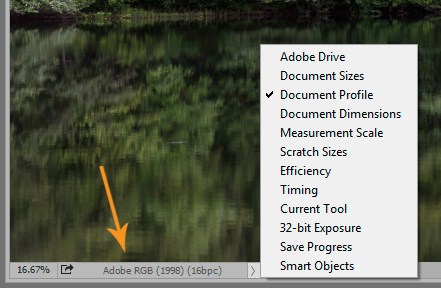
Normally the profile should be automatically converted in the paste, but there are circumstances where this doesn't happen or doesn't happen correctly.
Copy link to clipboard
Copied
In addition to what D Fosse mentioned.
When pasting/copying an image from one document to another it will take on the characteristics (color space, resolution, bit depth, etc.) as the destination. Its best to confirm that those items match before bringing the two images together.
Copy link to clipboard
Copied
When you copy an image from another window or other software, this image comes with a color profile, this color profile is the way the file interprets the colors. For example if you have an image in a software a certain blue color is shown in a certain way and if you copy and paste it in Photoshop, according to the preferences you have, Photoshop will change these colors or try to adapt them.
One of the things you can try is to convert these colors when you paste them, this is not the best solution in all cases, but before learning color management, it can serve you in most cases.
Go to the menu edit and select color Setting and change this.
Regards
Eugenio
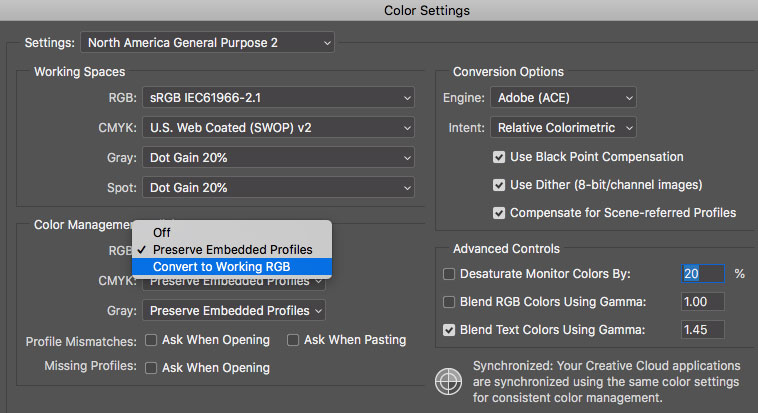
Copy link to clipboard
Copied
That setting has nothing to do with copy/paste.
It's also a setting that can get you into a lot of trouble. Don't do this unless you have experience and fully understand the implications!
Copy link to clipboard
Copied
D Fosse: It does, is not the best solution but you can keep the appearance when you copy paste, and yes you can have problems if you open a document good point.
"Ask when pasting" for me is the best solution in this case because you can decide if you want to convert or not, I had to add that in my answer.
e
Copy link to clipboard
Copied
Ok, this is for me a better option of the first post, if you copy paste from internet I like to change the color setting to the following
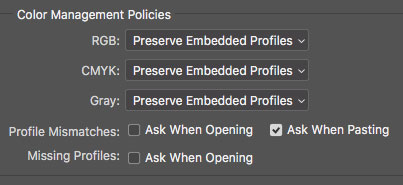
in that case you can select if you want to preserve the appearance
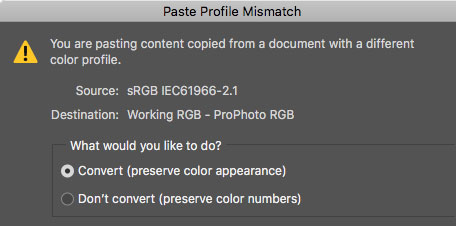
I hope that help you
Regards
E
Copy link to clipboard
Copied
What I originally suspected here was that the original poster had untagged images, or were pasting material in different color modes (in which case the working space would kick in). But until the OP comes back with screenshots and more information, it's just speculation.
If color profiles are the same to begin with, no color shift can or will happen. So as Joseph pointed out in #2, good practice is to make sure they already match, just as a basic preparation - instead of looking for ways to override Photoshop's normal and expected behavior, with the risk of breaking something else.
Copy link to clipboard
Copied
Hello, guys! The problem disappeared! Have no clue how and why but now everything is ok. Could it happen due to software update? Anyways, If the problem will appear again i will do all possible screenshots and post them here. For now THANK YOU all for your time! Have a good day.
Find more inspiration, events, and resources on the new Adobe Community
Explore Now
