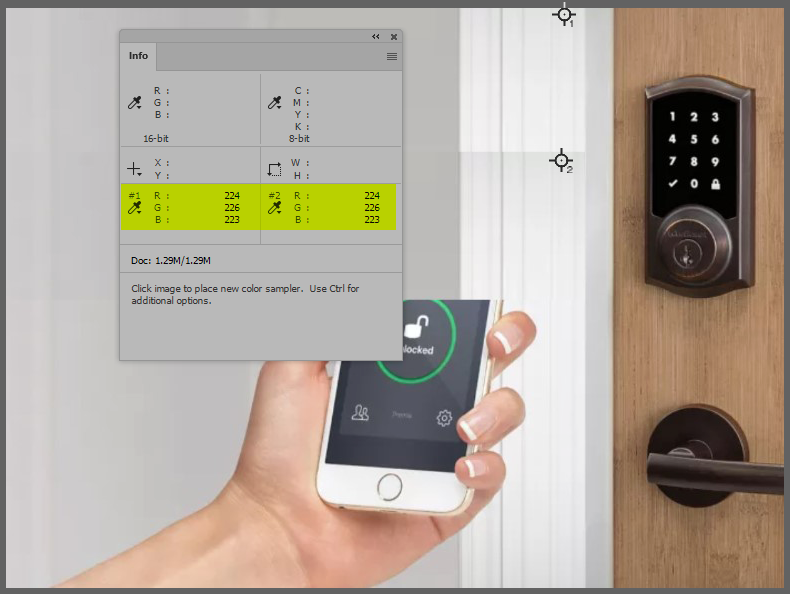- Home
- Photoshop ecosystem
- Discussions
- Re: Colour Changing when copying image
- Re: Colour Changing when copying image
Copy link to clipboard
Copied
When i try to copy image from browser to photoshop,image colour changes automatically,right one is browser image and left one is photoshop image

 1 Correct answer
1 Correct answer
That means the images have different native color spaces, but at least one of them lacks a color profile to identify that color space.
A lot of images on the web are untagged (lack an embedded color profile). Always assign sRGB to these files before proceeding. If you paste an untagged web image into, say, an Adobe RGB file, you get this. With an embedded profile, it will get correctly converted during the paste and the color is maintained.
The same thing happens if your Photoshop document is unta
...Explore related tutorials & articles
Copy link to clipboard
Copied
That means the images have different native color spaces, but at least one of them lacks a color profile to identify that color space.
A lot of images on the web are untagged (lack an embedded color profile). Always assign sRGB to these files before proceeding. If you paste an untagged web image into, say, an Adobe RGB file, you get this. With an embedded profile, it will get correctly converted during the paste and the color is maintained.
The same thing happens if your Photoshop document is untagged.
Bottom line: never, ever, work with untagged material in Photoshop. This is what happens.
Copy link to clipboard
Copied
Personally, I'd say Photoshop has done a great job of fixing the awful oversaturated image! But that's not it's job, this is all about colour profiles.
Copy link to clipboard
Copied
Hello, I have purchased an image on Adobe stock. Should those be untagged?
Anyhow, I'm selecting part of a single image purchased on stock.adobe.com and I'm pasting it onto the same image, just a bit lower than the selected area. The pasted portion has a darker tint. Why?
Copy link to clipboard
Copied
An image should never be untagged. There should always be an embedded profile.
If there is no profile you need to assign one. Since you don't know which one it's supposed to be, pick the one that looks reasonably right (sRGB, Adobe RGB, ProPhoto, P3).
Copy link to clipboard
Copied
Actually, that image I found on a manufacturer's website, not Adobe Stock, my mistake.
How can I determine if it has a profile? I have converted the image file found on the web to a .PSDC file. As it stands the image mode is RGB. Why doesn't it copy and paste properly?
Copy link to clipboard
Copied
"Why doesn't it copy and paste properly?"
You need to give us more info on what you mean by that phrase?
Is the colour wrong?
Perhaps include screenshots placed inline in the message, NOT as attachments ideally.
I hope this helps
neil barstow, colourmanagement net :: adobe forum volunteer:: co-author: 'getting colour right'
google me "neil barstow colourmanagement" for lots of free articles on colour management
Copy link to clipboard
Copied
Okay, even after assigning a color profile, I get two tones after copying and pasting a portion of the image. I have copied the top center portion of the image, then pasted it just below it to try to mask the smartphone. See attachment ...
Copy link to clipboard
Copied
It's not actually darker, it's just vignetting that makes the edge darker. See the two sample points here:
Copy link to clipboard
Copied
Okay, I see. Good catch!
Thanks a lot ...
Copy link to clipboard
Copied
'Mode RGB' doesn't signify the presence of an ICC profile tag, it's just telling you the image type.
I'd be amazed if Adobe Stock images are untagged, but it's easy to find out for sure with any image.
Heres how:
Make sure that in Photoshop under edit/color settings /color management policies you have the option for missing profiles: ask when opening checked
- then open the image you downloaded. (don't test with a stock image that you’ve already opened in Photoshop then saved, as that process could have embedded a profile depending on your setings).
IF the image has no embedded profile pretty much the only proper option you have is to go back to the image provider - or perhaps more practically, you could try using Photoshop's edit/assign profile options to select an apt ICC profile. . Of course there's a risk here, as you may change the image appearance from the originators intention - if you assign the "wrong" profile, but if you like the result - then I suppose you're good to go. The profiles I'd try first would be Adobe RGB and sRGB
I hope this helps
neil barstow, colourmanagement net :: adobe forum volunteer:: co-author: 'getting colour right'
google me "neil barstow colourmanagement" for lots of free articles on colour management
Copy link to clipboard
Copied
I was able to assign a color profile to the original document, then saved it anew in Adobe Creative Cloud. Copying and pasting render two different tones.
Find more inspiration, events, and resources on the new Adobe Community
Explore Now