Colour management
Copy link to clipboard
Copied
Ongoing issues with fuzzy printing from CS6.
Tried CS5 and same issues.
We think it is something to do with how the printer talks to photoshop.
In print it has an exclamation mark with ' remember to enable printers colour management in print setting dialogue box'
We dont think that used to be there so it is something to do with that.
Any ideas what to do - in a simple step by step guide.
Basically everything prints unclear, not sharp, a bit fuzzy/hazy
We have been doing the same printing for years so its odd but assume it is a simple setting somewhere!
Explore related tutorials & articles
Copy link to clipboard
Copied
Hi
You will see that message if you have set Colour handling to "Printer manages colours".
The normal way is to set it to Photoshop manages colours and the Printer Profile to match your printer and paper combination. Then in Print settings ensure that colour management is off in your printer
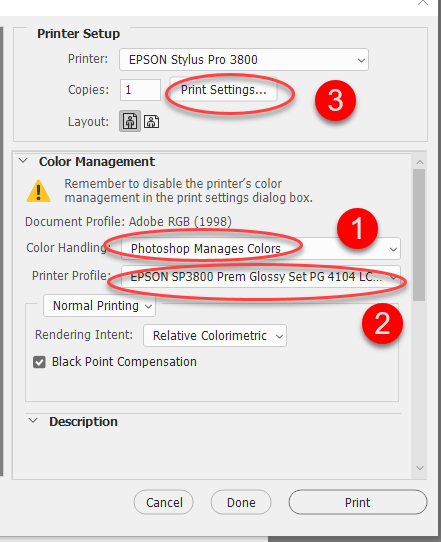
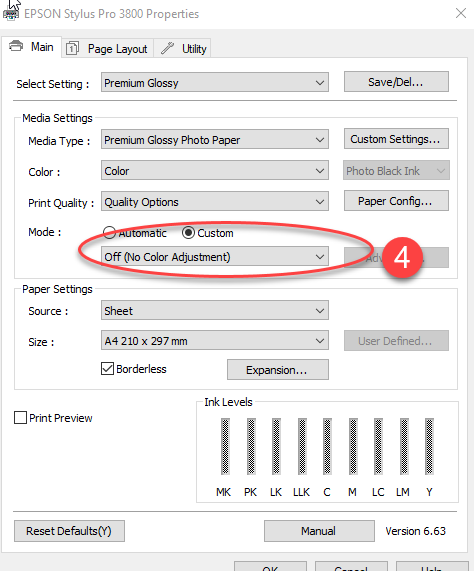
Dave
Copy link to clipboard
Copied
For some reason there is no printer profile for our printer there?
Its there in the top bit for printer setup but in the bottom our printer is not there
Copy link to clipboard
Copied
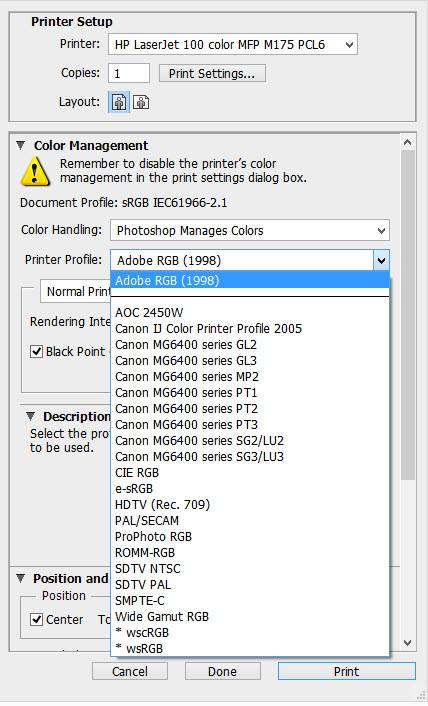
Copy link to clipboard
Copied
You have to install a profile for your specific paper and printer combination. You can usually download them from teh printer/paper manufacturers websites
Dave
Copy link to clipboard
Copied
That makes no sense to me! I have no idea where to start or what to do, or infact why , after years of use this is all of a sudden happening
Copy link to clipboard
Copied
There may not be profiles available for this printer model. Normally profiles will be installed along with the printer driver,and appear in the profiles rolldown.
In that case you must use "let printer manage color".
Copy link to clipboard
Copied
We have been using this printer for 4 years though
Find more inspiration, events, and resources on the new Adobe Community
Explore Now