 Adobe Community
Adobe Community
- Home
- Photoshop ecosystem
- Discussions
- Re: Colour not the same when saved as a png or jpg
- Re: Colour not the same when saved as a png or jpg
Colour not the same when saved as a png or jpg
Copy link to clipboard
Copied
so ignore the image but why does it change colour no settings or changes just saved as it is as a jpg
in Photoshop CC 2015.5
.png)
jpg or png
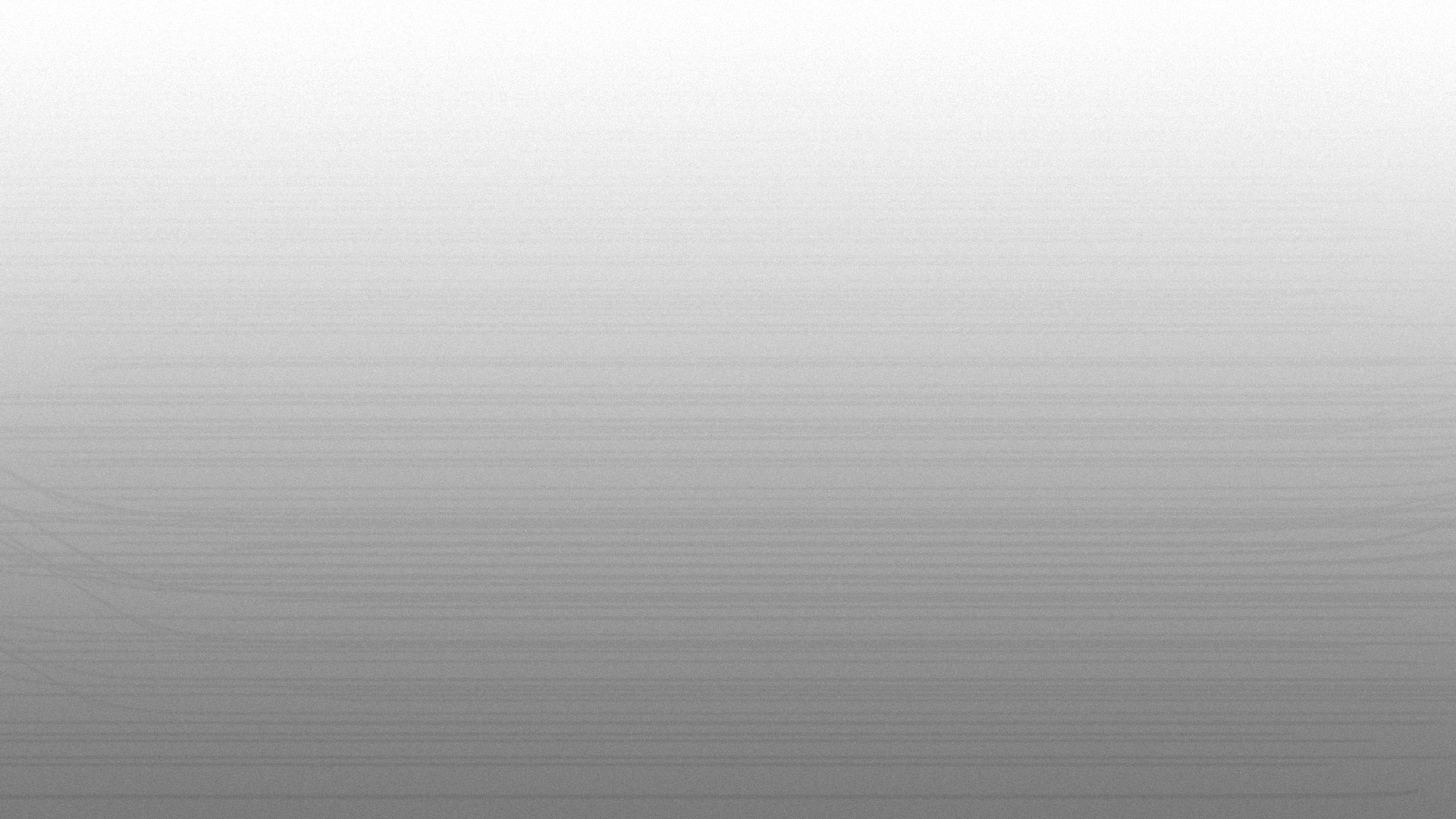
Explore related tutorials & articles
Copy link to clipboard
Copied
You are getting the color of the top layer. In your case it is layer 4. If you don't want that then either disable it or move it down completely or move layer 2 at the top by dragging it.
Hope this helps.
Copy link to clipboard
Copied
but why am i getting that colour in photoshop but not when i save it out
Copy link to clipboard
Copied
You probably have a broken monitor profile. This may not affect other photo viewers that that don't support color management - they don't use the monitor profile at all.
Open your color picker. Do you have pure black and white there? It should look like this (and I'm deliberately stripping the embedded icc profile from this screenshot, in case you're using a color managed web browser. This will disable color management in most browsers):
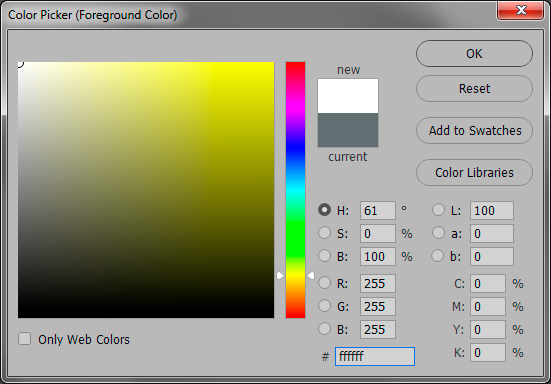
If this looks different from what you see in Photoshop, you need to replace the monitor profile. The profile should ideally be made with a calibrator, but if you don't have one, use sRGB IEC61966. You do this in Control Panel > Color Management > Devices. Relaunch Photoshop when done, it needs to load the new profile at startup:
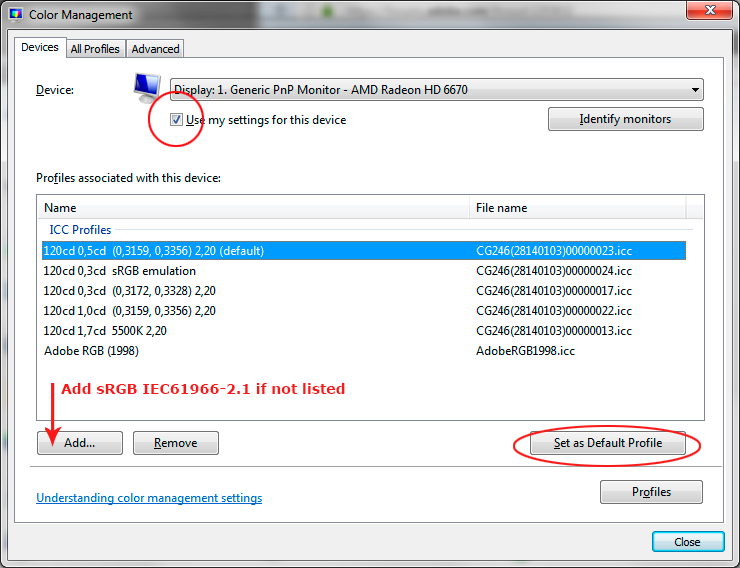
Copy link to clipboard
Copied
There is no obvious reason for the color change. If you can share the file I'll take a look at it and let you know my findings.