- Home
- Photoshop ecosystem
- Discussions
- Colour picker tool setting background
- Colour picker tool setting background
Copy link to clipboard
Copied
As I scroll over the colour swatches the picker tool will set the background colour.
Also ALT over an image to select a colour sets the background colour.
As stands I have to X to or arrow between backround foreground to reverse foreground/background before using paintbrush, flood tool etc.
I believe I might have inadvertently set the background as the active layer? or have I somehow toggled the picker to set background?
How do I get the picker to revert to setting Foreground colour?
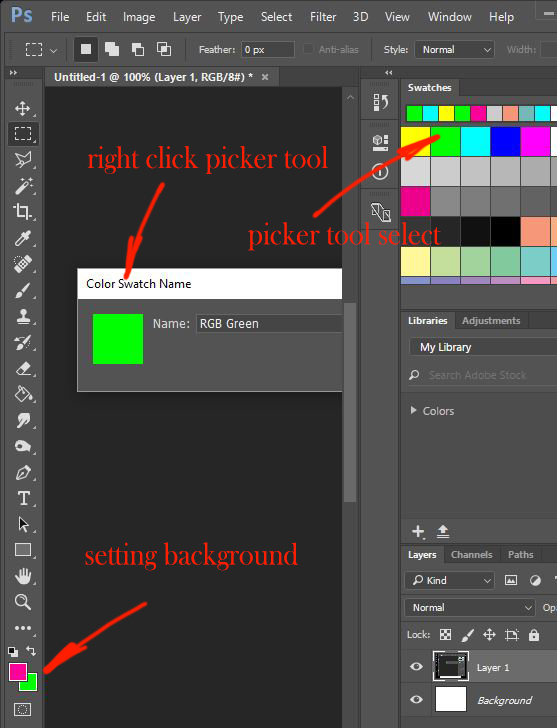
I have jiggled around in the colour palate and found a warning triangle.
I dont know what I did but the picker tool reverted to setting the foreground layer.... or made the foreground active so the picker wrote to that?
So I have blundered out of the problem but I'm completely clueless and there is probably a simple process that I should understand.
I use a lot of SHIFT and CTRL-a,s,d,z,x,c,v, a lot of ALT select and do it pretty quickly. I think I probably ham fingered something.
I would really appreciate an explanation.
Thanks
 1 Correct answer
1 Correct answer
Hi
I moved your post to the Photoshop forum.
Simple fix - In the Color panel click on the foreground square
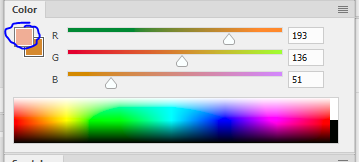
Dave
Explore related tutorials & articles
Copy link to clipboard
Copied
Hi
I moved your post to the Photoshop forum.
Simple fix - In the Color panel click on the foreground square
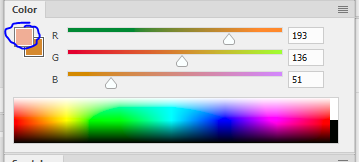
Dave
Copy link to clipboard
Copied
Thanks Dave. Simple. Nightmare if you dont know about it.
Only in Essentials workspace, not in painting, photo, or the other workspaces.
I read somewhere about Backround/Foreground fixed as active, but couldnt find anything that would toggle it. Anything in that?
Copy link to clipboard
Copied
Simple. Nightmare if you dont know about it.
So true of many things in Photoshop ![]()
I read somewhere about Backround/Foreground fixed as active, but couldnt find anything that would toggle it. Anything in that?
Sorry I'm not sure what you mean there. You can toggle the background and foreground colours at any time by clicking on the switch colours icon in the toolbar but I don't think that is what you meant?

Dave
Copy link to clipboard
Copied
Thanks Dave, really appreciated the help. To be honest even though I reset to foreground, I didnt know what it was that I had done or tapped with the wacom that had toggled it back to the normal setting.
No formal training here so I fall into holes sometimes that do my head in.
I understand paint is applied to the active foreground/background. The picker tool selects from the active foreground/background. Colour replacement brush, clone brush etc.
Just to be clear, I am not talking about the tools source settings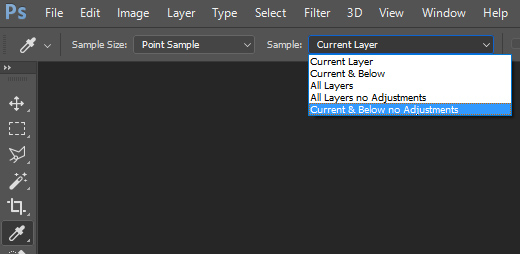
Even though I could toggle between the foreground background colours (see below) in the picker tool it didnt set whether the picked colour applied foreground or background.
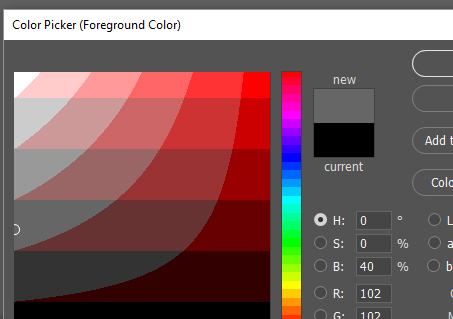
Copy link to clipboard
Copied
Ok
So for clarity
Your brush will paint with the foreground colour and, on a background layer, the eraser will paint with the background colour (on other layers the eraser deletes.
The colour picker will pick either the foreground or the background depending on which square you click before using it.
So click here :

and foreground picker opens
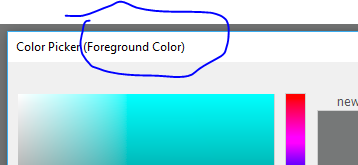
Click here :

and background color picker opens
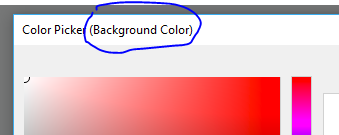
Just clicking with the eye dropper will set foreground or background according to the last use of the color picker tool as above i.e. once set to pick background colours it will stay set that way until you set it to pick the foreground.
I hope that helps
Dave
Copy link to clipboard
Copied
Dave you might have to check that. If you have your Color Panel clicked on the background, regardless of selecting the foreground background colour to be sampled by the picker as in your last post, it might still put that swatch into the background, meaning you had to again "x" or arrow switch foreground backround swatch in the toolbar. That was what was doing me in for ages. Unless I have some sort of harware confilct with my Wacom v Photoshop, I have to go to the colour panel (in essentials) as in your original post and make sure I have Foreround swatch toggled on.
For me, the color picker dialogue box only toggles whether I sample foreground or background, not whether the brush is set to foreground or backround swatch.
Copy link to clipboard
Copied
For me, the color picker dialogue box only toggles whether I sample foreground or background, not whether the brush is set to foreground or backround swatch.
That is the correct behaviour
Dave
Copy link to clipboard
Copied
Resolved
Sorry for getting this up, again, but..
Its not so much about which squere I click before or not.. - if I use Brush or Fill tool, for example, and want to set foreground color from picture, so I press Option (ALT on PC, as i remember), tool switches to color picker. And when i release Option, I can draw/fill with selected color. But problem is when color picker sets background color, instead of foreground, because brush/fill tool is not drawing/filling with background color, but foreground.
And it started to happen after last update (october/november 2018).
...and then I watched video and understood, that you can select foreground in color panel (not Tools panel where you can see color, too) and then it's back to normal (color picker selects foreground)... That was long.. ![]() because I never use that color panel seperate.
because I never use that color panel seperate.
Get ready! An upgraded Adobe Community experience is coming in January.
Learn more