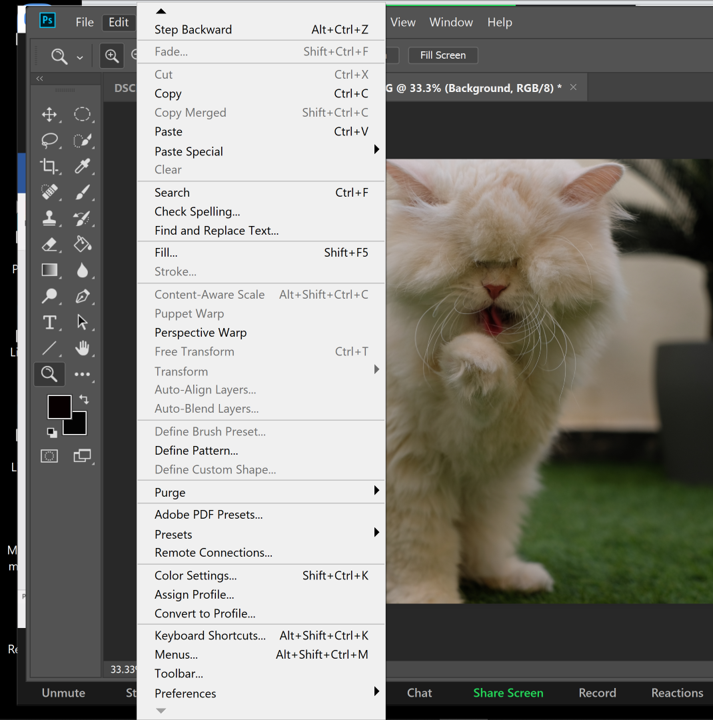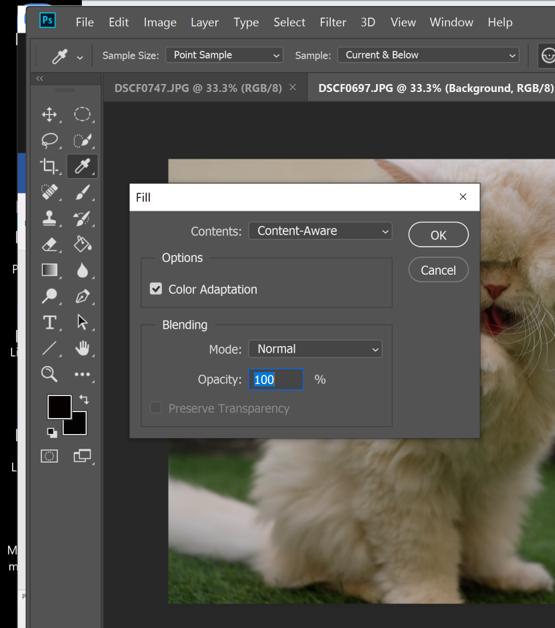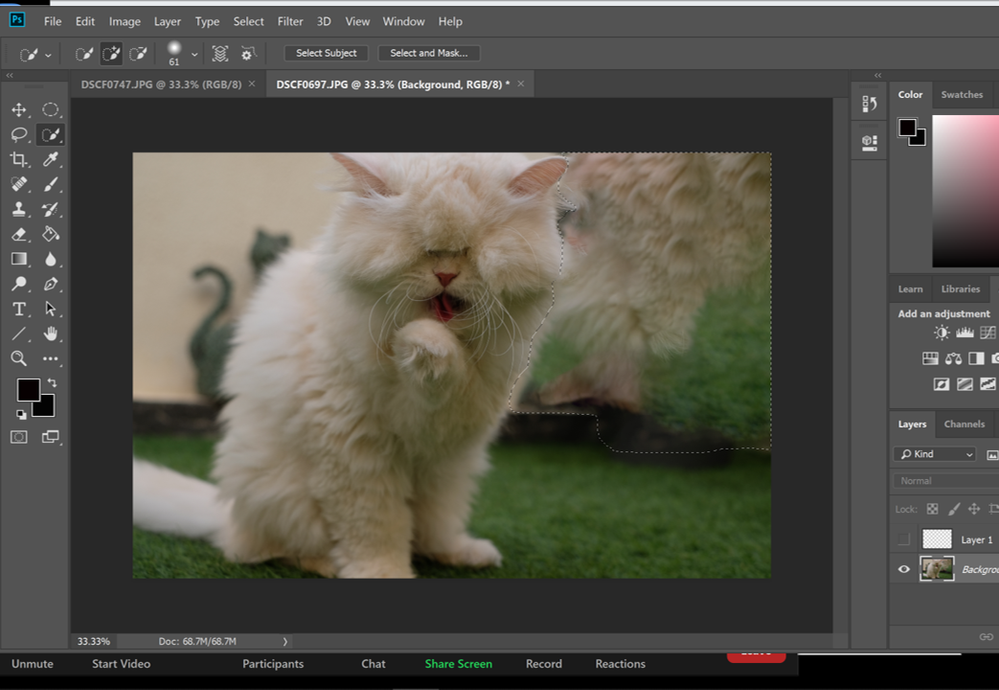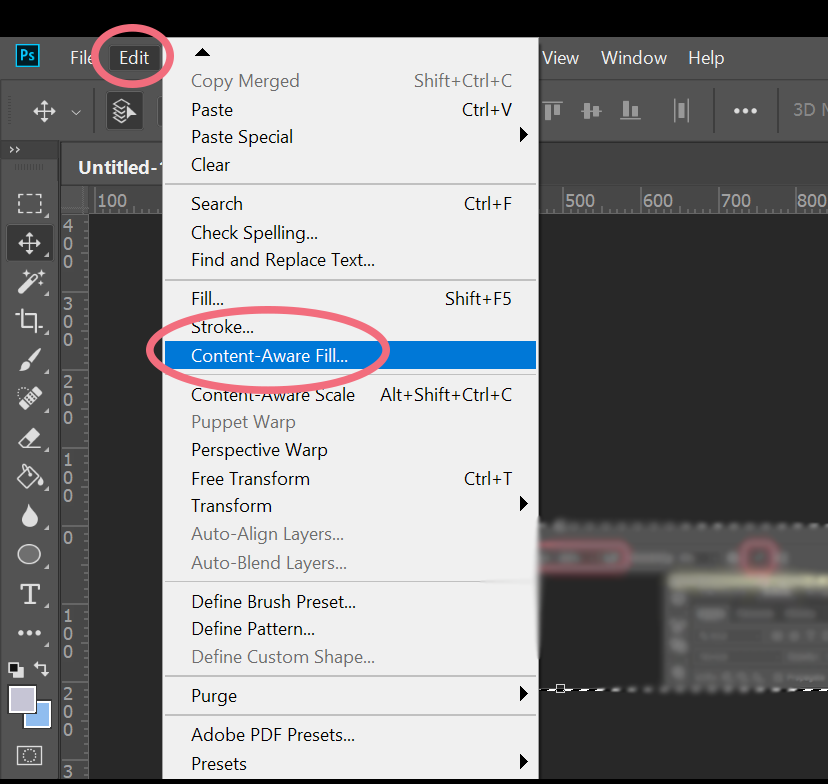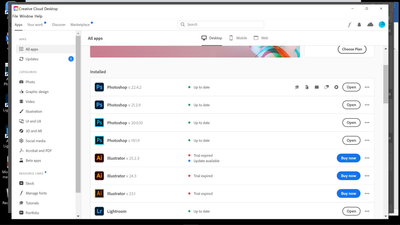Copy link to clipboard
Copied
Hi - sorry if this is a dumb question, but I have the $9.99 per month phography plan (PS, LR, LRC). All of my desktop apps are up to date, but I don't have the new 'content-aware fill' option under the edit menu. I have fill... (then select content aware), but I have none of those options where you can select the area to sample etc. (that I've been seeing loads of people demonstrate).
Is this because I have a certain version of PS with the CC monthly plan? Are there different plans that include other versions of PS?
I can't see under the plan guide what the different PS versions are and so I'm stuck. This is the ONE features I really need for editing my photos.
Thank you!
 1 Correct answer
1 Correct answer
Your file associations are obviously set for v19 instead of v22, so that's the one that opens.
Reset all file associations to v22, either in Bridge or Windows Settings.
Generally, you need to watch file associations when you have multiple versions installed. The rule of thumb is that the latest installer activity, whatever it is, will take over the file associations. This means that you should follow strict version order in everything you do. When installing or updating, always start with th
...Explore related tutorials & articles
Copy link to clipboard
Copied
Photoshop features are the same regardless of your subscription plan. Start by making a selection, then you should see Content Aware Fill in the Edit menu. Here's a tutorial https://helpx.adobe.com/photoshop/using/content-aware-fill.html
Copy link to clipboard
Copied
It's not there - I have:
Fill
Then select content aware (with no options etc).
The Edit - content aware option isn't there for me.
Copy link to clipboard
Copied
Copy link to clipboard
Copied
Copy link to clipboard
Copied
I have PS version 20.4 and can verify that content aware fill is there for 8 bit RGB image. See screenshot.
Copy link to clipboard
Copied
What exact Photoshop version are you running? The separate menu item is pretty recent, previously it was only under Edit > Fill.
Copy link to clipboard
Copied
I think it said CC v. 20 point something...
Copy link to clipboard
Copied
OK, that explains it. Then you need to update. The current version is 22.4.2.
Copy link to clipboard
Copied
Jesús says it was new in PS CC 2019 (v. 20)
https://photoshoptrainingchannel.com/content-aware-fill-photoshop-cc-2019/
@emilys1970 : Can you go to Help > About and give us your exact version?
~ Jane
Copy link to clipboard
Copied
Sure - it says 19.1.9 - but when I go to my account and check for downloads and updates, it says it's up to date. 😞
So how can I get the latest version?
Copy link to clipboard
Copied
Copy link to clipboard
Copied
And weirdly it says from the screenshot above that I'm running 22.... but then when I open photoshop it says 19.9....
No clue what's going on there.
Copy link to clipboard
Copied
But it's saying all of my apps are up to date...
Copy link to clipboard
Copied
People often say "I'm up to date" without checking the numbers, and look for other problems when the REAL problem is that they aren't up to date... and that's the problem to solve.
Copy link to clipboard
Copied
Have you checked the system requirements for Photoshop? It's possible that you can't instal the latest version because your computer doesn't meet the requirements. Here's the info. https://helpx.adobe.com/photoshop/system-requirements.html
Copy link to clipboard
Copied
I have a Dell XPS 13 - 2 years old, very powerful so should be all fine...
I dunno - I'll persist in trying to work this out!
Copy link to clipboard
Copied
Your file associations are obviously set for v19 instead of v22, so that's the one that opens.
Reset all file associations to v22, either in Bridge or Windows Settings.
Generally, you need to watch file associations when you have multiple versions installed. The rule of thumb is that the latest installer activity, whatever it is, will take over the file associations. This means that you should follow strict version order in everything you do. When installing or updating, always start with the oldest and work through them in sequence. When uninstalling, start with the newest and work backwards.
Copy link to clipboard
Copied
Thank you! I uninstalled the older file versions and it's fixed the problem - now it opens the new one! 🙂
Copy link to clipboard
Copied
I have the same problem 😞