Copy link to clipboard
Copied
I am using Photoshop CC 2017 and when I use my bevel feature, the contours seem to be hidden. I know there are more there but I can't get to them. Can you help?
Thanks.
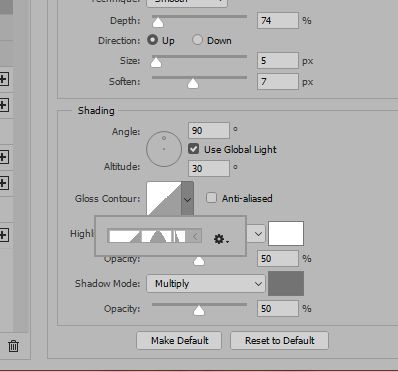
 1 Correct answer
1 Correct answer
Reset your preferences and see if that fixes issues in your software.
Go to your preferences. Click on "Reset Preferences on Quit" button. Quit Photoshop. Restart Photoshop. Let me know if that fixes your issue.
Explore related tutorials & articles
Copy link to clipboard
Copied
Reset your preferences and see if that fixes issues in your software.
Go to your preferences. Click on "Reset Preferences on Quit" button. Quit Photoshop. Restart Photoshop. Let me know if that fixes your issue.
Copy link to clipboard
Copied
When panels start to act up like this - which occasionally they can do then :
a. Try resetting the workspace. Go to the top right of the workspace and click on the down arrow. Choose reset from the menu.
If that does not work
b. Reset Preferences. Go to Preferences - General and click on "Reset Preferences on Quit". Click OK then close and restart Photoshop
Dave
Copy link to clipboard
Copied
Looks like Katie was typing at the same time as me, but she obviously types faster . At least we gave the same answer ![]()
Dave
Copy link to clipboard
Copied
Thank you, Dave and Katie.
I did have to click on Reset Preferences on Quit and now the contours are back. Now I've got a lot of preferences to reset! ![]()
