Convert GIF to Video
Copy link to clipboard
Copied
Can this be done in Photoshop? I have tried to select all layers, then render, in progressive, upper first, and lower first orders, but it only renders the top layer.
Thanks.
Explore related tutorials & articles
Copy link to clipboard
Copied
Open File, »Create Frame Animation«, »Make Frames From Layers«, set the duration, File > Export > Render Video.
Edit: »Create Frame Animation« and »Make Frames From Layers« both are from the Timeline Panel, so first of all
Window > Timeline
Copy link to clipboard
Copied
Yes
Open the GIF
Go to Export > Render Video
Choose teh settings ( I just tried it with H2.64 : HQ : 30fps: Progressive )
Click Render
Dave
Copy link to clipboard
Copied
didn't work for me, as described above.
Copy link to clipboard
Copied
Please post a screenshot with the Layers and Timeline Panels visible.
Copy link to clipboard
Copied
pfaffenbichler my "didn't work" comment was not to you.
Following your method, I have all the frame in the timeline window and when I play it plays as a video. But "make frames from layers" is greyed out. I also didn't see where Create Frame Animation is.
Thanks.
Copy link to clipboard
Copied
Please post a screenshot with the Layers and Timeline Panels visible.
Copy link to clipboard
Copied
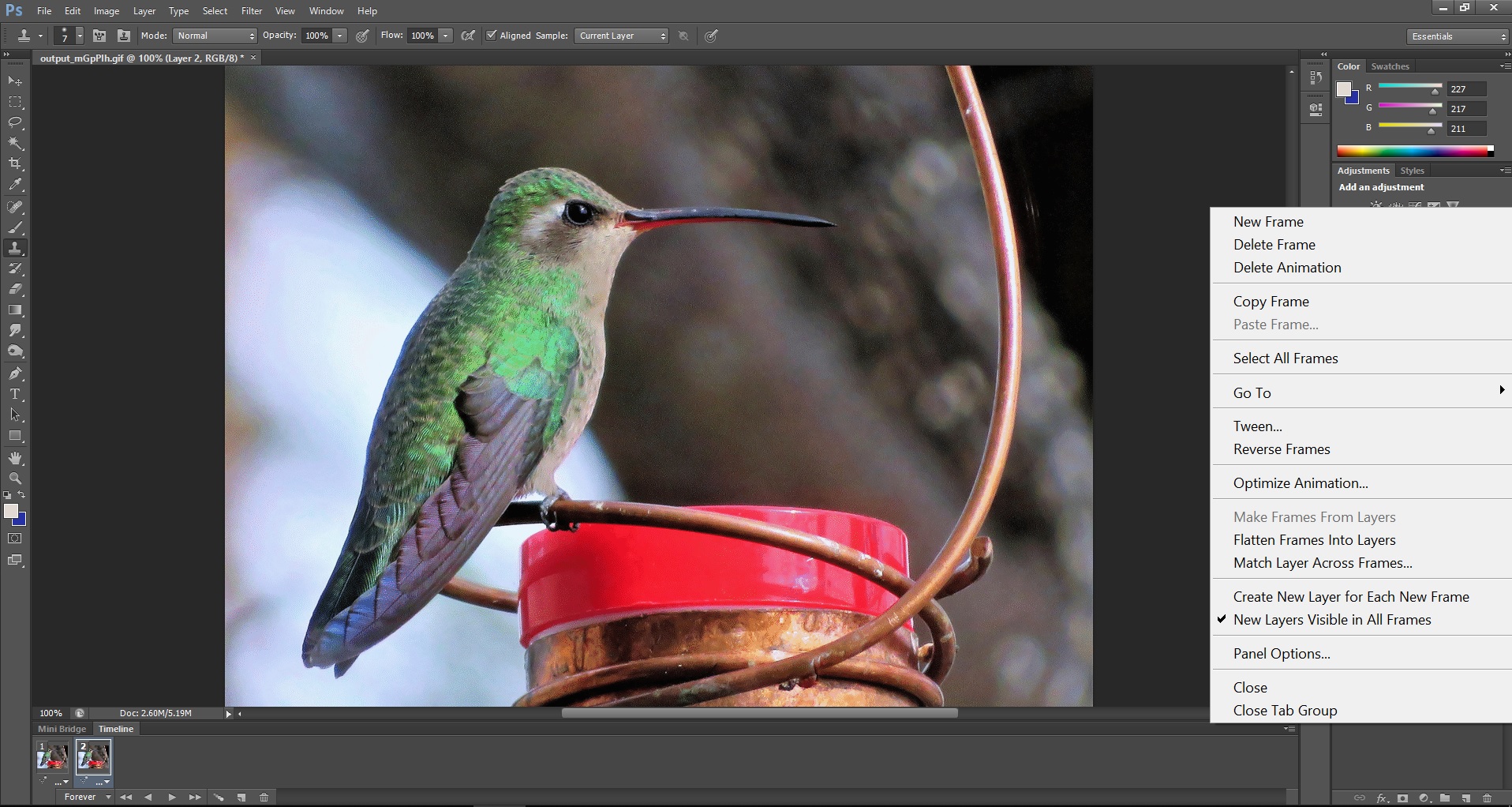
When I first open the Timeline window, the layers are already in it. As is, I can play it, and export as video and it seems to be working. The video is in fact 2 frames long. So am I set?
Also, if I have 50 layers, do I have to manually click on each frame in the timeline and make sure only its corresponding layer is seen? So do it 50 times?
[actually, I think I'm all set. I think I was missing the timeline panel holding the layers/frames]
Copy link to clipboard
Copied
If the frames were already there on opening then I had missed that they would be maintained in the gif and you should be OK even for longer animations.
If they should be absent then creating a Frame Animation should be possible and »Make Frames From Layers« available.
Copy link to clipboard
Copied
Hi
The method I described works - however the issue will be that your gif is only two frames long.
A gif can be set to repeat so it will play over and over
A video will be saved to play only once - so it will play two frames and stop. Any repeating must be set in the video player not the video file itself.
If you need a longer video you will need to repeat the animation frames before rendering the video so that you have enough frames to make a video.
Dave
Find more inspiration, events, and resources on the new Adobe Community
Explore Now