 Adobe Community
Adobe Community
- Home
- Photoshop ecosystem
- Discussions
- Convert Profile getting problem?
- Convert Profile getting problem?
Copy link to clipboard
Copied
Hi,
I convert one image RGB to CMYK using Profile LAN320.icc. However the embedded profile was not tagged. its still shows untagged.
Please explain Why..?
-yajiv

 1 Correct answer
1 Correct answer
Set the Color Settings to "Preserve Embedded Profiles" if they are not – I should have thought of that earlier …
Explore related tutorials & articles
Copy link to clipboard
Copied
Hi Yajiv,
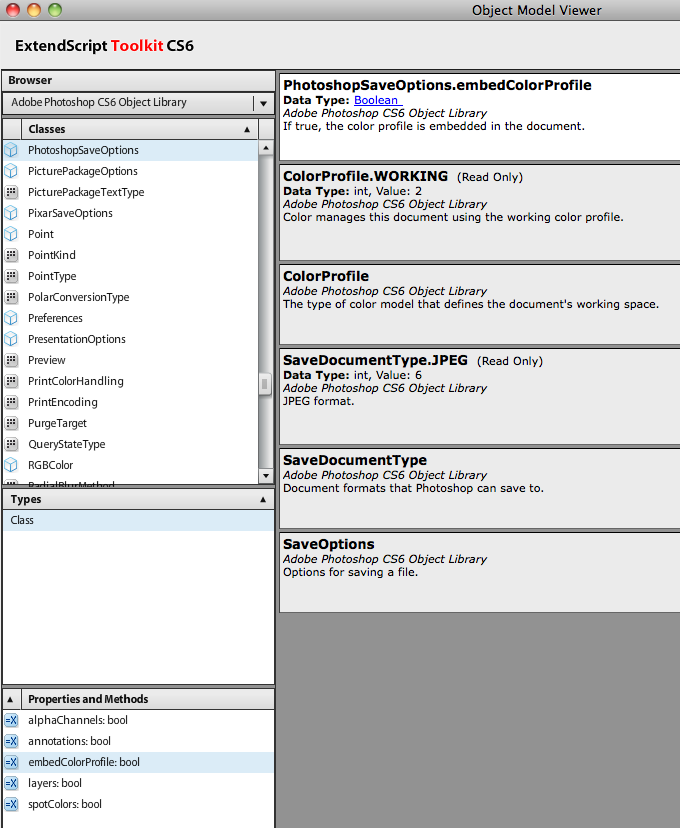
set this boolean value as TRUE
Thanks,
karthi
Copy link to clipboard
Copied
Thanks for the Reply karthi,
Already I tried but its not working.
-yajiv
Copy link to clipboard
Copied
Please post the (relevant section of the) Script in question.
Which format do you save the image as?
Please post a screenshot of the opened image with the statue bar set to display "Document Profile".
Copy link to clipboard
Copied
Hi Chris,
Thanks for you reply. I have received the RGB image and I convert to CMYK using LAN320 profile.
However the embedded profile was not tagged. its still save dialog window shows untagged.
Code:
var log=""
CheckColorProfile();
alert(log);
function CheckColorProfile(){
var docRef = app.activeDocument;
try{
if(docRef.mode==DocumentMode.RGB){
if(docRef.colorProfileName!="LAN320"){
docRef.convertProfile("Working CMYK", Intent.ABSOLUTECOLORIMETRIC, true, true);
log=log+"- Color profile was changed into LAN320!\n\n";
}
}
}//Try
catch(er){
// If receive any untagged profile
docRef.convertProfile("Working CMYK", Intent.ABSOLUTECOLORIMETRIC, true, true);
log=log+"- Image has untagged LAN320 color profile!\n\n"
}
}
Copy link to clipboard
Copied
The Save As dialog is where one sets whether the Profile should be embedded or not. (edited)
Copy link to clipboard
Copied
Hi Chris,
Thanks for reply.
If I convert one RGB image to CMYK image, then the cmyk profile embedded that file. Is it right.?
Since my Photoshop document convert to CMYK but the CMYK Profile was untagged... ![]()
Please help me out this problem...![]()
-yajiv
Copy link to clipboard
Copied
When you convert an image to a Color Space that profile should then be known, whether it will be embedded with the file and thus be "remembered" when opening it next can be determined at "Save As".
But to be sure please post a screenshot (taken immediately after the conversion) with the Status Bar set to "Document Profile".
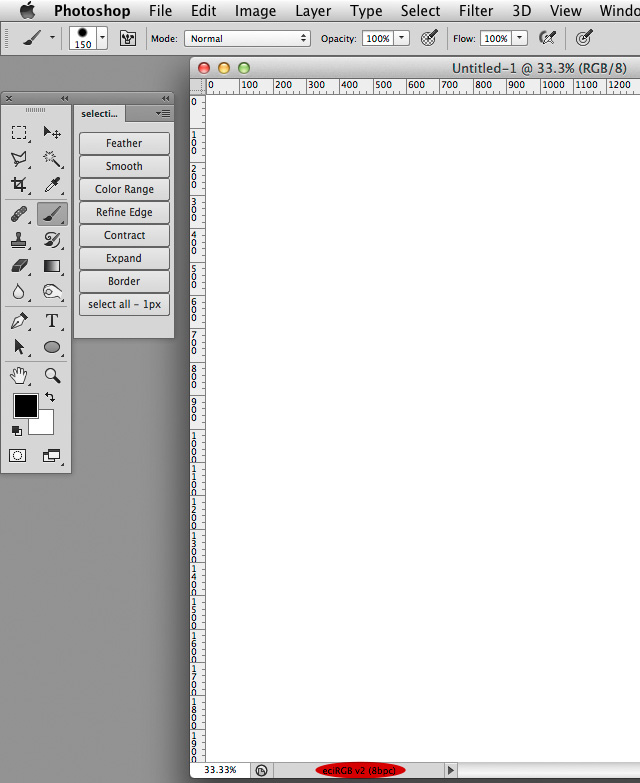
Copy link to clipboard
Copied
Hi Chris,
Thanks for the prompt reply. Please find the screen shot images.
1. Source Image:
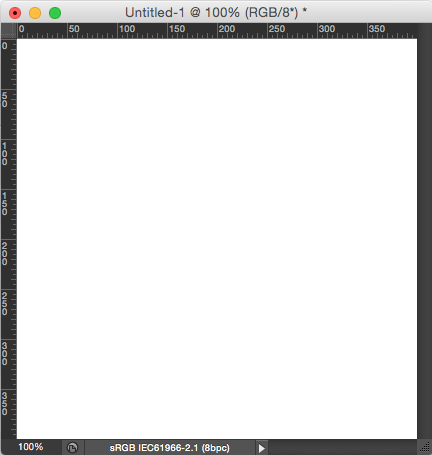
2. During the Profile conversion:
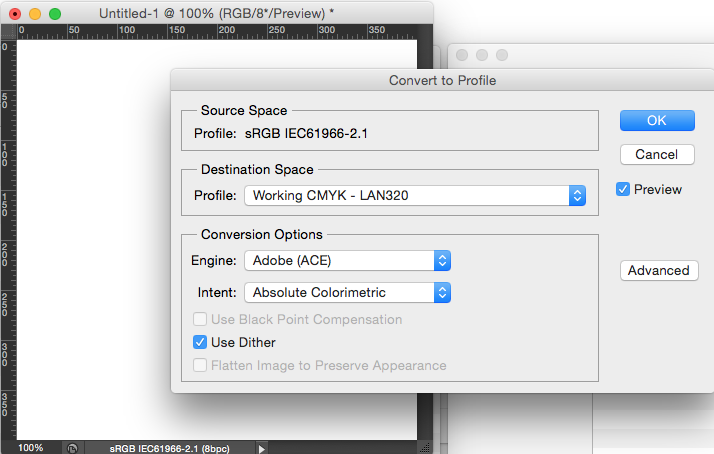
3. After the Profile conversion:
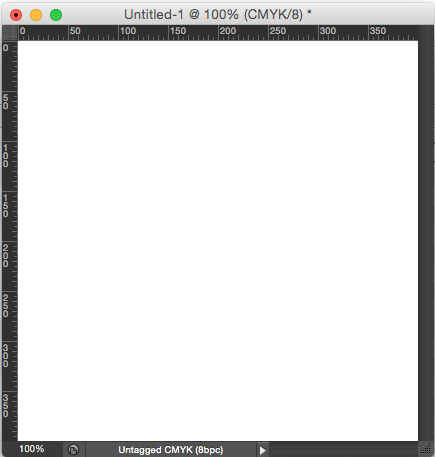
Profile not tagged with the LAN320 CMYK Profile... ![]()
-yajiv
Copy link to clipboard
Copied
What are your Edit > Color Settings?
Copy link to clipboard
Copied
Set the Color Settings to "Preserve Embedded Profiles" if they are not – I should have thought of that earlier …
Copy link to clipboard
Copied
Hi Chris,
Its working fine and Thank you so much for your help.
Thanks in advance.
-yajiv
Copy link to clipboard
Copied
If you want the Script to check for that setting you can use something like this
// 2015, use it at your own risk;
#target photoshop
var ref = new ActionReference();
ref.putProperty (stringIDToTypeID ("property"), stringIDToTypeID ("colorSettings"));
ref.putEnumerated( charIDToTypeID("capp"), charIDToTypeID("Ordn"), charIDToTypeID("Trgt") );
var applicationDesc = executeActionGet(ref);
var cmykPolicy = applicationDesc.getObjectValue(stringIDToTypeID("colorSettings")).getEnumerationValue(stringIDToTypeID("policyCMYK"));
alert (typeIDToStringID(cmykPolicy));
