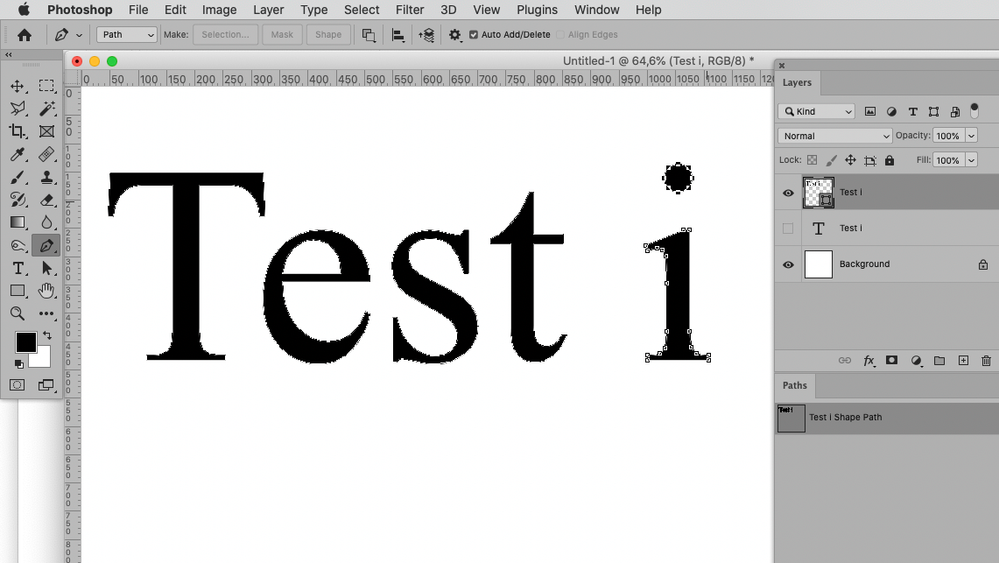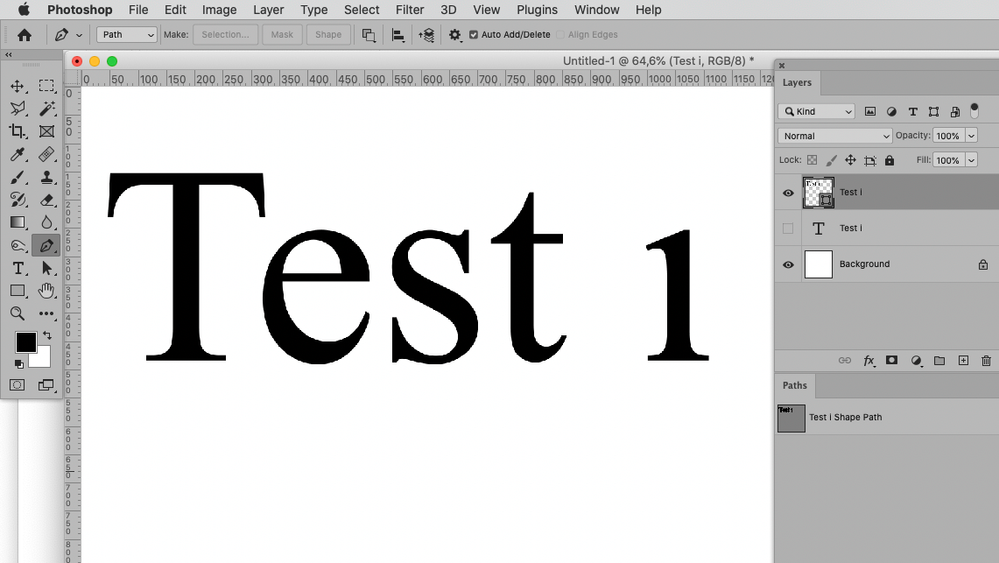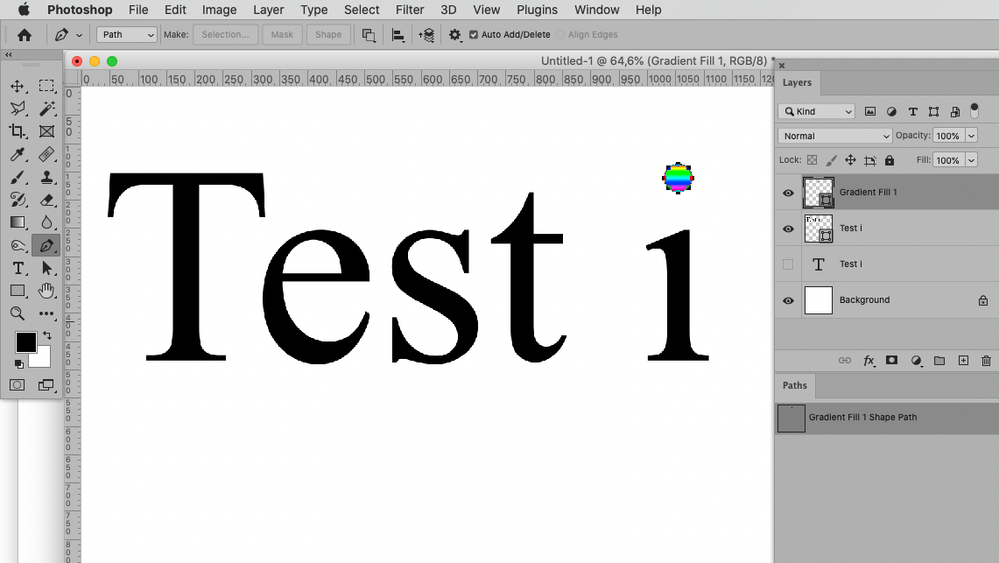- Home
- Photoshop ecosystem
- Discussions
- Re: Convert Text To Shape, Separate Shapes
- Re: Convert Text To Shape, Separate Shapes
Convert Text To Shape, Separate Shapes
Copy link to clipboard
Copied
Hello. I've been using Affinity Designer and Affinity Photo, but am really trying to learn how to use Photoshop.
For now, I'm trying to figure out how to accomplish this easy thing, and I cannot for the life of me figure it out:
I have some text that I want to convert to a shape, which seems simple enough. However, once I convert it to a shape, I want to be able to separate all of the shapes into individual layers (if possible) so that I can edit/style as needed.
More specifically, I want to change the color of the dot on a lower case i to a gradient, so that the bar of the i is one color and the dot of the i is another color, a gradient. When I convert the text to a shape and then, using the Direct Selection tool, select the i, it selects the whole i (dot and bar). When I draw a selection square around the dot using the same tool, it again selects both the dot and the bar, except this time node squares of the dot are blue and the node squares of the bar are white. Either way, when I then click on a gradient in the gradient panel, it applies the gradient to the whole shape.
In Affinity, when I want to accomplish the same thing, I convert the text to curves and then click to separate all of the curves, which allows me to edit/style curves individually. I know Affinity and Photoshop are two totally different programs, but is there a way in Photoshop to basically do the same thing?
In the attached screenshot, the dot of the i is what I want to apply a gradient to.
Thanks!
Explore related tutorials & articles
Copy link to clipboard
Copied
I've moved this from the Using the Community forum (which is the forum for issues using the forums) to the Photoshop forum so that proper help can be offered.
Copy link to clipboard
Copied
Thank you! Sorry for that mix up.
Copy link to clipboard
Copied
Cut the subPathItem, deselect the Vector Mask, create a Gradient Layer and paste. (edited)
Copy link to clipboard
Copied
By cut the sub path item, you mean the dot?
Copy link to clipboard
Copied
Technically the dot and the vertical might be one subPathItem even though they are not connected … but, yeah, I meant the dot.
Copy link to clipboard
Copied
Copy link to clipboard
Copied
Copy link to clipboard
Copied
Thank you so much! I think I understand.
Find more inspiration, events, and resources on the new Adobe Community
Explore Now