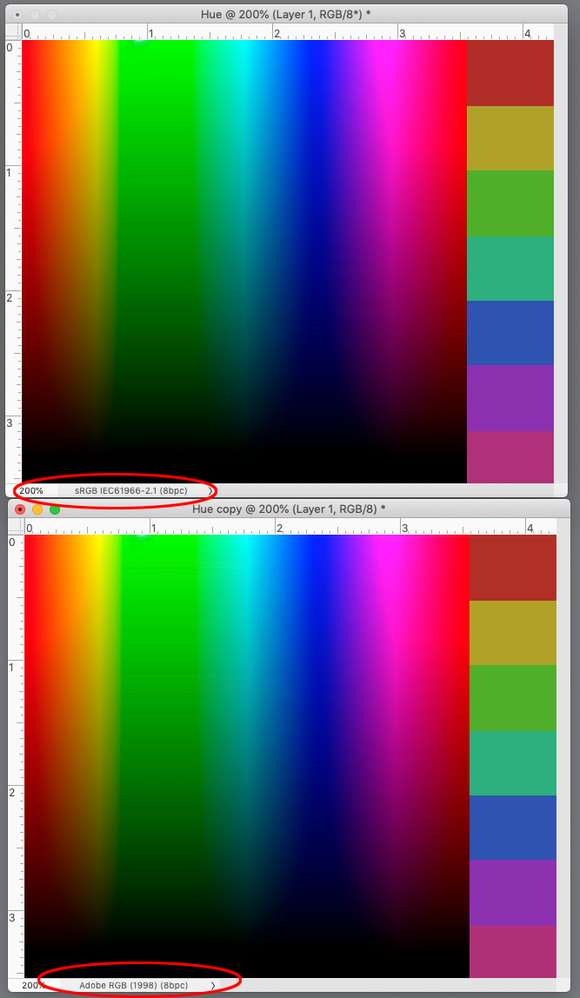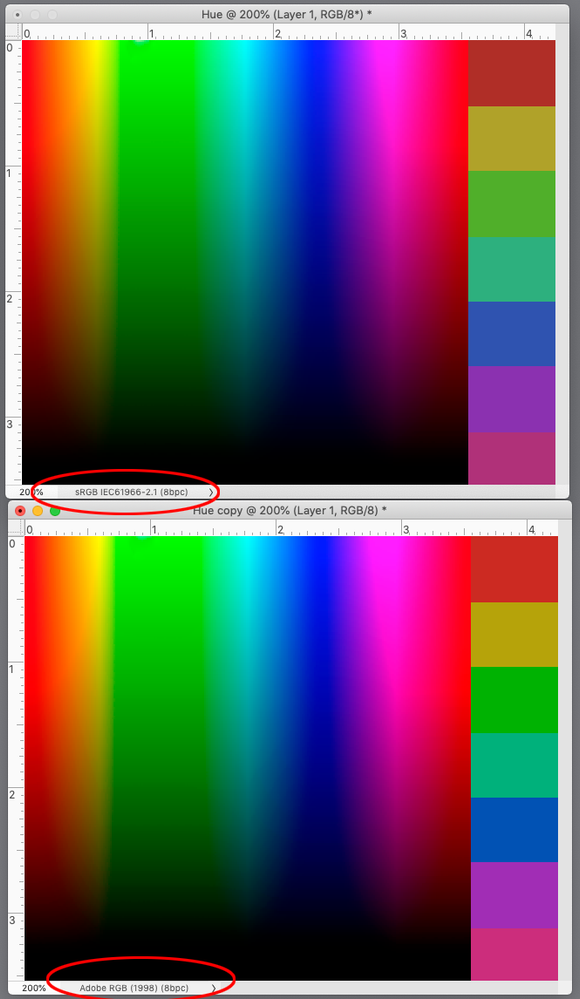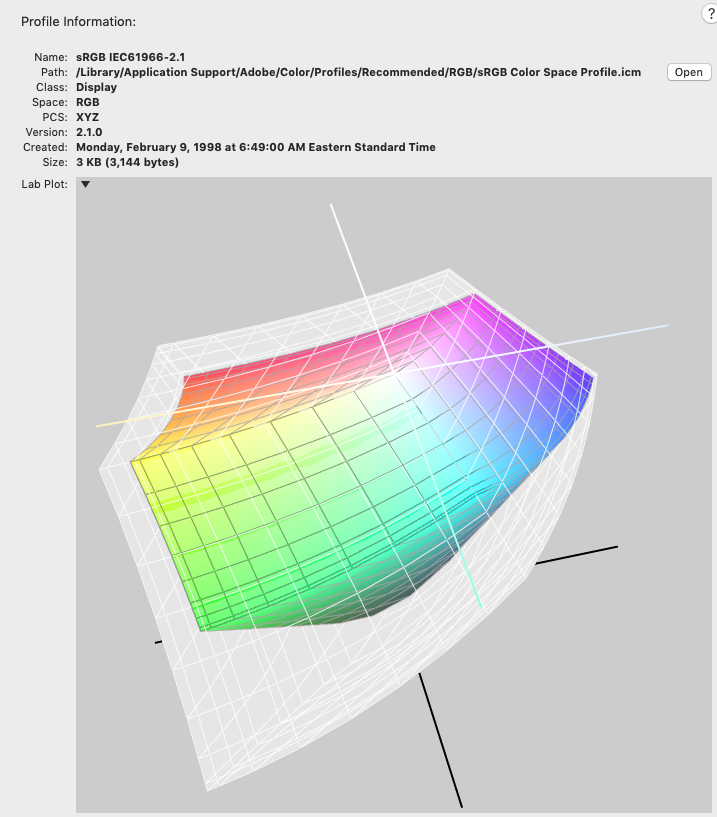Adobe Community
Adobe Community
- Home
- Photoshop ecosystem
- Discussions
- Re: Convert to profile not displaying color previe...
- Re: Convert to profile not displaying color previe...
Convert to profile not displaying color previews
Copy link to clipboard
Copied
I use Photoshow for professional edits in order to print fine art repros. Everything has been working perfectly until yesterday when I went to edit an image and found that all the colour profile previews for "Convert to Profile" are identical from one to the next - there is no difference in color when previewing them.
The usual case might be selecting either sRGB IEC61966-2.1 or Adobe RGB (1998). Or the working CMYK - US Web Coated (SWOP) v2, if converting for commercial print. Most of my printing is best managed using thesRGB IEC61966-2.1 directly to my EPSON large format printer.
To be clear, my problem is not with the printing to screen color match but rather the ability to simply visualise a preview when converting between sRGB IEC61966-2.1 and Adobe RGB (1998). If I attempt to do this I am unable at any stage to get a preview that shows any noticable difference in color between the two - this SHOULD display a preview that shows the Adobe RGB (1998) as a more vivid color than sRGB IEC61966-2.1. BUT this is not the case, they are actually identical. As are all of the other profiles when previewing them.
So, down the rabbit hole I go. Searching online for a whole bunch of failed attempts to determine what the problem might be. Hoping for some help.
To Sum it up again:
• 'convert to profile' does not show a correct preview when selecting different color profiles
• there is no difference between color profile when viewing them on screen
• the problem discovered when noticing that the sRGB IEC61966-2.1 profile was over saturated
• one thing that I did do that was out of the norm was I accidentally went into 3D mode. After that I notice the difference.
• All updates for Adobe and Macintosh are automated, so I dont know if that is a cause of the issue. Retrospectively I did update my Mac to Big Sur in a failed attempt to flush out the problem - no success!
I am in total shut down mode until I can solve this problem which is costing me a great deal of delay in my contracts.
Any help would be great to have.
Explore related tutorials & articles
Copy link to clipboard
Copied
Please set the Status Bar to »Document Profile« and post screenshots with the pertinent Panels (Toolbar, Layers, Options Bar, …) visible.
Converting from sRGB to AdobeRGB need not necessarily encompass noticable changes, even the other way round it depends on the image. And the chosen conversion settings, naturally.
Copy link to clipboard
Copied
You shouldn’t expect any change in color appearance when converting from sRGB to AdobeRGB, because the entire sRGB space is contained inside of the AdobeRGB space. Convert to Profile tries to find the value in the destination space with a matching color appearance, so if you are converting from a small space that is entirely within the larger space there would be no appearance change.
There would be a significant change if you use Assign Profile, which keeps the color value and displays it in the Destination space.
So sRGB converted to AdobeRGB:
Assign Profile...sRGB to AdobeRGB:
The even larger ProPhoto RGB Assigned:
The 3D plots of AdobeRGB and sRGB compared showing sRGB inside of AdobeRGB: