converting a low res jpeg to vector
Copy link to clipboard
Copied
Hello,
i am trying to reproduce a file from jpeg to vector and have tried a fair few routes but can't seem to get a good result. I have attached two files of a section of the illustration, the original and the converted one. The original is a pretty low quality jpeg but the finished one was done in illustrator I believe and was done pretty quick I'm told...40 mins and the file came back finished so gawd knows how it was done unless the person is pretty speedy with hand drawing in illustrator or I'm just slow! Two of the wheel lines are running over the frame which suggests a trace over using pen but could be just a added/edited part.
I put this request on the photoshop pages as I am presuming the original would have to have some kind of manipulation before sending to illustrator.
Any suggestions welcome

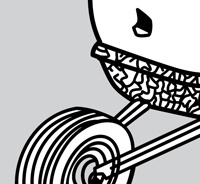
Explore related tutorials & articles
Copy link to clipboard
Copied
No. You are assuming the wrong thing. Whoever drew the vector version simply misinterpreted some lines. That's when it's tiem to pick up the phone and talk to the people...
Mylenium
Copy link to clipboard
Copied
Thanks for the replies but I am not assuming anything. I am just suggesting a possibility. And you say whoever drew the vector...so I presume you think it was traced by hand? I agree it just seems the only way to me but that's why I am asking for any suggestions.
Is it possible that one of those chinese/indian etc houses could turn this job around in 40 mins? I am just thinking it would take me longer to do this but perhaps I'm just v. slow.
My request for any suggestions is because I have been asked to do a similar job from a low res pixelated original and for a low fee too . Hence asking if there were any ways to reproduce a grotty original into a smooth vector without spending a fair bit of time on tracing by hand.
Thanks
Copy link to clipboard
Copied
I think this was done by hand, the artifacts and general dirt in the original would throw off auto trace immediately. There are just some things the brain does better.
The pen tool is pretty darn quick when you get the hang of it. Keep one finger on the alt key and one on the ctrl key. I'm not saying I could do it, but I think it's eminently possible to do this in 40 mins (remember LPs? nah, you probably don't...![]() ).
).
Drawing on top of the original it's easy to miss a couple of crossed lines.
Copy link to clipboard
Copied
Auto Trace? In Photoshop?
Copy link to clipboard
Copied
No, that's an Illustrator feature. Used to be called Live Trace; now Image Trace. Sometimes it works very well, but I doubt there would be any point in this one. There would be so much cleanup that doing it from scratch would be much quicker.
You can of course make a path from a selection in Photoshop, but that's not quite the same thing.
Copy link to clipboard
Copied
I've been using Illustrator Trace and Simplify, but when the graphic is good quality, I find I can get almost as good a result using the Magic Wand, and convert to workpath, although I did have to do some clean up one I did today for a client job.
But I did wonder for a minute there, if I was missing a useful Photoshop tool and knew nothing about it! ![]()
Copy link to clipboard
Copied
Thanks all for suggestions and "rats" There was me thinking there might be some kind of whizzo package just sitting out there waiting for me to exploit it and, suddenly, all thoughts dashed! So someone with a fleet hand probably retraced it. Ah well, back to the drawing board. And yes I did work on a drawing board so yes I do remember LP's thankyou "twenty-one" I can vaguely remember em' but only when the memory serves! Anyhow, must go, the nurse is here to push my bathchair out onto the veranda!
Copy link to clipboard
Copied
It looks like you sent this to an internet site that provides vectorization services. These use people in India, China, etc to redraw.
While it is sometimes possible to adjust the original image in Photoshop before trying Auto Trace in Illustrator. This is not the case here.
The original is pixelated and too low in resolution for Photoshop to make an image that will produce acceptable results with Auto trace.
if you have Illustrator, just open the vector image are adjust it there.

