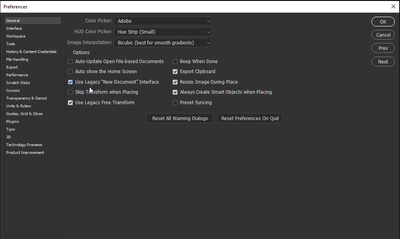- Home
- Photoshop ecosystem
- Discussions
- Copy and Paste into new document
- Copy and Paste into new document
Copy link to clipboard
Copied
I am suddenly having difficulty copying and pasting into a new document. When I paste into a new document ti pixels are set to a different size than the original document. I copy merged, open a new document and the size of the document I am pasting into is different than the one I copied. This has never happened before. I am confused. I tried different approaches but nothing helps. Please help.
 1 Correct answer
1 Correct answer
Hi @patriciamcgrath1270, Please try checking Use Legacy "New Document" Interface in Preferences on the General tab. Is it working now? Let us know.
Explore related tutorials & articles
Copy link to clipboard
Copied
When you post a question you always need to tell the Adobe program you are using
There are MANY programs in a full subscription, plus other non-subscription programs
Please post the exact name of the Adobe program you use so a Moderator may move this message to that forum
Copy link to clipboard
Copied
I am using Photoshop 2022
Copy link to clipboard
Copied
Hi @patriciamcgrath1270, Please try checking Use Legacy "New Document" Interface in Preferences on the General tab. Is it working now? Let us know.
Copy link to clipboard
Copied
Worked for me! Thank you!
Find more inspiration, events, and resources on the new Adobe Community
Explore Now