- Home
- Photoshop ecosystem
- Discussions
- Re: Correcting perspective of lighthouse and house
- Re: Correcting perspective of lighthouse and house
Correcting perspective of lighthouse and house
Copy link to clipboard
Copied
This is an example of the image that I have in mind. Taken at 24mm with a full frame camera it has considerable distortion. When I try to correct the entire image at once with the perspective tool, I can get the right wing of the house straight but then the lighthouse starts leaning. Someone explained to me once that I need to correct such an image in two steps: first select the lighthouse with the marquee tool, correct it with the Skew tool (or was it Deform?) and put on its own layer. Then repeat the same process with the building and finally blend the two halves together using layer masks. However, I must have forgotten a few critical steps because I cannot get the images to align. Can you point me to a tutorial?
Thanks!.jpg)
Explore related tutorials & articles
Copy link to clipboard
Copied
Hi KGeorgiadis,
Please refer to this video Lightroom 5: Correcting Perspective Using Upright - YouTube
Regards,
Sahil
Copy link to clipboard
Copied
Thanks, I am familiar with this video but I have not been able to get a satisfactory result with Lightroom.
Copy link to clipboard
Copied
Try perspective warp then fill the gap at the top with content aware fill.
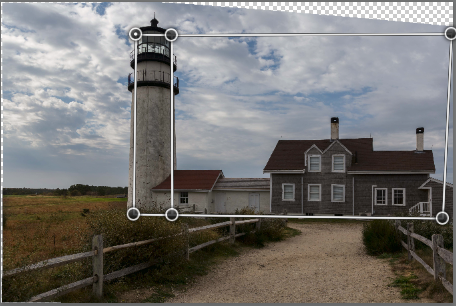

Dave
Copy link to clipboard
Copied
I am going to give this a try! Thanks!
Copy link to clipboard
Copied
Great - if you get stuck shout. To be honest I tried a few methods with your image but, because of the multiple distortions, perspective warp worked best.
Dave
Copy link to clipboard
Copied
Thank you, very kind of you. I have the latest CC version but never tried the Perspective Warp tool before. There are tutorials online and I need to learn how to use it!
Copy link to clipboard
Copied
Hi Davescm, I thought that I unserstood the Perspective Warp tutorials but I apparently need to review. I have not been able to duplicate exactly your result ![]()
Copy link to clipboard
Copied
Good result !
K_Georgiadis wrote:
Hi Davescm, I thought that I unserstood the Perspective Warp tutorials but I apparently need to review. I have not been able to duplicate exactly your result
I was misusing the perspective warp tool. It was designed, and most tutorials show how,to line up two planes around a corner of a building then alter those planes. So although your problem was not quite the same, the principle of treating each plane differently worked for this image as it allows you to split up the image and choose how to distort each section.
As Dag and Trevor said earlier you would not normally correct both vertical and horizontal planes - but just for demo purposes :
In the perspective warp tool switched to Layout ,align grids around the house and the lighthouse and the path
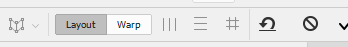
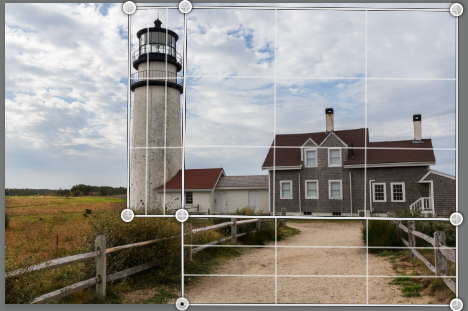
Switch the tool to warp and move the pins to warp each section. It is useful to add some guides (just pull out from the ruler) to help align.
This is all compromise - you have to choose where distortion is acceptable and where you want to correct it. I chose to square up the building and the lighthouse and correct the distortion at the top corner of the lighthouse caused by the wide angle lens.

After accepting the changes use content aware fill to cover the transparent areas

Hope that helps
Dave
Copy link to clipboard
Copied
I love misusing Photoshop tools, or using them in weird combinations. It's left field lateral thinking or that kind, that makes this forum such a valuable resource no matter how experienced you think you are with Photoshop. I had a period where I was unable to use Perspective Warp because of GPU driver issues, and its something I used to use a lot for fixing the perspective of composited elements, so I had to work around it by cutting the object into its different planes, and transforming them individually. It actually worked better that PW in some instances because not all front/side planes cut on a straight line. PW Is always best and way quicker when it works and is available though.
Copy link to clipboard
Copied
Actually T.D. I started this thread by asking if someone could point me to a tutorial describing how the vertical (the lighthouse) and the horizontal (the house) can be adjusted iin separate layers and blended together with layer masks. I tried selecting and adjusting the light house and the low red-roofed structured next to it and then the house itself but, I must have forgotten a step or two from a past demonstration because I had trouble making the pieces align properly, i.e. the roof line of the low white building between them. It bugs me when I can't remember things!
Copy link to clipboard
Copied
Thanks, Dave! Even though I am reassonably happy with what I got, you are tempting me to start all over again ![]()
Copy link to clipboard
Copied
You inspired me to make another iteration and I am really happy with the result. Thanks!
Copy link to clipboard
Copied
I took all comments to heart and this is the best result I got so far. I may revisit it again some day! Thanks to all who commented!.jpg)
Copy link to clipboard
Copied
Not so sure on all of this - but seems as if you are getting some good guidance - advice.
Highland Lighthouse in North Truro ?
S
Copy link to clipboard
Copied
Yes, it is the Highland Lighthouse in North Truro.
Copy link to clipboard
Copied
K_Georgiadis wrote:
Yes, it is the Highland Lighthouse in North Truro.
Yes exactly, and lighthouses taper. Plus you are not perfectly square to the buildings, so the roof line shouldn't be parallel to the top and bottom edges of the image.

Copy link to clipboard
Copied
The biggest problem here is the underexposure. With that out of the way:
Standard procedure in these cases is to correct vertical perspective, but not horizontal. The former looks "natural", but the latter tends to introduce so much secondary distortion that it ends up looking artificially warped (as of course it is).
Circular objects are always a problem because of rectilinear correction in the lens. In order to maintain straight lines, corners are stretched, distorting round objects away from the center of the frame. The wider the angle the worse it gets, and the more geometric correction you apply the worse it gets.
Dave's approach is the best one. But in this case I would leave horizontal perspective alone, just correcting vertical perspective and corner stretching of the lighthouse top.
Just as a worst-case scenario, take a look at this, where perspective is fully corrected in one go. It looks awful, doesn't it...

Copy link to clipboard
Copied
Thanks D Fosse, points well taken. As to the exposure, the lightmeter was fooled by the considerable amount of white and the relative brightness of the sky. It was easily fixed in post.
Copy link to clipboard
Copied
Try the adapative wide angle filter. Draw a line across the roof top, right click and set to horizontal. Draw a line down the center of the lighthouse right click and set it to vertical;
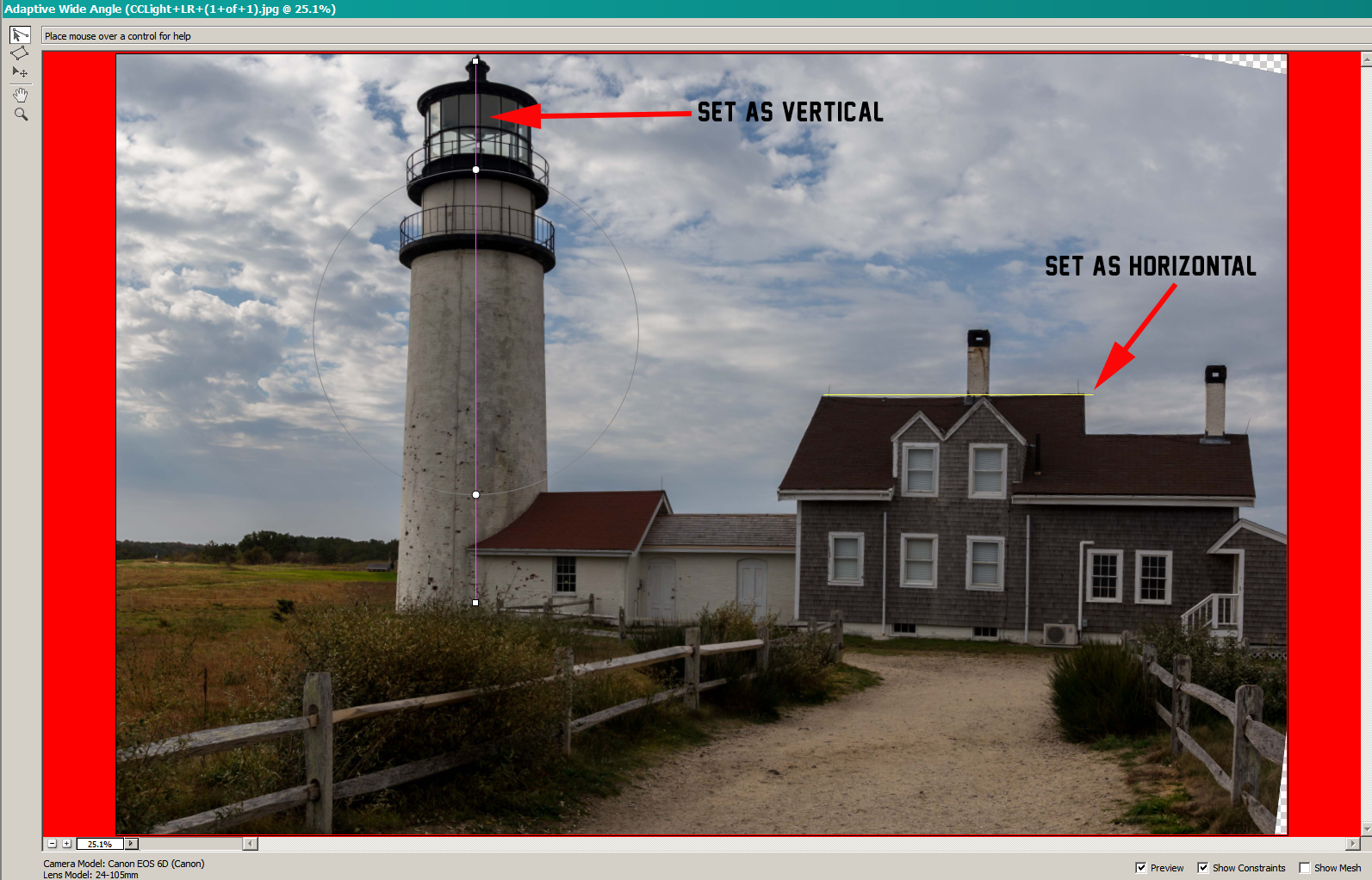
Copy link to clipboard
Copied
Excellent suggestion, thank you!
Find more inspiration, events, and resources on the new Adobe Community
Explore Now