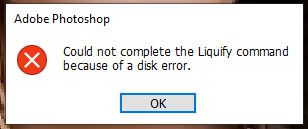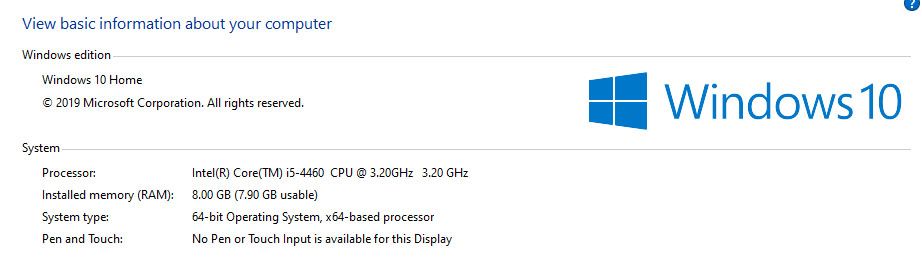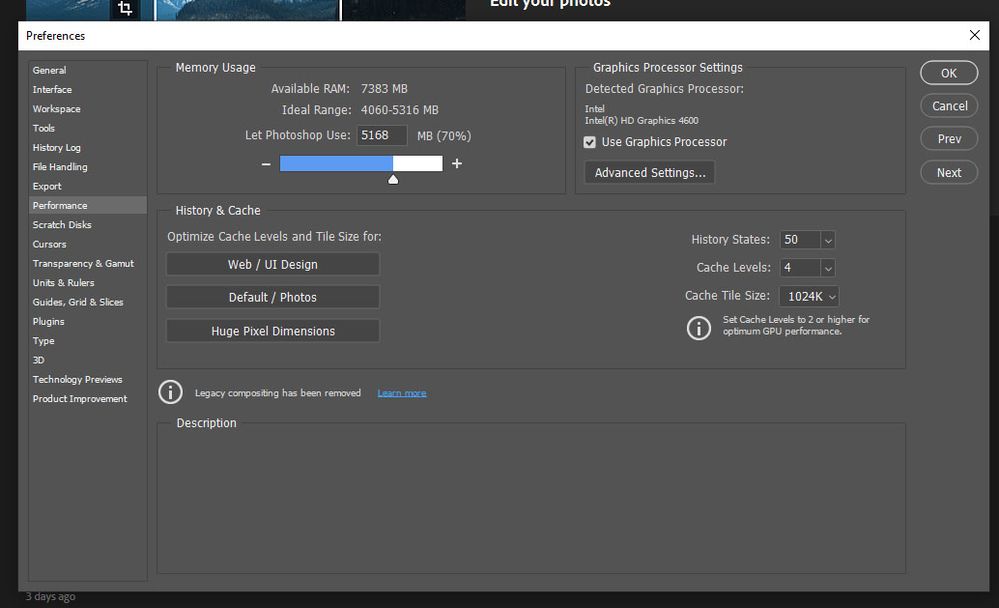- Home
- Photoshop ecosystem
- Discussions
- Re: could not complete the liquify command because...
- Re: could not complete the liquify command because...
Copy link to clipboard
Copied
I cannot use liquify tool in photoshop 22.1.
 1 Correct answer
1 Correct answer
Would you mind installing the version 21.2.4 of Photoshop from the Creative Cloud Desktop app and let us know if the isuse with Liquify tool still persists?
See: https://helpx.adobe.com/download-install/using/install-previous-version.html
~Akash
Explore related tutorials & articles
Copy link to clipboard
Copied
Hi there,
Sorry that you're getting an error message "could not complete the Liquify command because of a disk error" while using the Liquify filter in Photoshop 22.1
What is your computer's operating system?
Would you mind restoring the preferences for Photoshop & see if it helps? See this article for reference: https://t.co/ulJI7cGn1G You may want to backup your settings beforehand: https://t.co/4dX7gkr36D
Thanks,
Akash
Copy link to clipboard
Copied
Here is my computer's specification.
I tried using the keyboard shortcut method but the same problem is still occured.
Copy link to clipboard
Copied
Thanks for the details. Would you mind checking the steps mentioned in this article https://helpx.adobe.com/photoshop/kb/invalid-numeric-entry-integer-96-8-required-photoshop.html and let us know if that helps?
Thanks,
Akash
Copy link to clipboard
Copied
Im able to access the Performance settings in the Preferences dialog.
Copy link to clipboard
Copied
Please trt the suggetions offered in the solution marked in this article: https://helpx.adobe.com/photoshop/kb/invalid-numeric-entry-integer-96-8-required-photoshop.html#Solu...
Let us know the outcome.
Thanks,
Akash
Copy link to clipboard
Copied
Do you mean create a new registry and delete it?
Copy link to clipboard
Copied
There is new version of Photoshop v22.1.1 that was released recently. Would you mind updating to the latest version and let us know if that helps?
~Akash
Copy link to clipboard
Copied
Now it become more serious. Adobe creative cloud is corrupted, all the adobe apps can't opened. The dialog keep popping out asking me to repair as it is missing or damaged. After i click repair, it starts to reinstall and corrupt again.
Copy link to clipboard
Copied
Sorry for the trouble caused. I'd recommend that you start fresh by removing all Adobe apps(I guess you have Creative Cloud and Photoshop installed) and then reinstall them.
Please use Creative Cloud Cleaner tool to remove all Creative Cloud apps from your computer. Here's the link: Use the Creative Cloud Cleaner Tool to solve installation problems
Let us know the outcome.
Thanks,
Akash
Copy link to clipboard
Copied
I had removed the CC apps successfully. When I tried to reintall the creative cloud and other apps, the installer was not responding after I clicked it. I tried to disable my antivirus and firewall, and the installer was still not responding.
Copy link to clipboard
Copied
Now I can install the CC apps after repairing my window system.
Although I installed the updated version of photoshop, yet thus far the problem still remains.
Copy link to clipboard
Copied
take Normal or Basic in Drawing mode in Graphics processor mode
Copy link to clipboard
Copied
I changed the drawing mode and the problem doesnt resolve
Copy link to clipboard
Copied
Would you mind installing the version 21.2.4 of Photoshop from the Creative Cloud Desktop app and let us know if the isuse with Liquify tool still persists?
See: https://helpx.adobe.com/download-install/using/install-previous-version.html
~Akash
Copy link to clipboard
Copied
Yes, it works. OMG, thanks a lot
Copy link to clipboard
Copied
try disabling graphics card use
Copy link to clipboard
Copied
Disabling the graphicds card use did it for me. Now I can liquify again. Thank you very much!
Copy link to clipboard
Copied
It worked for me. Thanks.
Copy link to clipboard
Copied
I'm getting the same error on a Mac Mini running Big Sur version 11.1 and Photoshop version 22.1.1.
I have an external graphics card, if I disable it, the error goes away, but Liquify is totally unuseable.
I have configured different drives as scratch disks, and there is loads of free space on them.
Copy link to clipboard
Copied
I'm getting the same error on my Mac mini running Catalina 10.15.7 and latest version of Photoshop. If I unplug my external graphic card and run photoshop with my internal graphicard the Liquify tool works fine. I have also tested Liquify on my Hackingtosh running smillar hardware as Mac mini (same graphic card) and there is no error with Liquify tool.
I also noticed fall in Adobe programs quality of use. Tasks that used to take me couple of minutes now take me longer. I do not have the proof but I have the feeling that its taking me longer to edit photos from my Nikon D850 in Lightroom and Photoshop (photoshop is bearly digesting 16 bits psd files from D850).
I cleaned my Mac, have 150 GB free space on scratch disk, 32GB of ram of which I delegated 25GB to Photosop when in use.
Copy link to clipboard
Copied
I have now managed to get it to work.
Go into Preferences / Advanced Graphics Processor Settings, and tick the box at the bottom 'Use native operating system GPU acceleration'. I have the top three optins ticked as well and use Normal drawing mode.
It should then work.
This may sacrifice some graphics performance, but at least liquify now works.
Copy link to clipboard
Copied
I get the same error when trying use Liquify. I have PS ver 23.4.2 running on a Mac Book Pro with MacOS Catalina 10.15.7.
I looked though this thread for some solutions and saw someone suggesting a change to the Preferences/Graphics Processor Settings (which on 23.x is in Preferences/Performance..). But I don't have an option to edit the current selection (which is NVIDIA GeForce GT 650M). Please advise. I need to use Liquify.
Copy link to clipboard
Copied
Just solved similar issues with customer.
Desktop PC, integrated Intel graphic, dedicated AMD Radeon 7700 graphic card.
In Settings menu he had correctly AMD Radeon 7700 set to enabled. But his monitor/display was connected to the HDMI port of integrated Intel card.
Photoshop message about "disk error" in such case is absolutely misleading for user. Simply reconnect display to dedicated card solved issue.
Copy link to clipboard
Copied
I am getting this same error. And I just upgraded to the newest version today. It didn't fix it. I went to the link but the version they tell you to revert back to isn't available. Now what do I do to fix this error?
-
- 1
- 2
Find more inspiration, events, and resources on the new Adobe Community
Explore Now