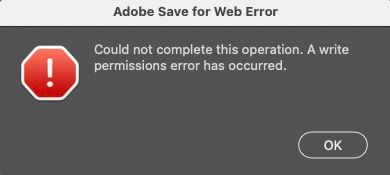- Home
- Photoshop ecosystem
- Discussions
- Could not complete this operation. A write permiss...
- Could not complete this operation. A write permiss...
Copy link to clipboard
Copied
Hi There,
All of a sudden 'Save for web' won't save files to any disk on my system... "Save for web: Could not complete this operation. A write permissions error has occurred".
Have tried the following from other posts...
- Giving Photoshop full disk permissions
- Repairing permissions on all disks
- Restarting Photoshop
- Restaing Mac
But nothing works - does anyone know how to fix?
Cheers, Ben
- OSX 11.6.1
- Photoshop 23.0.1
 1 Correct answer
1 Correct answer
OK, so aparantly this can happen if dropbox is set to sync your desktop (even though I wasn't trying to save to desktop). In Dropbox you have to turn off the backup feature.
Dear Adobe, please fix. Over on the Dropbox forums, Dropbox blames you - maybe you guys to talk?
Cheers
Explore related tutorials & articles
Copy link to clipboard
Copied
OK, so aparantly this can happen if dropbox is set to sync your desktop (even though I wasn't trying to save to desktop). In Dropbox you have to turn off the backup feature.
Dear Adobe, please fix. Over on the Dropbox forums, Dropbox blames you - maybe you guys to talk?
Cheers
Copy link to clipboard
Copied
This solved my problem. Thanks for sharing!
Copy link to clipboard
Copied
I've tried an alternative fix which is the best of both worlds.
First I disabled the backup on Dropbox. Then I restarted, checked I could use Save For Web successfully.
THEN... I enabled the Dropbox backup again, restarted, and could STILL use Save For Web successfully.
Could it be that Adobe Creative Cloud likes to be enabled first, and Dropbox afterwards?
Copy link to clipboard
Copied
I have the same issue but I don't have Dropbox, we use BOX in our company. Any idea what else I can try to fix this?
Copy link to clipboard
Copied
Funny, I don't even use the drop box service and I still have the same issue. Not solution so far.
Copy link to clipboard
Copied
Same here! We use one drive and I also have the same issue. Have not had this issue before though so I'm a bit stumped.
Find more inspiration, events, and resources on the new Adobe Community
Explore Now