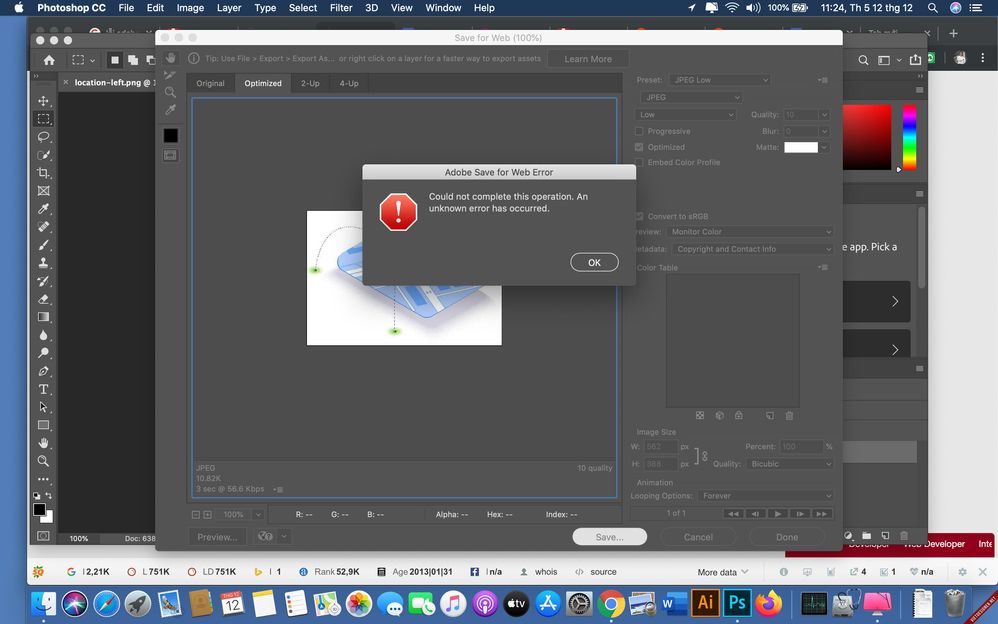Adobe Community
Adobe Community
Turn on suggestions
Auto-suggest helps you quickly narrow down your search results by suggesting possible matches as you type.
Exit
- Home
- Photoshop ecosystem
- Discussions
- Could not complete this operation. an unknown erro...
- Could not complete this operation. an unknown erro...
1
Could not complete this operation. an unknown error has occurred
New Here
,
/t5/photoshop-ecosystem-discussions/could-not-complete-this-operation-an-unknown-error-has-occurred/td-p/12328596
Aug 19, 2021
Aug 19, 2021
Copy link to clipboard
Copied
I use macbook, installed photoshop CC 2019.
- Used normally, this morning updated to new macbook. go to photoshop to edit photos, save for web, error:
Could not complete this operation. an unknown error has occurred
Can anyone help me!
about me:
Link removed by Moderator
TOPICS
macOS
Community guidelines
Be kind and respectful, give credit to the original source of content, and search for duplicates before posting.
Learn more
Explore related tutorials & articles
New Here
,
/t5/photoshop-ecosystem-discussions/could-not-complete-this-operation-an-unknown-error-has-occurred/m-p/12328624#M575332
Aug 19, 2021
Aug 19, 2021
Copy link to clipboard
Copied
I am having this issue as well, my artboards are also currently glitching out and not allowing me to save..
Community guidelines
Be kind and respectful, give credit to the original source of content, and search for duplicates before posting.
Learn more
Community Expert
,
/t5/photoshop-ecosystem-discussions/could-not-complete-this-operation-an-unknown-error-has-occurred/m-p/12328625#M575333
Aug 19, 2021
Aug 19, 2021
Copy link to clipboard
Copied
Hi try to reset your photoshop prefernces and check...regards
Ali Sajjad / Graphic Design Trainer / Freelancer / Adobe Certified Professional
Community guidelines
Be kind and respectful, give credit to the original source of content, and search for duplicates before posting.
Learn more
New Here
,
/t5/photoshop-ecosystem-discussions/could-not-complete-this-operation-an-unknown-error-has-occurred/m-p/12328638#M575337
Aug 19, 2021
Aug 19, 2021
Copy link to clipboard
Copied
Community guidelines
Be kind and respectful, give credit to the original source of content, and search for duplicates before posting.
Learn more
Community Expert
,
LATEST
/t5/photoshop-ecosystem-discussions/could-not-complete-this-operation-an-unknown-error-has-occurred/m-p/12328640#M575338
Aug 19, 2021
Aug 19, 2021
Copy link to clipboard
Copied
Hi think use adobe clean remove tool to complete wash it all photoshop files then use 2020 version may it help...regards
Ali Sajjad / Graphic Design Trainer / Freelancer / Adobe Certified Professional
Community guidelines
Be kind and respectful, give credit to the original source of content, and search for duplicates before posting.
Learn more
Resources
Quick links - Photoshop
Quick links - Photoshop Mobile
Troubleshoot & Learn new things
Copyright � 2024 Adobe. All rights reserved.