- Home
- Photoshop ecosystem
- Discussions
- Hello! I'm having the exact, same problem. Has Ad...
- Hello! I'm having the exact, same problem. Has Ad...
could not initialize photoshop because of a disk error
Copy link to clipboard
Copied
I just updated Photoshop to 2020 PC version and I've got this error message "could not initialize photoshop because of a disk error". I dont think is the scratch disk. I unistalled it, uinstalled it again, restartred my computer but still the same message.
Explore related tutorials & articles
Copy link to clipboard
Copied
Hi there,
We are sorry about the issue you are facing while trying to launch Photoshop 2020.
Would you mind confirming the operating system you are using on the computer?
You may also try to reset the preferences of Photoshop by following the steps mentioned in the link below:
https://helpx.adobe.com/in/photoshop/using/preferences.html
Regards,
Nikunj
Copy link to clipboard
Copied
I'm having the same problem,
I'm using macOS Catalina on the 2017 MacBook Pro
Copy link to clipboard
Copied
I fixed by copying some files from the prev version. See the attached image. Also I am running PS on a PC. I hope this helps. 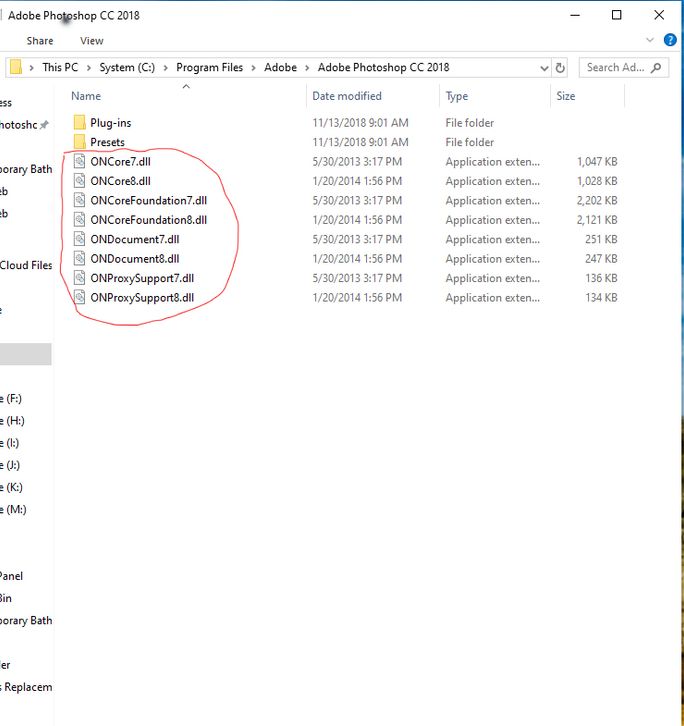
Copy link to clipboard
Copied
I'm also on Catalina on a 2017 MacBook Pro and even Adobe could not figure it out. Has anyone had any luck?
Copy link to clipboard
Copied
I am using Windows 10
Copy link to clipboard
Copied
same problem on macOS Catalina, nothing helps
Copy link to clipboard
Copied
Have you figured it out yet? Also on Catalina and was on with Adobe support for 3 hours yesterday and no luck, they even remoted into my computer for TWO hours trying everything from clean installs, permissions changes, directory changes, everything.
Copy link to clipboard
Copied
I answered below, but I hope you've already solved this problem
Copy link to clipboard
Copied
Hello!
I'm having the exact, same problem. Has Adobe come up with a solution? I really need PS to work!
Copy link to clipboard
Copied
Yes, I was using outdated macOS Catalina version (19A487l) that for some reason could not be upgraded to the last one, so I quit the Apple Developer Program and rolled back to the stable branch Catalina 10.15.4 and the PS 2020 is working perfectly fine now.
Copy link to clipboard
Copied
I am having the same problem on a PC (Win 10 Home) after upgrading to 2022 PC version.
The computer is recently reinstalled so it is not disk size.
On startup after the first install it claimed the preferences file was invalid and removed it. Every startup afterwards it gives "Could not start because of disk error".
I tried uninstalling it and deleting all the preferences during uninstall, but it does not work on reinstall either.
No amount of rebooting helped.
Starting with Ctrl-Alt-Shift gives the "Do you want to delete preference file" popup and then, again, disk error.
When I try to copy the preferences file from 2021 (renaming to 2022) it claims it is an invalid file and deletes it again, just like after the first install. Then on next startup it hits me again with "Could not start because of disk error".
So the issue is definitely the preferences file, but how can I fix it?
Copy link to clipboard
Copied
Having issues with new Photoshop as well. Can't open due to disc error.
Copy link to clipboard
Copied
Me too. Would love to know a fix as no previous suggestions have worked 😞
Copy link to clipboard
Copied
Same problem here on 2 different computers both with windows 10 and certainly enough free space on the C: disk. Would like a solution
Copy link to clipboard
Copied
Take a look at this thread
Find more inspiration, events, and resources on the new Adobe Community
Explore Now


