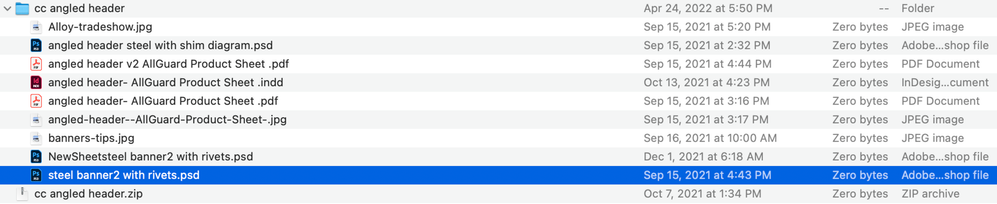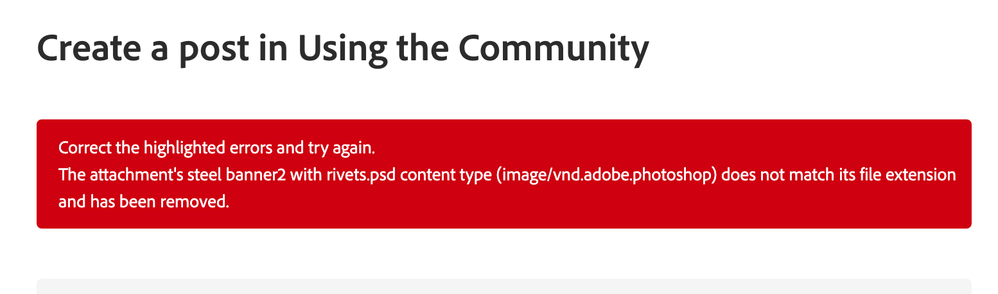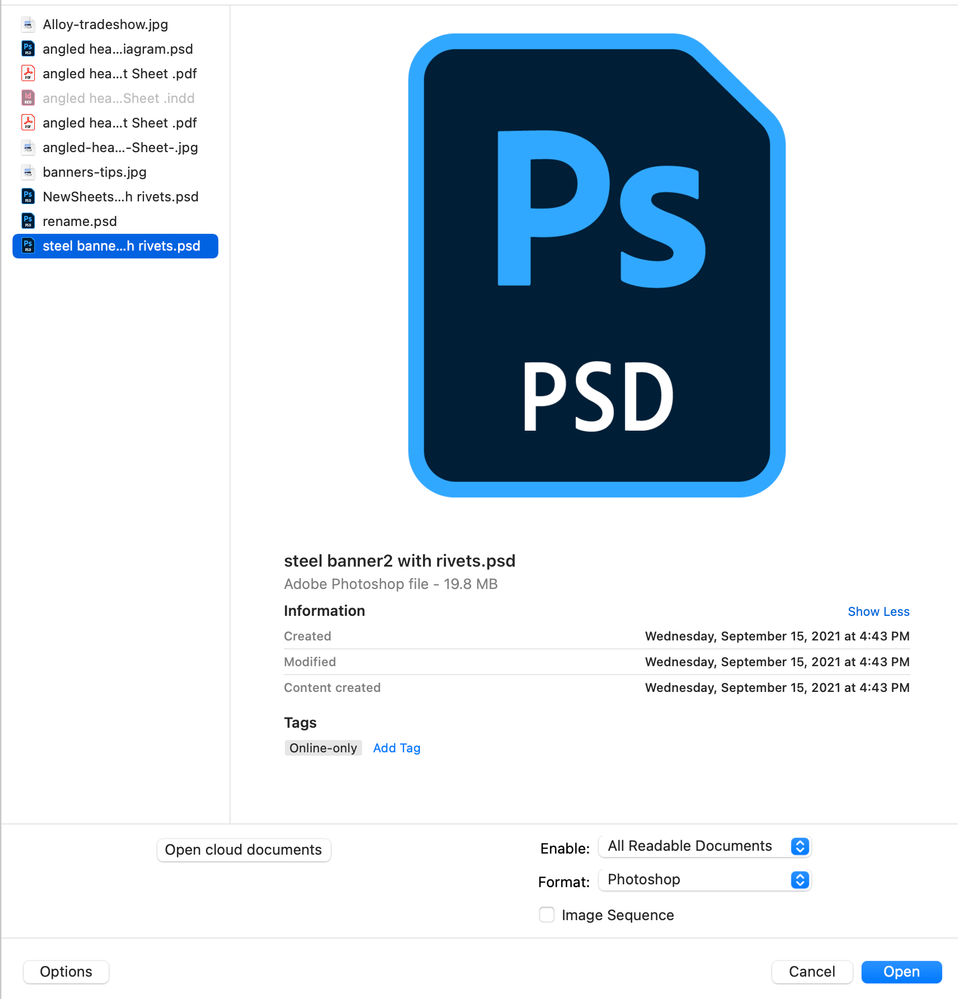Adobe Community
Adobe Community
- Home
- Photoshop ecosystem
- Discussions
- Could not open ..... not a valid Photoshop documen...
- Could not open ..... not a valid Photoshop documen...
Could not open ..... not a valid Photoshop document.
Copy link to clipboard
Copied
Hello. My problem is: .psd files previously compressed show zero bytes when unzipped.
If I try to access it from photoshop 2023 I can see that it has data, but when I double click on it I get the message
"Could not open “steel banner2 with rivets.psd” because it is not a valid Photoshop document."
Other files on same external hard drive also show as zero bytes when folder is initially unzipped, but they have always opened when doubleclicked. (and then show the data)
Interestingly, I have tried multiple times to add the .psd file to this post, and it is rejected. PLease see message in red (screenshot)
I notice a tag on the file that says "online only". Does that affect anything?
Thank you for your help!
Explore related tutorials & articles
Copy link to clipboard
Copied
in the future, to find the best place to post your message, use the list here, https://community.adobe.com/
p.s. i don't think the adobe website, and forums in particular, are easy to navigate, so don't spend a lot of time searching that forum list. do your best and we'll move the post if it helps you get responses.
<moved from using the community>
Copy link to clipboard
Copied
You mentioned an external drive. Do you save directly to the external drive and open directly from it? Or do you save to your HD, move the file to the external drive, and reverse the process for opening?
Photoshop does not support saving and opening files across a network or from removable media:
https://helpx.adobe.com/photoshop/kb/networks-removable-media-photoshop.html
Here are some of the error messages that you might get if your file gets corrupted when saving and opening across an external drive:
- "Could not complete this operation because this file is in an unknown format."
- "Could not complete the request because the file is locked."
- "Could not save because of a disk error
Also:
- What is your OS and version?
- What is your PS version?
Jane