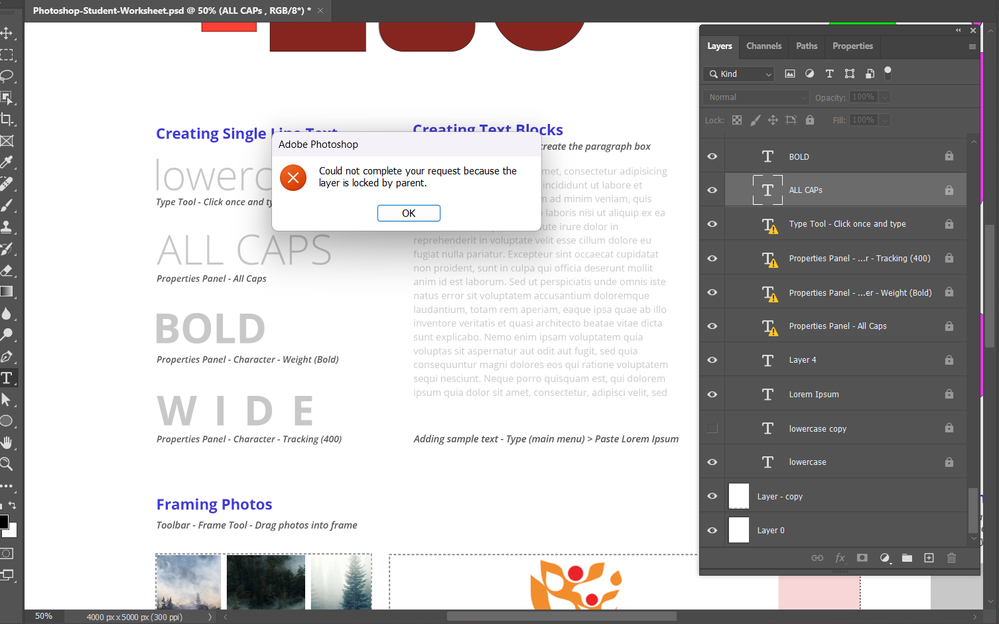Adobe Community
Adobe Community
Copy link to clipboard
Copied
Can anyone help me, I couldn't use the Type Tool in Photoshop 2023. Showing response as mentioned below.
The Type Layer is locked, while trying to unlock I'm getting this message.
Surprisingly I'm not getting any Info related to this issue on any Platform on the Internet!
 1 Correct answer
1 Correct answer
Can you resize your Layers panel taller so we can see all of it? Are the locked Type layers inside of a locked group?
Jane
Explore related tutorials & articles
Copy link to clipboard
Copied
Please show your Layers panel. Resize it taller and wider so we can see all of it.
Jane
Copy link to clipboard
Copied
Here you go!
Copy link to clipboard
Copied
Can you resize your Layers panel taller so we can see all of it? Are the locked Type layers inside of a locked group?
Jane
Copy link to clipboard
Copied
Hi Jane,
I figured out the issue, The Layers locked by Parent' - means what template Im using for practice. I tried with new Arytboard all layers are functioning properly. Anyways thanks for your support!
Copy link to clipboard
Copied
Copy link to clipboard
Copied
hi! i am in the same problem. and doing this practice as well at skillshare. but i couldn't figure it out. please help.