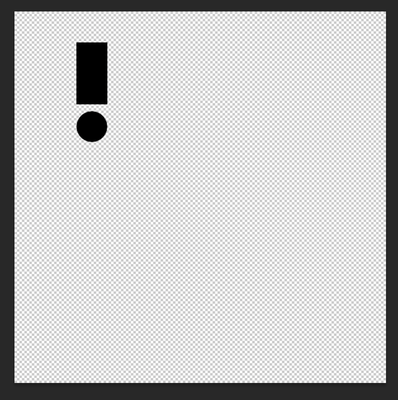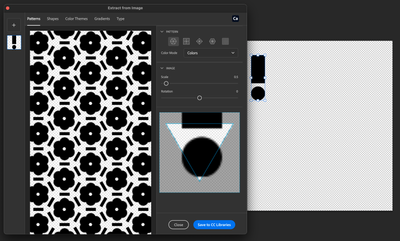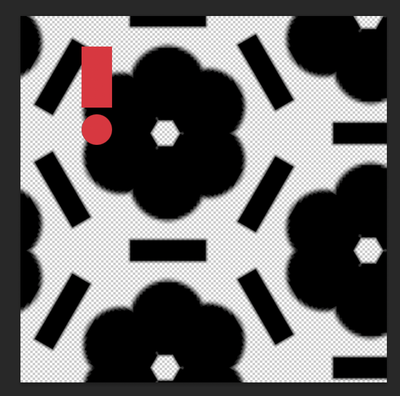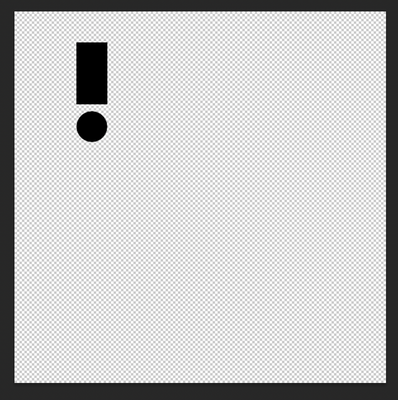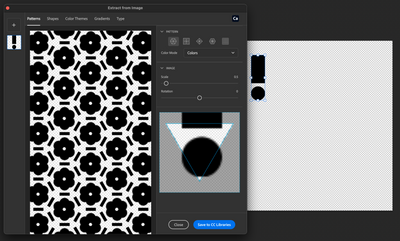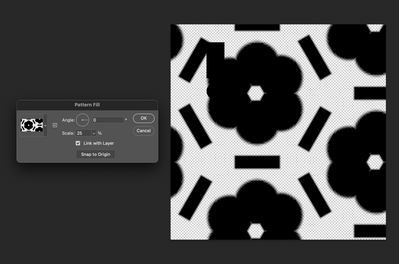- Home
- Photoshop ecosystem
- Discussions
- Could someone explain scale in Capture Patterns?
- Could someone explain scale in Capture Patterns?
Could someone explain scale in Capture Patterns?
Copy link to clipboard
Copied
I have been experiementing for an hour and can't figure out how to create a predictable repeating pattern at a correct scale...
When creating a pattern, I get something I like - and the scale indicates "1".
However, when I try to apply it, it's gigantic, yet shows up at being 25%.
I don't get it...
Any help appreciated.
Explore related tutorials & articles
Copy link to clipboard
Copied
Please post meaningful screenshots.
Do all involved images have the exact same resolution (Image > Image Size)?
Copy link to clipboard
Copied
Original, 600 x 600 (border isn't present, just captured outside the canvas)
Extracting pattern at a scale of ".5". At a scale of "1", the original artwork fills the entire frame. There is no indication of what size the preview on the left represents.
Applying the pattern to a new layer, at "25%", followed by the original brought to the top and colored red for reference.
Note that the long dimension of the black bar in the image below is the width of the red rectangular shape. Note that if created at a scale of "1", the pattern in the image would be twice as large.
What I would expect is to create the original pattern at a scale of "1", apply it at a scale of "100%", and have the elements retain their scale.
Copy link to clipboard
Copied
I can reproduce the issue; but maybe you should post on the Capture Forum.
Copy link to clipboard
Copied
Done. Thanks.
Copy link to clipboard
Copied
I can't figure out how scale is supposed to work with Patterns in Photoshop.
Original, 600 x 600 (border isn't present, just captured outside the canvas)
Extracting pattern at a scale of ".5". At a scale of "1", the original artwork fills the entire frame. There is no indication of what size the preview on the left represents.
Applying the pattern to a new layer, at "25%", followed by the original brought to the top and colored red for reference.
Note that the long dimension of the black bar in the image below is the width of the red rectangular shape. Note that if created at a scale of "1", the pattern in the image would be twice as large.
What I would expect is to create the original pattern at a scale of "1", apply it at a scale of "100%", and have the elements retain their scale.
Copy link to clipboard
Copied
I can't figure out how scale is supposed to work with Patterns in Photoshop.
By @turner111
Are you creating the patterns in Photoshop or in Capture? It's not clear.
See these videos for Capture:
https://www.youtube.com/watch?v=G-5CRN-Gvhs
https://www.youtube.com/watch?v=3UwSRkKMcw0
...and these Adobe Help pages:
https://helpx.adobe.com/mobile-apps/help/capture-faq.html
https://helpx.adobe.com/photoshop/using/generate-pattern-using-pattern-maker.html
Jane
Copy link to clipboard
Copied
Both.
Copy link to clipboard
Copied
Anyone?