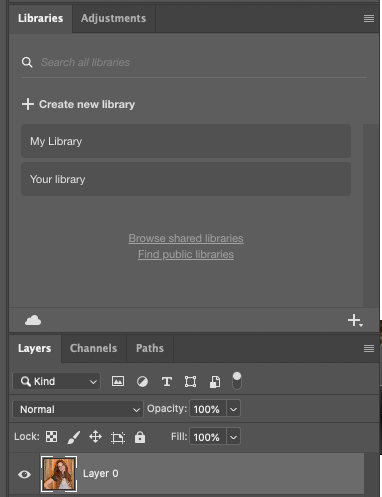- Home
- Photoshop ecosystem
- Discussions
- Re: Couldn't find the photoshop capture plugin
- Re: Couldn't find the photoshop capture plugin
Copy link to clipboard
Copied
Hey all,
I'm using the capture app for turning images to vectors and it works much much better than just tracing the image in Illustrator.
I saw a few blog posts that are saying that Adobe has a plugin for Photoshop that does exactly that but I can't find that plugin anywhere, not even in the marketplace.
Any ideas?
 2 Correct answers
2 Correct answers
Capture for Photoshop isn’t a plug-in, it’s already available in the application, in the Libraries panel.
- Open the Photoshop document that you want to get content from.
- If there is more than one layer, select the layer you want to get content from.
- In the Libraries panel (Window > Libraries), make sure a library is open.
- Click the Add Elements (+) button at the bottom of the Libraries panel, and choose Create from Image.
That opens a window where you can do the same things you do in th
...were you by any chnace using an ARM machine (not intel one) at the time of checking it?
It (capture extension) wasn't available in Photoshop earlier (on ARM systems), but we enabled it in mid Sep.
please give it a try now and let us know if you are still unable to find it. Make sure that you are inside a library (in library panel), to add assets.
Explore related tutorials & articles
Copy link to clipboard
Copied
Adobe does not have such plugin. It may be third part plugin available on some marketplace including Creative Cloud Exchange https://exchange.adobe.com/creativecloud
Copy link to clipboard
Copied
Capture for Photoshop isn’t a plug-in, it’s already available in the application, in the Libraries panel.
- Open the Photoshop document that you want to get content from.
- If there is more than one layer, select the layer you want to get content from.
- In the Libraries panel (Window > Libraries), make sure a library is open.
- Click the Add Elements (+) button at the bottom of the Libraries panel, and choose Create from Image.
That opens a window where you can do the same things you do in the Capture app. In there, click Shapes to convert the selected area to vectors and upload to Creative Cloud Libraries (that’s why it’s in the Libraries panel).
There are tutorials about this online, but watch out: Adobe recently changed how to get to this feature, so older tutorials will point you to the wrong place in the Libraries panel (well, they’re correct if you’re using an old version of Photoshop). The screen shot above is for Photoshop 2021.
Copy link to clipboard
Copied
Thanks for the thourough answer!
When I try to click the + sign I don't get any options for some strange reason 😞
Btw I'm using photohop 2021
Copy link to clipboard
Copied
That is my fault…I forgot to say that a library must be open. That has tripped up people in the past.
Enter one of the libraries in your Libraries panel. I’ll edit the steps above to add that.
Copy link to clipboard
Copied
Copy link to clipboard
Copied
I’m not sure why it’s missing in your screen shots Ellis, but I have some guesses…
In Photoshop, I chose Help > System Info to see if the Capture extension is listed there. On my system, it is. (It’s easier to find in that long text if you copy and paste it into a text editor so you can run a Find command.) If Capture is not a listed extension in System Info on your system, you’d want to troubleshoot why it isn’t loading. Like seeing if the extension is present at the path shown.
And reading its description in there led me to another question:
Are you using Apple Silicon-native Photoshop an M1 Mac? Because the path for Capture in System Info mentions CEP. But CEP is deprecated on Apple Silicon, because Adobe is moving on to UXP. If the Capture extension is still CEP, that might be a reason why it would not load on Apple Silicon, as noted in the Adobe tech article Photoshop for Apple Silicon under the section M1 Native Known Issues, Missing or Unsupported Extensions:
Workaround
To use extensions that rely on CEP, install and run them in Rosetta mode only. Once you launch under Rosetta, you may need to go to Window / Extensions (legacy) to open your CEP panels again.Note: You will not see the "Open in Rosetta" option if you are right-clicking on an "alias".
In other words, if you are on an Apple Silicon Mac, try starting Photoshop through Rosetta translation, which will run its Intel code. To run Photoshop in Rosetta, turn on the Open in Rosetta setting shown at the end of this Apple tech article about Rosetta.
If Capture shows up after that change, then the answer is that Capture is a CEP extension that is not natively supported on Apple Silicon. At some point Adobe will probably release an updated version.
Copy link to clipboard
Copied
This worked for me. No Capture in extensions while running native, but worked while running in Rosetta 2. I had to create my own library, then once inside said library was able to access "Create from image".
Hopefully we have a fix from Adobe soon.
Copy link to clipboard
Copied
Members of the Photoshop forum may know that Conrad C, who posted on this thread, is the distinguished contributor to the Adobe Photoshop in a Book series. The 2021 release has recently been published: https://www.peachpit.com/store/adobe-photoshop-classroom-in-a-book-2021-release-9780136904731
Copy link to clipboard
Copied
were you by any chnace using an ARM machine (not intel one) at the time of checking it?
It (capture extension) wasn't available in Photoshop earlier (on ARM systems), but we enabled it in mid Sep.
please give it a try now and let us know if you are still unable to find it. Make sure that you are inside a library (in library panel), to add assets.