 Adobe Community
Adobe Community
Crash from adobe photoshop
Copy link to clipboard
Copied
Hello, i have problem with adobe photoshop, i was download it from creative cloud and when i launch it my computer has been loading. Please help me. I have downloaded it from creative cloud and it still crash.
Explore related tutorials & articles

Copy link to clipboard
Copied
Hi
You need to provide a lot more detailed information, what exact version of OS and Photoshop do you have, was are your computer system specs, are you getting an error message when the crash happens
Copy link to clipboard
Copied
I'm using windows 10. I've been tried install adobe photoshop cc 2016 to 2019. And when i open it, my computer was stop working. Please help my ( Sorry for my english ![]() )
)

Copy link to clipboard
Copied
No problem
Can you take a look in Windows event viewer for errors relating to Photoshop.exe
On the start button type event viewer and you should see this, just open that, when it opens click on Application on the left and Filter Current Log on the right
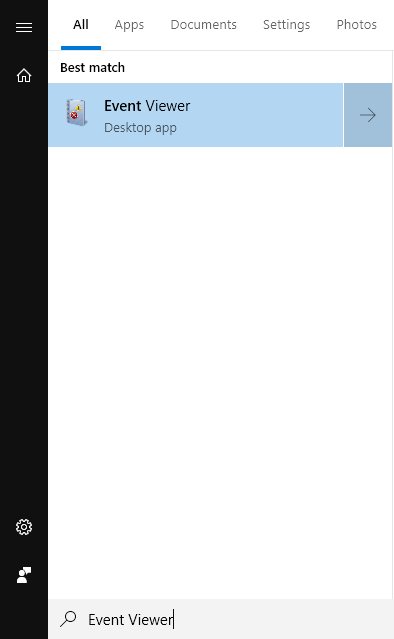
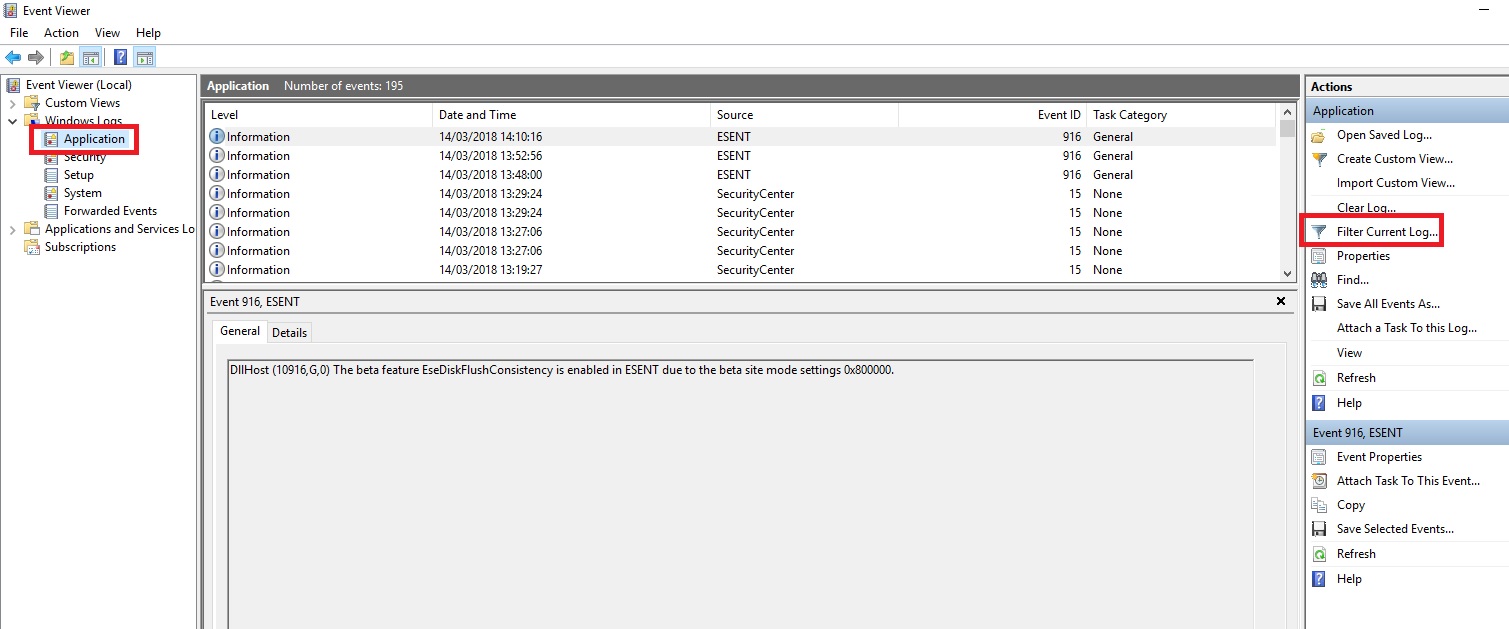
Next put a check mark in Error and click OK
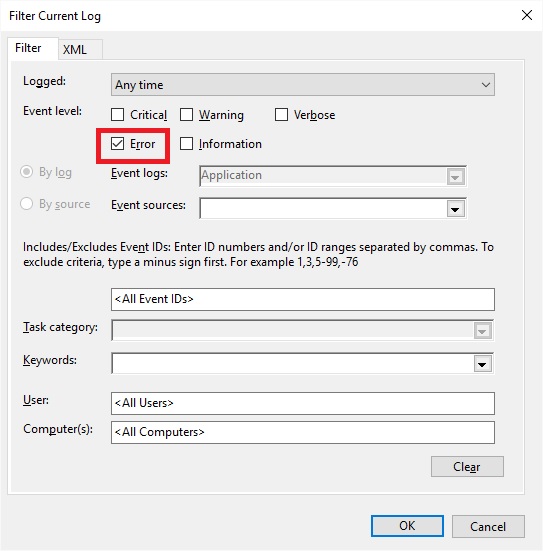
You need to look for errors relating to Photoshop.exe if you find one copy and paste the information from the General tab into this thread
You should see something like this, although yours will differ
Faulting application name: Photoshop.exe, version: 20.0.3.24950, time stamp: 0x5c5165da
Faulting module name: WinTypes.dll, version: 10.0.17763.134, time stamp: 0xedee7ffc
Exception code: 0xc0000005
Fault offset: 0x000000000003b08a
Faulting process id: 0x2954
Faulting application start time: 0x01d4c44c8cda6ae1
Faulting application path: C:\Program Files\Adobe\Adobe Photoshop CC 2019\Photoshop.exe
Faulting module path: C:\Windows\System32\WinTypes.dll
Report Id: 79069488-6229-4d49-ab7e-2ada7605bf45
Faulting package full name:
Copy link to clipboard
Copied
But it not give for me information, it just made my computer stop working and done. Do you have another method ![]() Please help me, or can you help me through teamviewer ?
Please help me, or can you help me through teamviewer ?

Copy link to clipboard
Copied
I'm not an Adobe employee so you would need to contact Adobe customer care
Copy link to clipboard
Copied
i'm trying contact with them but all is fail

Copy link to clipboard
Copied
Hi
I have put a request in for a Staff member to contact you
Copy link to clipboard
Copied
Hi,
I will escalate this to the concerned team & update you as soon as they respond. It might take some time, please excuse the delay due to the weekend.
Thanks
Rajashree
Copy link to clipboard
Copied
any news on this?
i have the same error in the event viewer when i exit photoshop
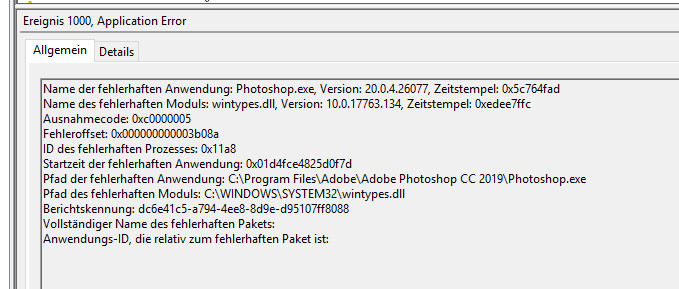
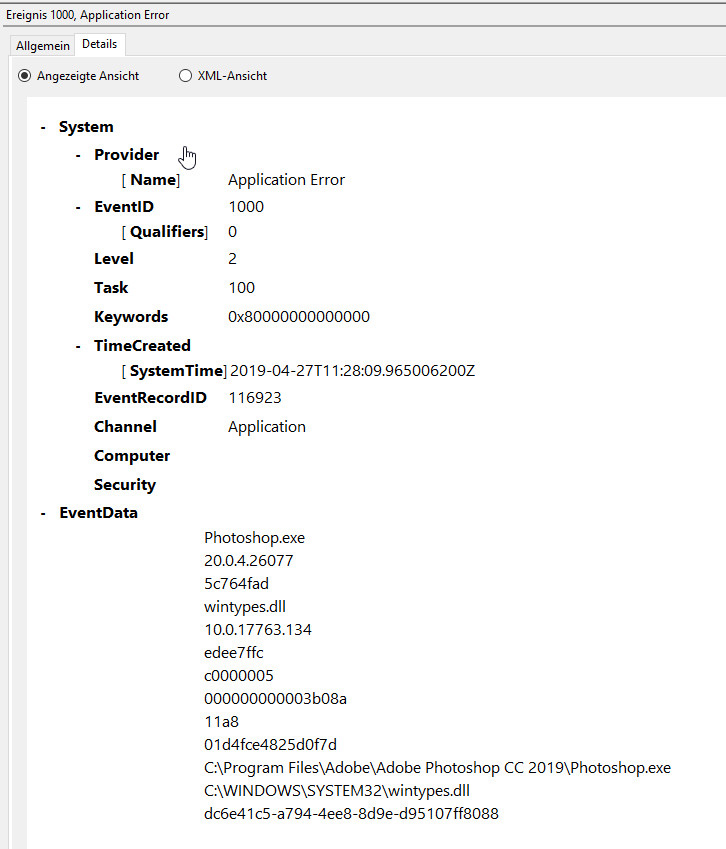 .
.
Copy link to clipboard
Copied
Hi,
The faulty module find here " wintype.dll" refers to problem created due to existence of corrupt OS files or new installed driver for some new hardware is not correct or conflicting.
I had come across this when i had installed driver for my GPU and Wacom years ago and took me a week to figure out after so much brainstorming.
Here is what worked out for me:
Remove hardware and uninstall drivers
Repair OS
Reboot and check
it may sound a bit generic but it worked like charm.
Hope it helps.
Copy link to clipboard
Copied
vikashk80832512 schrieb
Hi,
The faulty module find here " wintype.dll" refers to problem created due to existence of corrupt OS files or new installed driver for some new hardware is not correct or conflicting.
I had come across this when i had installed driver for my GPU and Wacom years ago and took me a week to figure out after so much brainstorming.
Here is what worked out for me:
Remove hardware and uninstall drivers
Repair OS
Reboot and check
it may sound a bit generic but it worked like charm.
Hope it helps.
i have not changed anything on my drivers or hardware. this suddenly happend when a new photoshop version was installed.
so when you say "remove hardware and drivers"... what drivers you mean?
a check of the windows system files came up with no errors.
i can live with it as it only crashes when i exit PS anyway.
but adobe should still look into this as it still happens.
Copy link to clipboard
Copied
22.02.2019 18:24 I will escalate this to the concerned team & update you as soon as they respond. It might take some time, please excuse the delay due to the weekend.
Thanks
Rajashree
mhm....