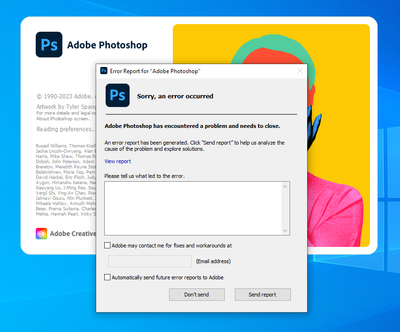- Home
- Photoshop ecosystem
- Discussions
- Crash - Sorry, an error occurred
- Crash - Sorry, an error occurred
Crash - Sorry, an error occurred
Copy link to clipboard
Copied
Explore related tutorials & articles
Copy link to clipboard
Copied
Please read this (in particular the section titled "Supply pertinent information for more timely and effective answers”):
What have you done for all-purpose trouble-shooting so far?
Restoring Preferences after making sure all customized presets like Actions, Patterns, Brushes etc. have been saved might be a good starting point:
https://helpx.adobe.com/photoshop/using/preferences.html
https://helpx.adobe.com/photoshop/kb/basic-trouble-shooting-steps.html
Copy link to clipboard
Copied
In addition to what C.P. said, fill out the crash report:
- What led to the error
- Include your email address and check that Adobe may contact you
- Automatically send future reports
Then click Send Report
Adobe Staff (who are also on these forums) will read the report and they can see why your system crashed.
Jane
Copy link to clipboard
Copied
What @jane-e said, submit the crash report using the dialog in your screen shot but enter the email address in the dialog before you submit it. That will let us search and find the logs for your crash.
Copy link to clipboard
Copied
Hi @Nguyễn Tiến26789187hc8i sorry you are having issues.
I'm not seeing any submitted crash reports from you in our system. If you haven't done so already, please submit all Crash Reports along with your email address: https://helpx.adobe.com/photoshop/kb/submit-crash-reports.html That will help us diagnose the crash.
It may help if we could see your Photoshop System Info. Launch Photoshop, and select Help >System Info...and copy/paste the text in a reply.
Find more inspiration, events, and resources on the new Adobe Community
Explore Now