 Adobe Community
Adobe Community
- Home
- Photoshop ecosystem
- Discussions
- Re: create a dent efect for applying to 3D rendere...
- Re: create a dent efect for applying to 3D rendere...
Copy link to clipboard
Copied
Hi
this is my first post to the forum (be gentle), I have been asked if I can apply a specific metal dent effect on a 3D model (see attached example), can anyone point me in the right direction to make this possible using photoshop please?
Kind Regards
bellyfluff9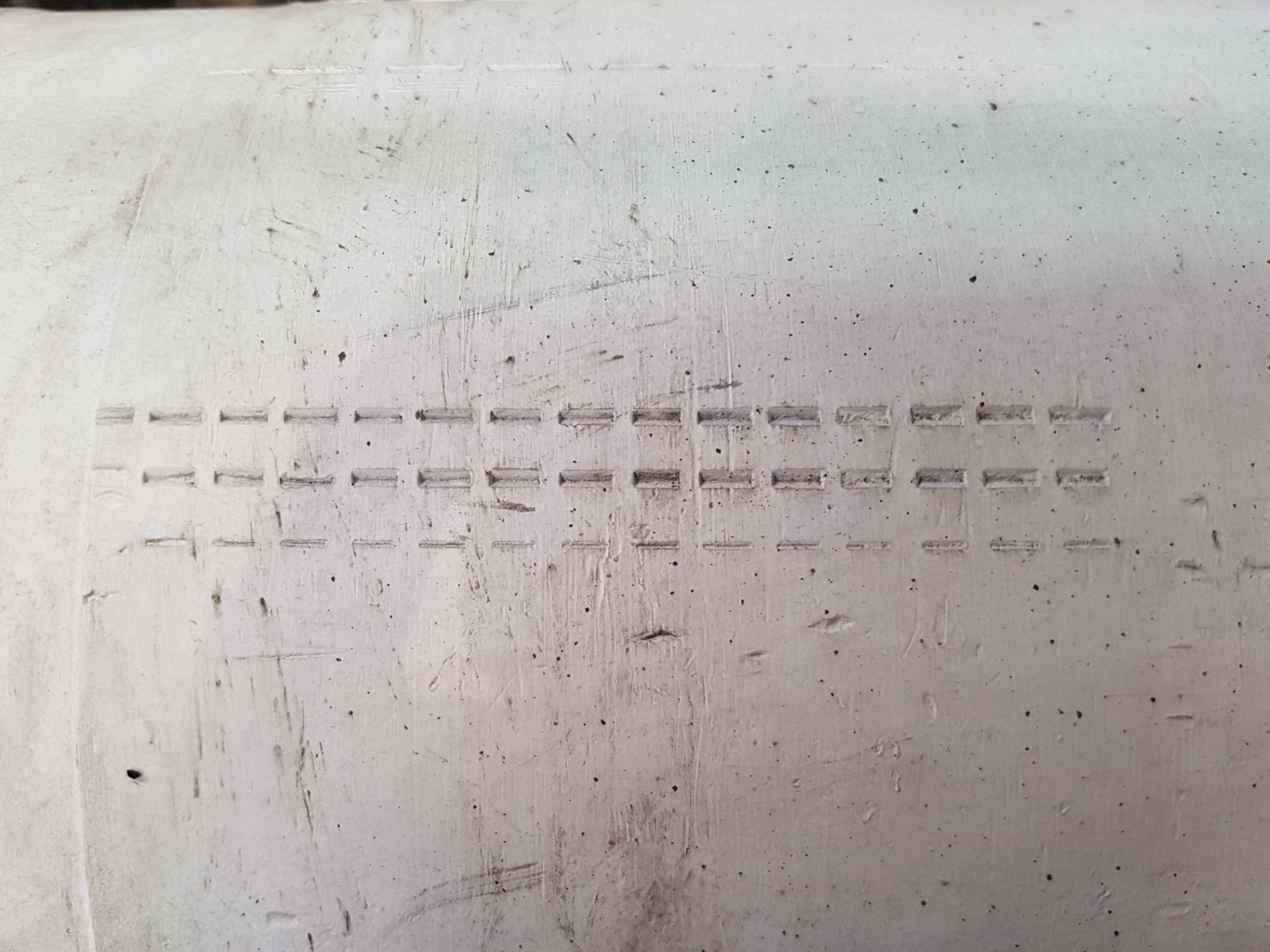
 1 Correct answer
1 Correct answer
In Photoshop you have three choices to bring in surface texture.
1. Use a bump map - this doesn't actually alter the surface but simulates the texture on the surface when rendering
2. Use a normal map - again this is a simulation but can look better than the bump map
3. Use a depth map to alter the mesh surface - this is an alteration to the model mesh.
Which to use depends on the model and the surface effect required
Further info in a tutorial, linked here, from Jesus Ramirez of the Photoshop Train
...Explore related tutorials & articles
Copy link to clipboard
Copied
Hi bellyfluff9 welcome to Adobe forums! Can you be more specific, do you want use 3D features or are you using your own 3D program and using Photoshop for texturing? If it's the second case, then you might want to generate your own normal map from a reference, see this #CreativeFriday – Creating Bump/Normal maps in Photoshop CC 2014 from any image.
Copy link to clipboard
Copied
yes, I want to keep the 3D model clean and apply the dent effect as a label on the rendering software (Keyshot pro).
Kind Regards
B
Copy link to clipboard
Copied
Then you might need to create a displacement map for KeyShot, they can be the same as bump maps as davescm said. Just go over Filter>3D>Generate Bump Maps and then on keyshot you can adjust the intensity of the map.
Copy link to clipboard
Copied
Last question, will the image(s) need to be saved in .PNG format?
Kind Regards
B
Copy link to clipboard
Copied
According to KeyShot you can use these formats
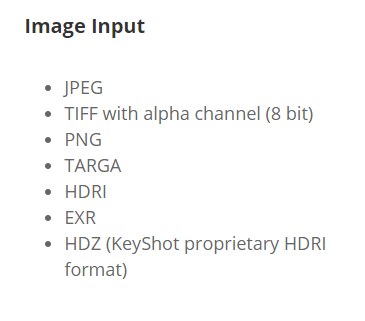
Copy link to clipboard
Copied
Me again
have managed to create and add the label, however for some reason I cannot seem to get rid of the border, even though the label is in .png format, any ideas?
Copy link to clipboard
Copied
In Photoshop you have three choices to bring in surface texture.
1. Use a bump map - this doesn't actually alter the surface but simulates the texture on the surface when rendering
2. Use a normal map - again this is a simulation but can look better than the bump map
3. Use a depth map to alter the mesh surface - this is an alteration to the model mesh.
Which to use depends on the model and the surface effect required
Further info in a tutorial, linked here, from Jesus Ramirez of the Photoshop Training Channel (who is also an ACP on these forums):
Photoshop 3D - Using Depth Maps, Bump Maps, and Normal Maps
Dave