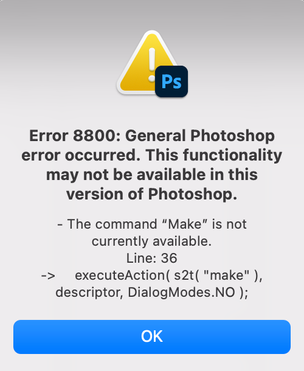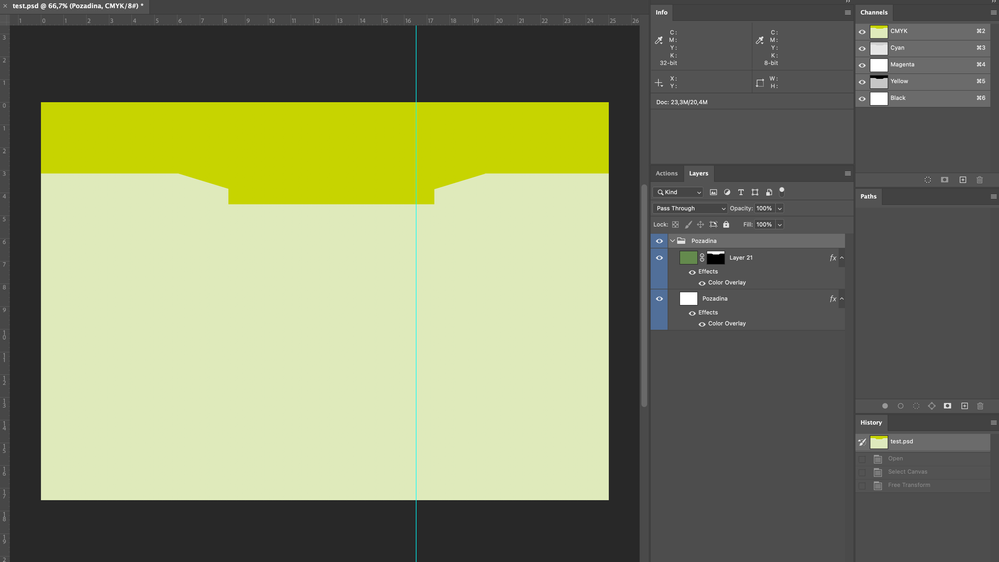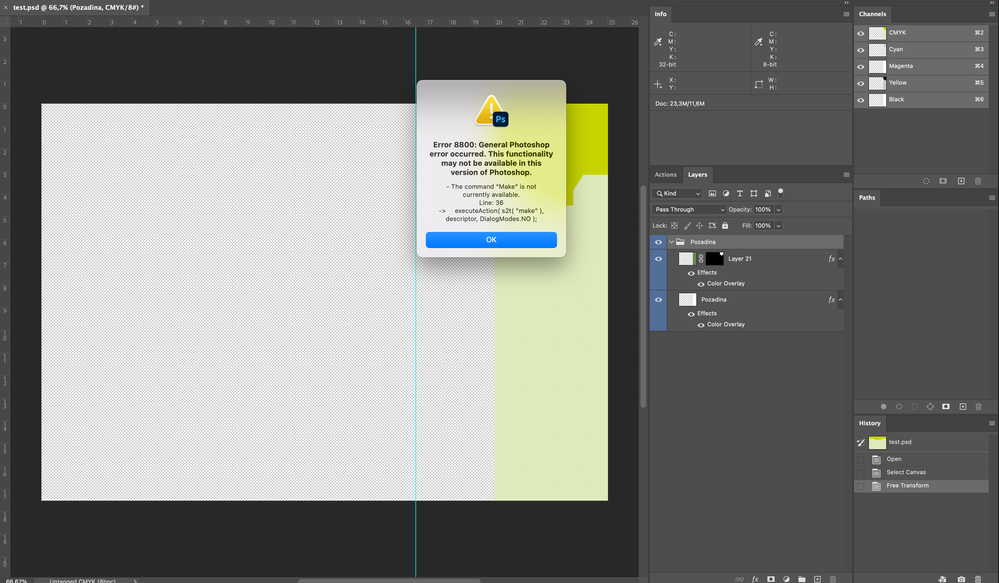- Home
- Photoshop ecosystem
- Discussions
- Create masked area using javascript
- Create masked area using javascript
Copy link to clipboard
Copied
How its possible, using javascript, to create masked area that is positioned on the right side and that makes up 30% of canvas width? It is ideal if it is possible for the mask to have a blurred edge on the left side 🙂
 1 Correct answer
1 Correct answer
Offhand I'd do it the same way as I would manually/recording an action, using the Scripting Listener plug-in + the Clean SL script:
// Updated 10th August 2022
activeDocument.selection.selectAll();
activeDocument.quickMaskMode ^= 1;
transformSelection(0, 0, 30);
app.activeDocument.quickMaskMode ^= 1;
addLayerMask();
motionBlur(0, 25);
// Functions
function transformSelection(horizontal, vertical, width) {
var s2t = function (s) {
return app.stringIDToTypeID(s);
};
var descriptor = new AExplore related tutorials & articles
Copy link to clipboard
Copied
// 2022, use it at your own risk;
if (app.documents.length > 0) {
// set to pixels;
var originalRulerUnits = app.preferences.rulerUnits;
app.preferences.rulerUnits = Units.POINTS;
rectangularSelection ([activeDocument.width*0.666666, 0, activeDocument.width, activeDocument.height], false, 100);
// reset;
app.preferences.rulerUnits = originalRulerUnits;
};
////// rectangular selection //////
function rectangularSelection (theBounds, add, theFeather) {
// =======================================================
if (add == false || add == undefined) {var idsetd = charIDToTypeID( "setd" )}
else {var idsetd = charIDToTypeID( "AddT" )};
var desc55 = new ActionDescriptor();
var idnull = charIDToTypeID( "null" );
var ref11 = new ActionReference();
var idChnl = charIDToTypeID( "Chnl" );
var idfsel = charIDToTypeID( "fsel" );
ref11.putProperty( idChnl, idfsel );
desc55.putReference( idnull, ref11 );
var idT = charIDToTypeID( "T " );
var desc56 = new ActionDescriptor();
var idTop = charIDToTypeID( "Top " );
var idRlt = charIDToTypeID( "#Rlt" );
desc56.putUnitDouble(idTop, idRlt, theBounds[1]-theFeather);
var idLeft = charIDToTypeID( "Left" );
desc56.putUnitDouble(idLeft, idRlt, theBounds[0]);
var idBtom = charIDToTypeID( "Btom" );
desc56.putUnitDouble(idBtom, idRlt, theBounds[2]+theFeather);
var idRght = charIDToTypeID( "Rght" );
desc56.putUnitDouble(idRght, idRlt, theBounds[3]+theFeather);
var idRctn = charIDToTypeID( "Rctn" );
desc55.putObject(idT, idRctn, desc56 );
desc55.putUnitDouble( stringIDToTypeID("feather"), stringIDToTypeID("pointsUnit"), theFeather);
executeAction( idsetd, desc55, DialogModes.NO );
};edited
Copy link to clipboard
Copied
Offhand I'd do it the same way as I would manually/recording an action, using the Scripting Listener plug-in + the Clean SL script:
// Updated 10th August 2022
activeDocument.selection.selectAll();
activeDocument.quickMaskMode ^= 1;
transformSelection(0, 0, 30);
app.activeDocument.quickMaskMode ^= 1;
addLayerMask();
motionBlur(0, 25);
// Functions
function transformSelection(horizontal, vertical, width) {
var s2t = function (s) {
return app.stringIDToTypeID(s);
};
var descriptor = new ActionDescriptor();
var descriptor2 = new ActionDescriptor();
var reference = new ActionReference();
reference.putProperty( s2t( "channel" ), s2t( "selection" ));
descriptor.putReference( s2t( "null" ), reference );
descriptor.putEnumerated( s2t( "freeTransformCenterState" ), s2t( "quadCenterState" ), s2t( "QCSSide1" ));
descriptor2.putUnitDouble( s2t( "horizontal" ), s2t( "percentUnit" ), horizontal );
descriptor2.putUnitDouble( s2t( "vertical" ), s2t( "percentUnit" ), vertical );
descriptor.putObject( s2t( "offset" ), s2t( "offset" ), descriptor2 );
descriptor.putUnitDouble( s2t( "width" ), s2t( "percentUnit" ), width );
descriptor.putEnumerated( s2t( "interfaceIconFrameDimmed" ), s2t( "interpolationType" ), s2t( "nearestNeighbor" ));
executeAction( s2t( "transform" ), descriptor, DialogModes.NO );
}
function addLayerMask() {
var s2t = function (s) {
return app.stringIDToTypeID(s);
};
var descriptor = new ActionDescriptor();
var reference = new ActionReference();
descriptor.putClass( s2t( "new" ), s2t( "channel" ));
reference.putEnumerated( s2t( "channel" ), s2t( "channel" ), s2t( "mask" ));
descriptor.putReference( s2t( "at" ), reference );
descriptor.putEnumerated( s2t( "using" ), s2t( "userMaskEnabled" ), s2t( "revealSelection" ));
executeAction( s2t( "make" ), descriptor, DialogModes.NO );
}
function motionBlur(angle, distance) {
var s2t = function (s) {
return app.stringIDToTypeID(s);
};
var descriptor = new ActionDescriptor();
descriptor.putInteger( s2t( "angle" ), angle );
descriptor.putUnitDouble( s2t( "distance" ), s2t( "pixelsUnit" ), distance );
executeAction( s2t( "motionBlur" ), descriptor, DialogModes.NO );
}
Thanks to @c.pfaffenbichler for finding the error with the transform selection code. I have added a QuickMask toggle to overcome the issue (thanks to @Kukurykus for the toggle code).
Copy link to clipboard
Copied
Dear @Stephen Marsh i have the problem when i use this script on a group of layers i got message as on image below. Is it possible to imporve this? Thanks in avance
Copy link to clipboard
Copied
Could you please post screenshots with the pertinent Panels (Toolbar, Layers, Options Bar, History, …) visible?
Copy link to clipboard
Copied
First image is orginal file before runing a script, and another one is after.
Copy link to clipboard
Copied
Don’t select a Group.
Copy link to clipboard
Copied
But that is the problem, often i need to create mask on a group of layers.
Copy link to clipboard
Copied
Have you ever tested the Script I posted in post 1?
That creates a Selection, so you could edit that and add the addLayerMask-function.
Copy link to clipboard
Copied
The function
transformSelectionappears to, if a Group is selected, transform the Group.
So I guess you can either insert some additional checks or restructure the operation, for example by switching to QuickMask Mode for the transformation.
Copy link to clipboard
Copied
@milevic – I didn't receive an automated forum email for some reason and just stumbled over this in the updated topics... Anyway, I have updated the original code as suggested by @c.pfaffenbichler as your original request was only for a layer and not a layer group so this deficiency was not originally tested/spotted.
Get ready! An upgraded Adobe Community experience is coming in January.
Learn more