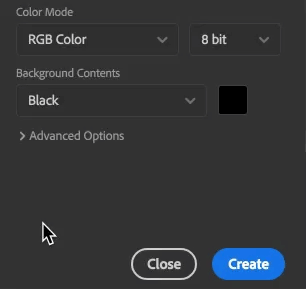Adobe Community
Adobe Community
- Home
- Photoshop ecosystem
- Discussions
- Re: create New Document with alpha channel Photosh...
- Re: create New Document with alpha channel Photosh...
Copy link to clipboard
Copied
When I create a New Document in Photoshop CC, it doesn't give me the option of having the background be a transparent alpha channel. How do I do this?
 1 Correct answer
1 Correct answer
In the New Document dialog after clicking on the drop-down menu beside Background contents, use the scrollbar to reveal the other options including Transparent.
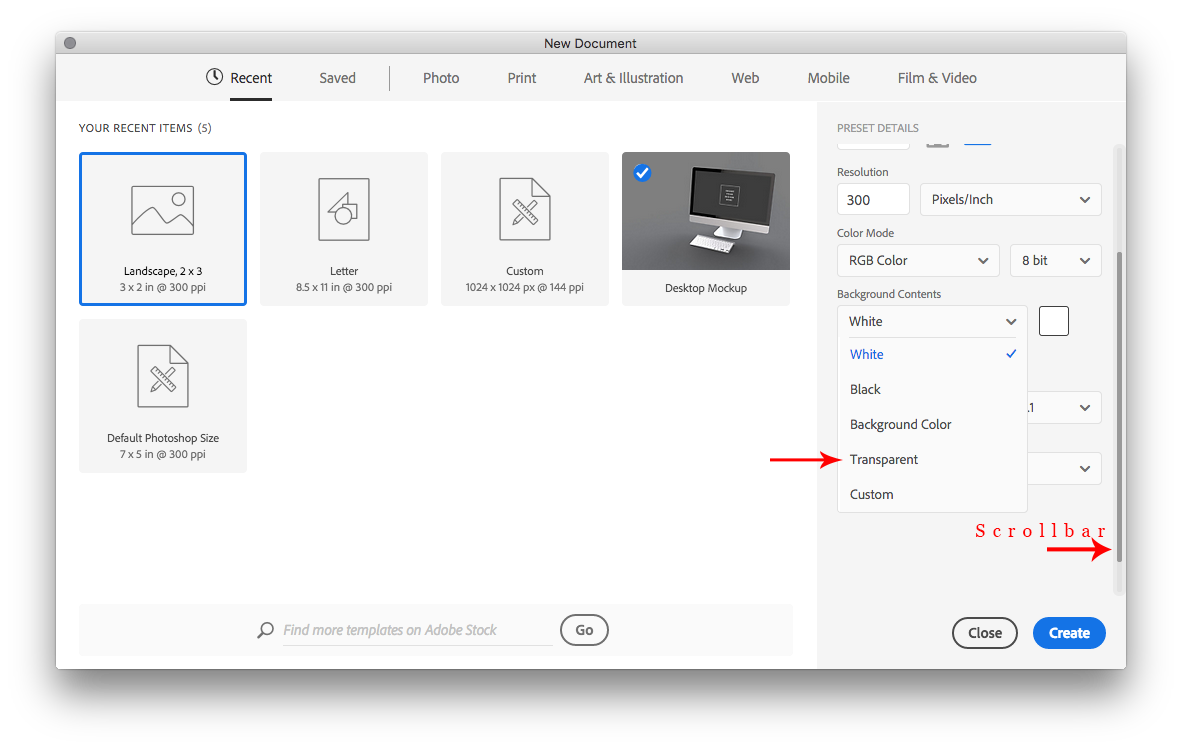
Explore related tutorials & articles
Copy link to clipboard
Copied
The way I create a transparent layer from the background is to first convert the background to a layer by double clicking on the background in the layers panel. Then I select "All" by pressing CTRL+A. Now press DEL button and you'll get a transparent layer.
Is this what you are after?
You could also try this Video to see if it is suitable for you.
<Save selections and alpha channel masks in Adobe Photoshop >
Copy link to clipboard
Copied
For some reason transparent is missing in the new dialog box.
However if you access the preferences (ctrl-k for windows or cmd-k for Mac) you can enable the legacy new dialog box. Then you can create a new document with a transparent background.
Edit:
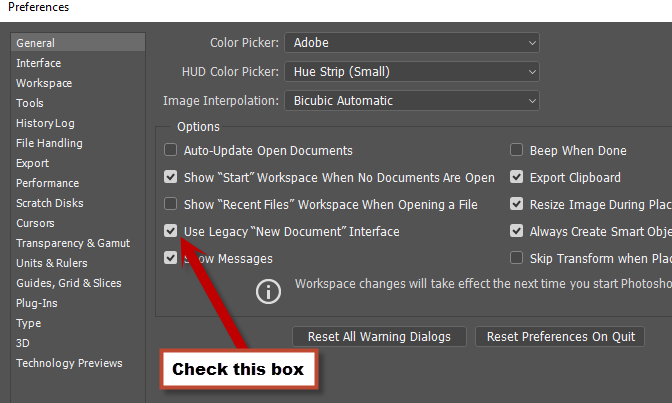
Copy link to clipboard
Copied
I got a bit confused about this one, because I thought I'd seen Transparent as a background option, and when I checked it wasn't there! It turns out that you have to twirl out Advanced Options

And it is there after that

I'm kind of surprised that it isn't hidden behind a secret, non documented, Alt/Opt key option, but it is doable.
Copy link to clipboard
Copied
Scroll bar is still there if you don't twirl open the advanced options.
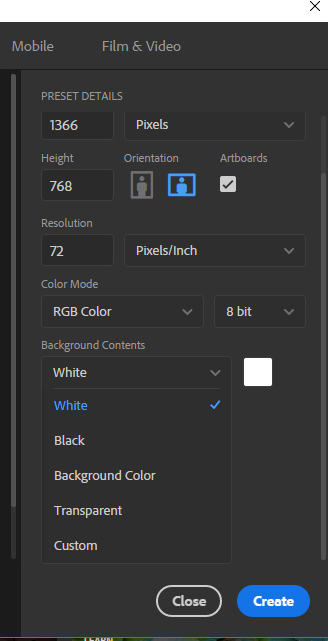
Copy link to clipboard
Copied
Yep, got it now. Like the others I didn't scroll down
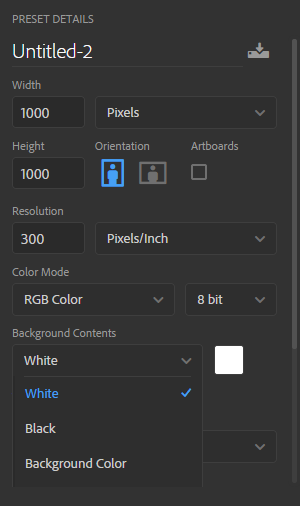
Copy link to clipboard
Copied
In the New Document dialog after clicking on the drop-down menu beside Background contents, use the scrollbar to reveal the other options including Transparent.
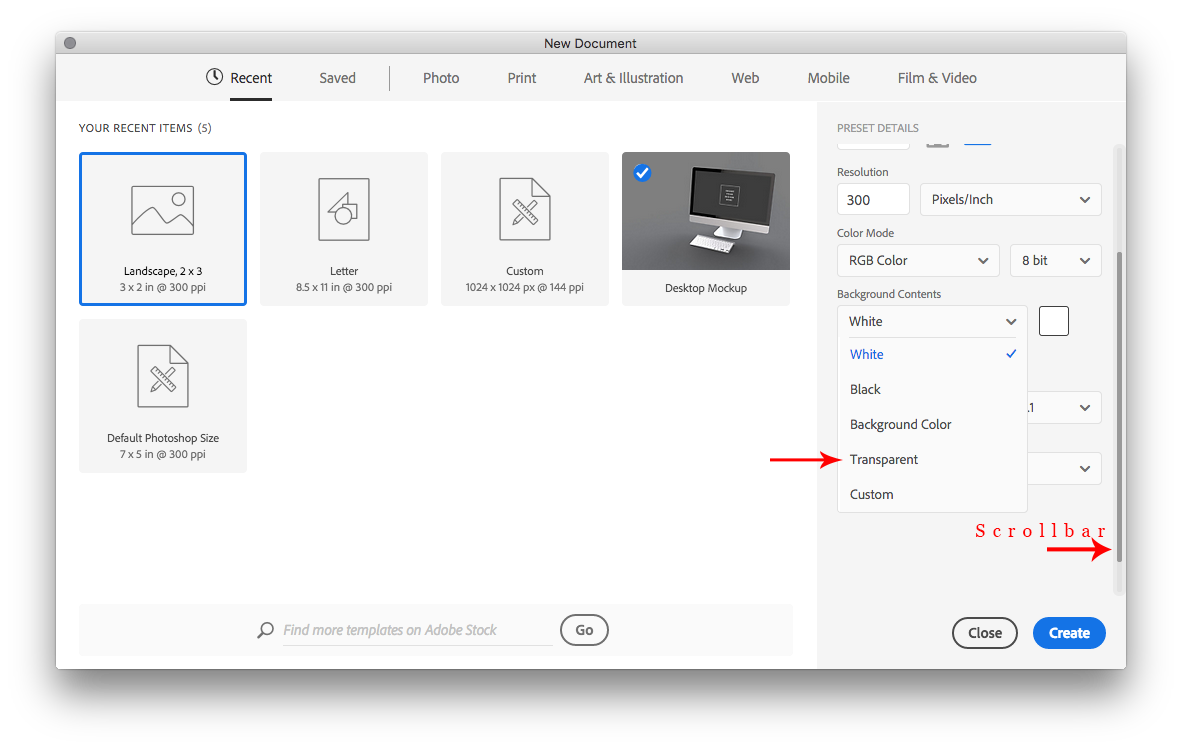
Copy link to clipboard
Copied
OK, I found it, yeah I didn't scroll down. I could see how that could be confusing, especially if you don't see the scroll bar.
Copy link to clipboard
Copied
I didn't see the scroll bar. Confusing. Thank you, Trevor.Dennis!