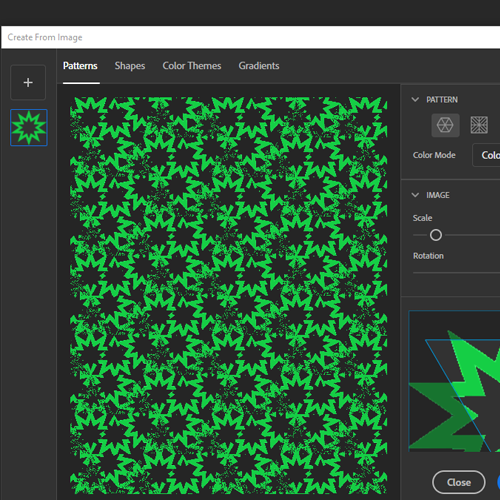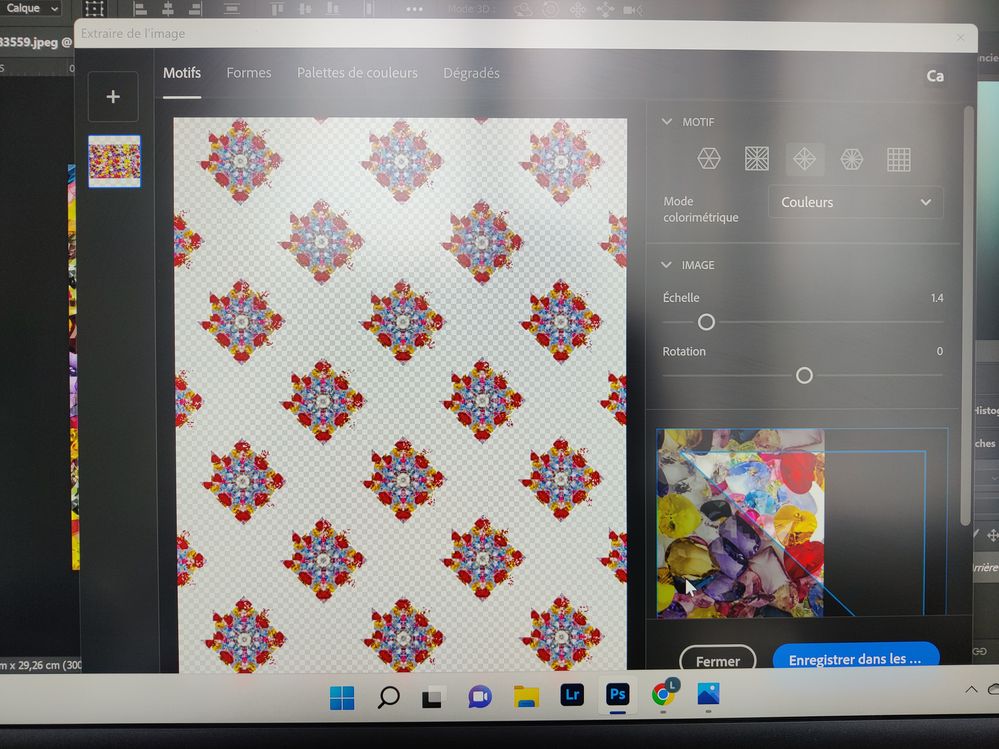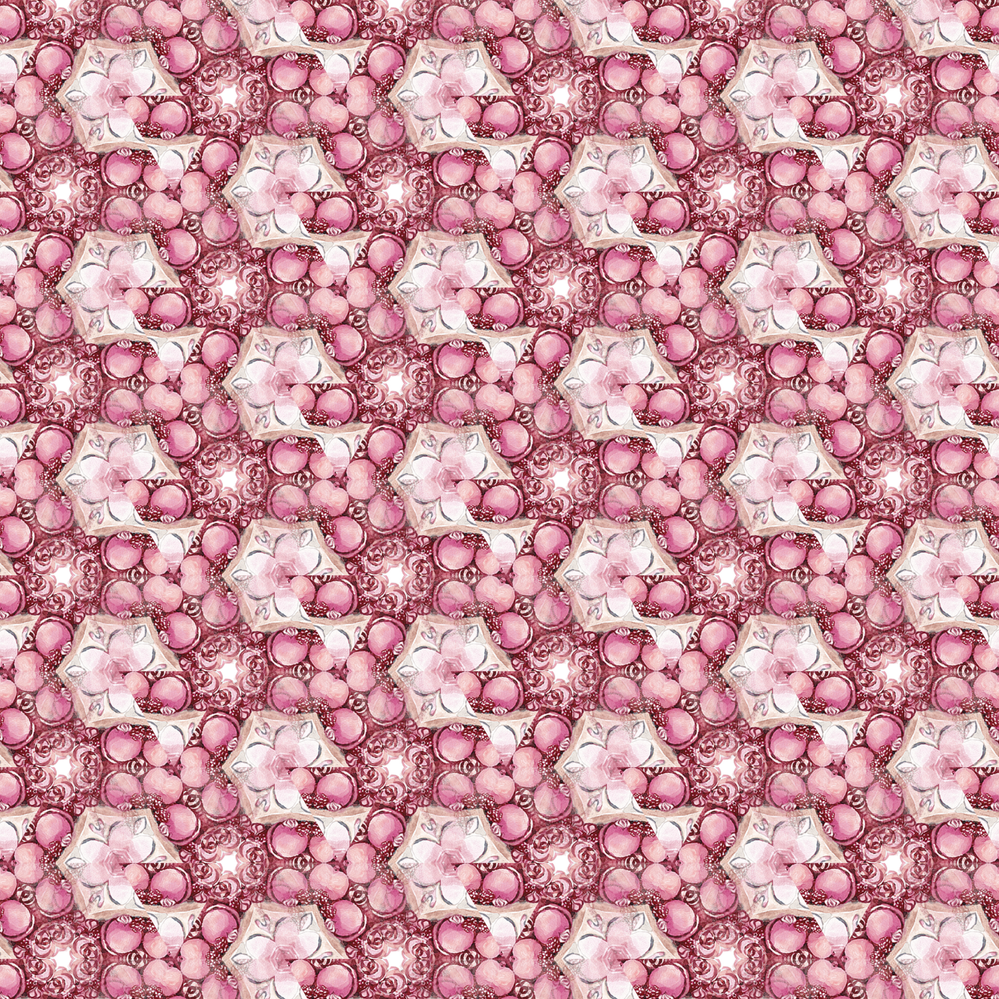- Home
- Photoshop ecosystem
- Discussions
- Major complaint on using libraries image to patter...
- Major complaint on using libraries image to patter...
Create Pattern from image in photoshop 22
Copy link to clipboard
Copied
I am having an issue with pattern creation in ps 2022. when i go to Library create form image i get this wierd grainy noise pattern included in the results. The only one that seems to work correctly is the last option of the standard grid. The rest of the options have the issue. I see others have ask but no one has responseded with a solution that corrects this. Please respond. thanks in advance.
Explore related tutorials & articles
Copy link to clipboard
Copied
There are a few ways to create patterns in Photoshop. The Create from Image command is actually done leveraging the Adobe Capture app within the desktop.
If you want clean patterns, put your green star on the canvas and turn on View > Pattern Preview...
You'll hve more flexibility and control over the the quality of your image/pattern using this method. See: https://helpx.adobe.com/photoshop/using/pattern-preview.html
Copy link to clipboard
Copied
Hello @aandjmom , thank you from bringing this up. In my initial test I'm not able to reproduce the same behavior. I'm using the 10 point star shape to create a pattern and I do not see the noise you are experiencing.
Can you please provide the system info from Ps > Help > System Info?
Would it be possible to get a copy of the psd or more information about the layers in the file?
Thank you
Claudia
Copy link to clipboard
Copied
Bonjour,
je travaille avec Photoshop depuis plus de dix ans, mais je ne l'utilise qu'avec des fonctions étendues que depuis un an environ.
Je n'avais jamais constaté de bug venant de l'application elle-même, seulement des limitations de mon propre ordinateur, en rapport avec la carte graphique, raison pour laquelle j'ai acheté une machine adéquate.
Là, c'est clairement le logiciel qui présente des anomalies.
Je les constate depuis hier. Je me suis d'abord rendue compte que je ne pouvais plus enregistrer les nouvelles modifications apportées à mon document de travail. Les enregistrements semblent se lancer ou pas du tout, parfois apparait dans l'historique "annuler enregistrement" alors que c'est justement le contraire que je demande. Je n'arrivais pas non plus à obtenir l'enregistrement en faisant "enregistrer sous".
Ce matin, j'ai désinstallé et réinstallé trois fois l'application, avant de me rendre compte qu'à priori, c'est la fonction loupe qui fait tout buger. En tout cas elle semble systématiquement déclencher le bug quand je l'utilise. Cependant, j'ai également constaté une fois le bug pendant l'utilisation du lasso. Donc là, telle que je suis, je suis vraiment bloquée, on dirait que les fonctions de base de notre logiciel préféré sont en berne. Quelqu'un aurait le même problème ou des suggestions? Merci d'avance pour votre aide.
Copy link to clipboard
Copied
Go to Preferences > Technology Previews... and check "Disable Native Canvas" - then restart Photoshop. Does the problem still occur?
Copy link to clipboard
Copied
Thank you for your answer, I just checked, it was already disabled for me. So it can't be that. I would also like to show you something else that a priori no longer works or bug. The pattern creation tool which is accessed from the library, before satisfied me a lot. I haven't used it since November. And there, surprise, it seems that all the images that I try to break down present the same problem. Here it is in picture. Symmetry has become impossible. No full connection, there is always a triangle that says goodbye to the rest of the composition.
Copy link to clipboard
Copied
Toujours pas de solution? Moi j'aimerais retrouver la version précédente de Photoshop, j'ai besoin de travailler, et là je suis comme au chomage. Comment puis-je faire? Merci
Copy link to clipboard
Copied
@LMahler You'll have more flexibility and control over the the quality of your image/pattern using this method. See: https://helpx.adobe.com/photoshop/using/pattern-preview.html
Copy link to clipboard
Copied
I used to love making patterns from an image inphotoshop libraries. It used to run so smoothly. Now I have a problem that customer care can't seem to fix. I have talked to 6 reps who were unable to fix it. I was suppose to receive a call from a senior team member. It never happened. While they were trying to uninstall different versions of ps and reinstall them they deleted all off my assets which i have been collection for years. My brushes, styles, ai files, eps files, psd files, gradients and other files. I can't get them back. If you will notice the two photos od pattens made from an image in libraries. It is broken. You can clearly see where the breaks are. Does anyone know how to solve the problem. The last person I talked to wants me to use the clone tool after the pattern is made. I want the problem solved before i even create the pattern. Any help out there?
Copy link to clipboard
Copied
While they were trying to uninstall different versions of ps and reinstall them they deleted all off my assets which i have been collection for years. My brushes, styles, ai files, eps files, psd files, gradients and other files.
To be blunt: Have you never created any back-ups?
I hope the Adobe reps already checked, but to make sure: What are the GPU Advanced Settings?
Copy link to clipboard
Copied
What OS are you using? Have you checked in the previous version preset files?
In Windows it's as below, but obviously use your user name. Copies of my brushes, styles and gradients are still there in in the 2021 folders. What ,psd files are you referring to?
You can find OSX file locations here
https://helpx.adobe.com/nz/photoshop/kb/preference-file-names-locations-photoshop.html
Copy link to clipboard
Copied
Hello, did you try posting in the Capture forum (that's the team responsible for this feature? https://community.adobe.com/t5/adobe-capture/ct-p/ct-capture?page=1&sort=latest_replies&lang=all&tab...
Copy link to clipboard
Copied
I used to love making patterns from an image inphotoshop libraries. It used to run so smoothly. Now I have a problem that customer care can't seem to fix. I have talked to 6 reps who were unable to fix it. I was suppose to receive a call from a senior team member. It never happened. While they were trying to uninstall different versions of ps and reinstall them they deleted all off my assets which i have been collection for years. My brushes, styles, ai files, eps files, psd files, gradients and other files. I can't get them back. If you will notice the two photos od pattens made from an image in libraries. It is broken. You can clearly see where the breaks are. Does anyone know how to solve the problem. The last person I talked to wants me to use the clone tool after the pattern is made. I want the problem solved before i even create the pattern. Any help out there?
Versions Photoshop 2020 2021 2022
Got to libraries
Create from Images
Search and pull up desired file
and start making images
Expected rsult a nice clean pattern with no breaks in them
Actual result a pattern with breaks in them that distorts the pattern
Two images are included in which the breaks occur.
Two images are included that were done before the breaks started
Copy link to clipboard
Copied
I'm like you, I want this problem solved. as I was also having other problems with the software I downloaded an earlier version, but either I did not download the version I had last November and which worked flawlessly, or there is another reason which fact that I still have not recovered this function there. I'm really counting on the geniuses who design Photoshop to eventually find a solution.
Copy link to clipboard
Copied
»I'm really counting on the geniuses who design Photoshop to eventually find a solution.«
Didn’t you read @PECourtejoie ’s previous post?
Copy link to clipboard
Copied
According to the Capture team in that forum, this issue should be fixed in a future update of the capture function, in creative cloud.
Copy link to clipboard
Copied
great, I'll try the new version of Photoshop again when it's available. Thank you!
Copy link to clipboard
Copied
It might not be a Photoshop update, but an update of the Creative cloud application.
Find more inspiration, events, and resources on the new Adobe Community
Explore Now