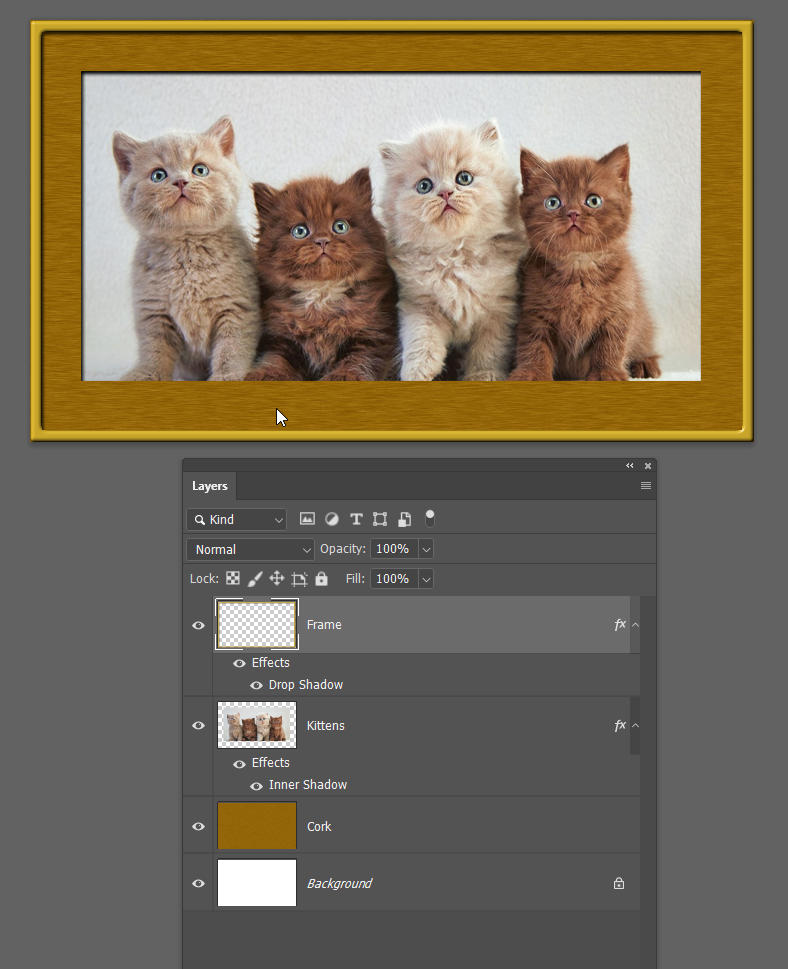Adobe Community
Adobe Community
- Home
- Photoshop ecosystem
- Discussions
- Re: Creating a wooden photo frame
- Re: Creating a wooden photo frame
Creating a wooden photo frame
Copy link to clipboard
Copied
Hi everyone,
I am trying to creating a wooden frame around a corkboard. I have managed to create the corkboard fine and I am trying to create the frame by first creating a rectangle
Then applying noise
But when I apply a motion blur I get a transparent edge
How do I stop this or how can I create a wooden frame?
Explore related tutorials & articles
Copy link to clipboard
Copied
I would recommend using a stoock image – either of a frame outright or of a wood texture.
»Legacy Patterns and More« (from the Patterns Panel’s flyout menu if absent) should offer some wood patterns, by the way.
If you want to edit a Layer’s pixels’ colors separately from their transparency you can use
Layer > Layer Mask > From Transparency
to »separate« the two.
Copy link to clipboard
Copied
Use layers and extend effects to the edge. There are lots od advatages working this way. It's usually best not to try filling selection if the selection is on a critical interface, for instance. You can also use layer styles to add depth. In this case the kittens are above the cork layer, and have an Inner Shadow layer style. The Frame layer is at the top of the stack and we can use a Drop Shadow on that
Copy link to clipboard
Copied
There's an OK wood frame in the default Actions. [EDIT] out of interest, this one does not have the Inner Shadow on the kittens layer, and I'm thinking it would look better if had the Inner Shadow.