- Home
- Photoshop ecosystem
- Discussions
- Re: Crop Tool Issue With CC2019 - Possible Bug?
- Re: Crop Tool Issue With CC2019 - Possible Bug?
Copy link to clipboard
Copied
Just noticed something odd with the crop tool in CC2019. This only happens in Classic Crop mode.
When you want to do a custom crop with W x H x resolution selected with the size and resolution boxes left blank, the crop remains in the same aspect ratio if you try to lengthen/shorten one side of the crop.
Has anyone had the same issue - and how do you resolve this?
 1 Correct answer
1 Correct answer
Thanks for sharing the video. As davescm has mentioned, I believe that this is related to the new transform behavior change in the 20.0 Photoshop update.
See the below screengrab:
Source New and enhanced features | Latest release of Photoshop CC

~Akash
Explore related tutorials & articles
Copy link to clipboard
Copied
Yes I've just discovered the same problem with the crop tool and I can't see a 'classic' option either. Adobe have basically managed to make this version unusable for me, add in the interruption to the work flow with the dreadful pop up box that can not be switched off and it leaves PS 2019 definitely one to avoid until its fixed with an announcement. Adobe havent even fixed the metadata not running alphabetically from PS 2018 yet. I'm dumping this version of PS with its growing list of broken basics and going back to PS 2018 with just the broken metadata.
Copy link to clipboard
Copied
Has Adobe issued a statement about this problem? Are they taking steps to fix it? This change is NOT an improvement in any way I can see.
Copy link to clipboard
Copied
I have an additional problem with the Crop Tool in PS CC 2019:
The resolution field is missing.
This is completely slowing my workflow when cropping images for the web.
Really irritating.
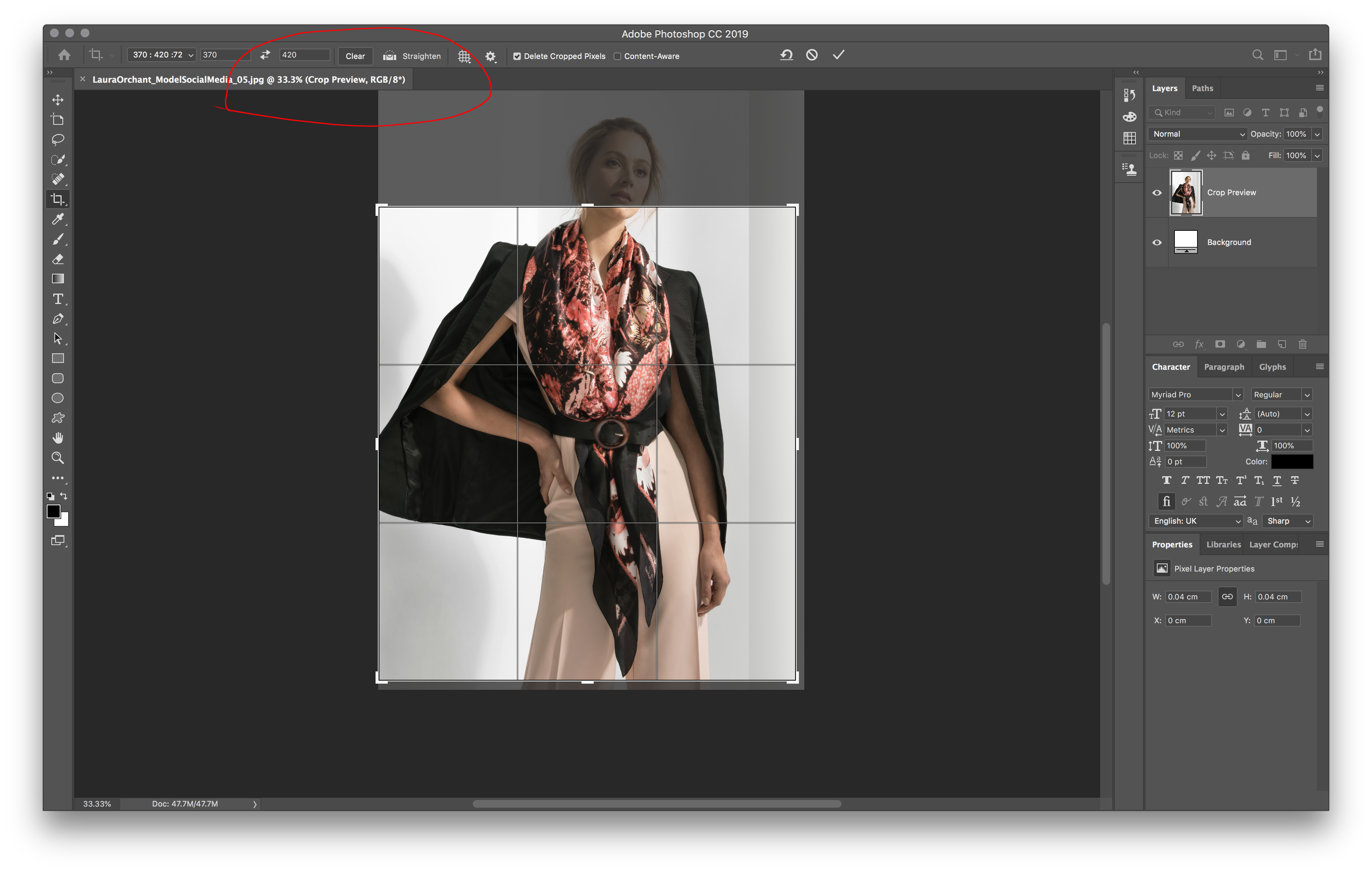
Copy link to clipboard
Copied
That looks like it is set to a ratio
You will only see resolution if you set it to a Width Height Resolution
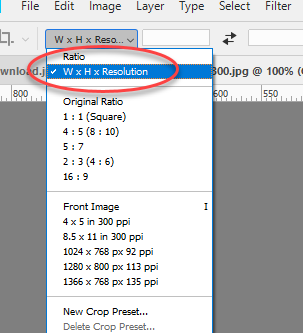
Dave
Copy link to clipboard
Copied
Thank you Dave. Clearly I'm getting too old for this. ![]()
Copy link to clipboard
Copied
Aren't we all ![]() !
!
Dave
Copy link to clipboard
Copied
Mark and others, I believe it would make sense to log your messages in the feedback.photoshop.com site, on a thread with the most comments on the topic.
Copy link to clipboard
Copied
Was running into a crop issue myself, couldn't pulldown to crop image like I had so many times before.
Was a .png file, so I saved in photoshop to .jpg .. still nothing
Exited out of all the other files I had open and success.
Maybe Adobe should have us all beta their product before they release the software, and maybe they should quit changing the things that work, and have worked for decades, and just create new ideas around those.
-
- 1
- 2
Find more inspiration, events, and resources on the new Adobe Community
Explore Now
