Copy link to clipboard
Copied
In the past I was able to set the crop tool for fixed-ratio dimensions, select the area, crop, and the result is rendered at the dimensions of the crop tool. Now that is no longer happening, and I am suspecting that some setting was changed. If one of you could show me where that is, I would be grateful.
Best,
jwc
 1 Correct answer
1 Correct answer
Yes if you specify a resolution it will interrpolate the crop. for example
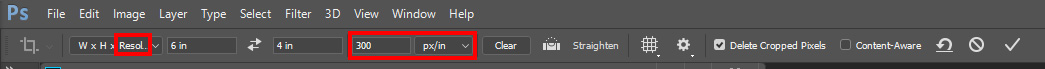
Crops will be resampled to 1800x1200 pixels 6"x4"@300DPI
You want just a straight Aspect Ratio Crop any size any resolution.

3:2, 6:4, 12:8, 9:6 all these are 3:2 aspect ratios
Explore related tutorials & articles
Copy link to clipboard
Copied
Yes if you specify a resolution it will interrpolate the crop. for example
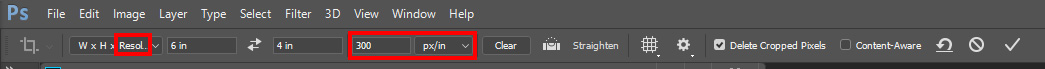
Crops will be resampled to 1800x1200 pixels 6"x4"@300DPI
You want just a straight Aspect Ratio Crop any size any resolution.

3:2, 6:4, 12:8, 9:6 all these are 3:2 aspect ratios
Find more inspiration, events, and resources on the new Adobe Community
Explore Now