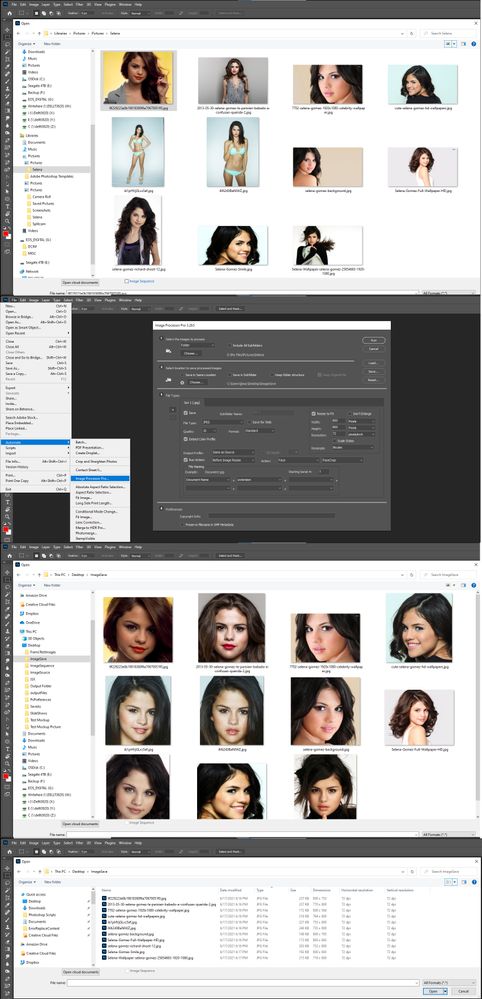Adobe Community
Adobe Community
Copy link to clipboard
Copied
Cropping a lot of images one by one. Need your help to speed up the process.
Final image should be :
Aspect ratio 3:4.
Keep the background color.(might change...but mostly in the 240-255 values)
Center the subject.
Crop above the nose.
Any help is appreciated !
 1 Correct answer
1 Correct answer
#target photoshop
var lr = new AM('layer'),
doc = new AM('document');
lr.copyCurentToLayer()
lr.liquify()
lr.fade('difference')
lr.levels([0, 0.2, 8])
lr.makeSelectionFromChannel('blue')
if (doc.hasProperty('selection')) {
var selectionBounds = doc.descToOExplore related tutorials & articles
Copy link to clipboard
Copied
Let's say it is possible. What do you want to do with the face after you detect it?
Copy link to clipboard
Copied
Copy link to clipboard
Copied
If there is one face with two eyes visible this hammered on jazz-y script may come close
#target photoshop
var orig_ruler_units = app.preferences.rulerUnits;
app.preferences.rulerUnits = Units.PIXELS; // Set the ruler units to PIXELS
var lr = new AM('layer'),
doc = new AM('document');
lr.copyCurentToLayer()
lr.liquify()
lr.fade('difference')
lr.levels([0, 0.2, 8])
lr.makeSelectionFromChannel('blue')
if (doc.hasProperty('selection')) {
var selectionBounds = doc.descToObject(doc.getProperty('selection'));
doc.deleteCurrentLayer();
var add = app.activeDocument.resolution; // add some pixels
doc.makeSelection(selectionBounds.top-2*add,selectionBounds.left-2*add,selectionBounds.bottom+add, selectionBounds.right+2*add);
}
else {doc.deleteCurrentLayer();}
app.preferences.rulerUnits = orig_ruler_units; // Reset units to original settings
////////////////////////////////////////////////////////////////////////////////////////////
function AM(target) {
var s2t = stringIDToTypeID,
t2s = typeIDToStringID;
target = s2t(target)
this.getProperty = function (property, descMode, id, idxMode, parent, parentIdx) {
property = s2t(property);
(r = new ActionReference()).putProperty(s2t('property'), property);
id != undefined ? (idxMode ? r.putIndex(target, id) : r.putIdentifier(target, id)) :
r.putEnumerated(target, s2t('ordinal'), s2t('targetEnum'));
if (parent) r.putIndex(s2t(parent), parentIdx);
return descMode ? executeActionGet(r) : getDescValue(executeActionGet(r), property)
}
this.hasProperty = function (property, id, idxMode) {
property = s2t(property);
(r = new ActionReference()).putProperty(s2t('property'), property);
id ? (idxMode ? r.putIndex(target, id) : r.putIdentifier(target, id))
: r.putEnumerated(target, s2t('ordinal'), s2t('targetEnum'));
return executeActionGet(r).hasKey(property)
}
this.descToObject = function (d) {
var o = {}
for (var i = 0; i < d.count; i++) {
var k = d.getKey(i)
o[t2s(k)] = getDescValue(d, k)
}
return o
}
this.copyCurentToLayer = function (numberOfCopies) {
numberOfCopies = numberOfCopies == undefined ? 1 : numberOfCopies
for (var i = 0; i < numberOfCopies; i++) { executeAction(s2t('copyToLayer'), undefined, DialogModes.NO) }
}
this.liquify = function () {
var face = String.fromCharCode(0, 0, 0, 16, 0, 0, 0, 1, 0, 0, 0, 0, 0, 8, 102, 97, 99, 101, 77, 101, 115, 104, 0, 0, 0, 3, 0, 0, 0, 21, 102, 97, 99, 101, 68, 101, 115, 99, 114, 105, 112, 116, 111, 114, 86, 101, 114, 115, 105, 111, 110, 108, 111, 110, 103, 0, 0, 0, 2, 0, 0, 0, 15, 102, 97, 99, 101, 77, 101, 115, 104, 86, 101, 114, 115, 105, 111, 110, 108, 111, 110, 103, 0, 0, 0, 2, 0, 0, 0, 12, 102, 97, 99, 101, 73, 110, 102, 111, 76, 105, 115, 116, 86, 108, 76, 115, 0, 0, 0, 1, 79, 98, 106, 99, 0, 0, 0, 1, 0, 0, 0, 0, 0, 8, 102, 97, 99, 101, 73, 110, 102, 111, 0, 0, 0, 3, 0, 0, 0, 10, 102, 97, 99, 101, 67, 101, 110, 116, 101, 114, 79, 98, 106, 99, 0, 0, 0, 1, 0, 0, 0, 0, 0, 0, 110, 117, 108, 108, 0, 0, 0, 2, 0, 0, 0, 0, 88, 32, 32, 32, 100, 111, 117, 98, 63, 222, 74, 3, 96, 0, 0, 0, 0, 0, 0, 0, 89, 32, 32, 32, 100, 111, 117, 98, 63, 212, 76, 98, 42, 170, 170, 171, 0, 0, 0, 13, 102, 101, 97, 116, 117, 114, 101, 86, 97, 108, 117, 101, 115, 79, 98, 106, 99, 0, 0, 0, 1, 0, 0, 0, 0, 0, 13, 102, 101, 97, 116, 117, 114, 101, 86, 97, 108, 117, 101, 115, 0, 0, 0, 6, 0, 0, 0, 7, 101, 121, 101, 83, 105, 122, 101, 100, 111, 117, 98, 191, 240, 0, 0, 0, 0, 0, 0, 0, 0, 0, 11, 108, 101, 102, 116, 69, 121, 101, 83, 105, 122, 101, 100, 111, 117, 98, 191, 240, 0, 0, 0, 0, 0, 0, 0, 0, 0, 12, 114, 105, 103, 104, 116, 69, 121, 101, 83, 105, 122, 101, 100, 111, 117, 98, 191, 240, 0, 0, 0, 0, 0, 0, 0, 0, 0, 5, 115, 109, 105, 108, 101, 100, 111, 117, 98, 63, 240, 0, 0, 0, 0, 0, 0, 0, 0, 0, 9, 110, 111, 115, 101, 87, 105, 100, 116, 104, 100, 111, 117, 98, 63, 240, 0, 0, 0, 0, 0, 0, 0, 0, 0, 10, 99, 104, 105, 110, 72, 101, 105, 103, 104, 116, 100, 111, 117, 98, 63, 240, 0, 0, 0, 0, 0, 0, 0, 0, 0, 20, 102, 101, 97, 116, 117, 114, 101, 68, 105, 115, 112, 108, 97, 99, 101, 109, 101, 110, 116, 115, 79, 98, 106, 99, 0, 0, 0, 1, 0, 0, 0, 0, 0, 20, 102, 101, 97, 116, 117, 114, 101, 68, 105, 115, 112, 108, 97, 99, 101, 109, 101, 110, 116, 115, 0, 0, 0, 0);
var head = String.fromCharCode(0, 0, 0, 16, 0, 0, 0, 1, 0, 0, 0, 0, 0, 8, 102, 97, 99, 101, 77, 101, 115, 104, 0, 0, 0, 3, 0, 0, 0, 21, 102, 97, 99, 101, 68, 101, 115, 99, 114, 105, 112, 116, 111, 114, 86, 101, 114, 115, 105, 111, 110, 108, 111, 110, 103, 0, 0, 0, 2, 0, 0, 0, 15, 102, 97, 99, 101, 77, 101, 115, 104, 86, 101, 114, 115, 105, 111, 110, 108, 111, 110, 103, 0, 0, 0, 2, 0, 0, 0, 12, 102, 97, 99, 101, 73, 110, 102, 111, 76, 105, 115, 116, 86, 108, 76, 115, 0, 0, 0, 1, 79, 98, 106, 99, 0, 0, 0, 1, 0, 0, 0, 0, 0, 8, 102, 97, 99, 101, 73, 110, 102, 111, 0, 0, 0, 3, 0, 0, 0, 10, 102, 97, 99, 101, 67, 101, 110, 116, 101, 114, 79, 98, 106, 99, 0, 0, 0, 1, 0, 0, 0, 0, 0, 0, 110, 117, 108, 108, 0, 0, 0, 2, 0, 0, 0, 0, 88, 32, 32, 32, 100, 111, 117, 98, 63, 222, 74, 3, 96, 0, 0, 0, 0, 0, 0, 0, 89, 32, 32, 32, 100, 111, 117, 98, 63, 212, 76, 98, 42, 170, 170, 171, 0, 0, 0, 13, 102, 101, 97, 116, 117, 114, 101, 86, 97, 108, 117, 101, 115, 79, 98, 106, 99, 0, 0, 0, 1, 0, 0, 0, 0, 0, 13, 102, 101, 97, 116, 117, 114, 101, 86, 97, 108, 117, 101, 115, 0, 0, 0, 6, 0, 0, 0, 7, 101, 121, 101, 83, 105, 122, 101, 100, 111, 117, 98, 191, 240, 0, 0, 0, 0, 0, 0, 0, 0, 0, 11, 108, 101, 102, 116, 69, 121, 101, 83, 105, 122, 101, 100, 111, 117, 98, 191, 240, 0, 0, 0, 0, 0, 0, 0, 0, 0, 12, 114, 105, 103, 104, 116, 69, 121, 101, 83, 105, 122, 101, 100, 111, 117, 98, 191, 240, 0, 0, 0, 0, 0, 0, 0, 0, 0, 5, 115, 109, 105, 108, 101, 100, 111, 117, 98, 63, 240, 0, 0, 0, 0, 0, 0, 0, 0, 0, 9, 110, 111, 115, 101, 87, 105, 100, 116, 104, 100, 111, 117, 98, 63, 240, 0, 0, 0, 0, 0, 0, 0, 0, 0, 14, 102, 111, 114, 101, 104, 101, 97, 100, 72, 101, 105, 103, 104, 116, 100, 111, 117, 98, 63, 240, 0, 0, 0, 0, 0, 0, 0, 0, 0, 20, 102, 101, 97, 116, 117, 114, 101, 68, 105, 115, 112, 108, 97, 99, 101, 109, 101, 110, 116, 115, 79, 98, 106, 99, 0, 0, 0, 1, 0, 0, 0, 0, 0, 20, 102, 101, 97, 116, 117, 114, 101, 68, 105, 115, 112, 108, 97, 99, 101, 109, 101, 110, 116, 115, 0, 0, 0, 0);
var skin = String.fromCharCode(0, 0, 0, 16, 0, 0, 0, 1, 0, 0, 0, 0, 0, 8, 102, 97, 99, 101, 77, 101, 115, 104, 0, 0, 0, 3, 0, 0, 0, 21, 102, 97, 99, 101, 68, 101, 115, 99, 114, 105, 112, 116, 111, 114, 86, 101, 114, 115, 105, 111, 110, 108, 111, 110, 103, 0, 0, 0, 2, 0, 0, 0, 15, 102, 97, 99, 101, 77, 101, 115, 104, 86, 101, 114, 115, 105, 111, 110, 108, 111, 110, 103, 0, 0, 0, 2, 0, 0, 0, 12, 102, 97, 99, 101, 73, 110, 102, 111, 76, 105, 115, 116, 86, 108, 76, 115, 0, 0, 0, 1, 79, 98, 106, 99, 0, 0, 0, 1, 0, 0, 0, 0, 0, 8, 102, 97, 99, 101, 73, 110, 102, 111, 0, 0, 0, 3, 0, 0, 0, 10, 102, 97, 99, 101, 67, 101, 110, 116, 101, 114, 79, 98, 106, 99, 0, 0, 0, 1, 0, 0, 0, 0, 0, 0, 110, 117, 108, 108, 0, 0, 0, 2, 0, 0, 0, 0, 88, 32, 32, 32, 100, 111, 117, 98, 63, 222, 74, 3, 96, 0, 0, 0, 0, 0, 0, 0, 89, 32, 32, 32, 100, 111, 117, 98, 63, 212, 76, 98, 42, 170, 170, 171, 0, 0, 0, 13, 102, 101, 97, 116, 117, 114, 101, 86, 97, 108, 117, 101, 115, 79, 98, 106, 99, 0, 0, 0, 1, 0, 0, 0, 0, 0, 13, 102, 101, 97, 116, 117, 114, 101, 86, 97, 108, 117, 101, 115, 0, 0, 0, 5, 0, 0, 0, 7, 101, 121, 101, 83, 105, 122, 101, 100, 111, 117, 98, 191, 240, 0, 0, 0, 0, 0, 0, 0, 0, 0, 11, 108, 101, 102, 116, 69, 121, 101, 83, 105, 122, 101, 100, 111, 117, 98, 191, 240, 0, 0, 0, 0, 0, 0, 0, 0, 0, 12, 114, 105, 103, 104, 116, 69, 121, 101, 83, 105, 122, 101, 100, 111, 117, 98, 191, 240, 0, 0, 0, 0, 0, 0, 0, 0, 0, 5, 115, 109, 105, 108, 101, 100, 111, 117, 98, 63, 240, 0, 0, 0, 0, 0, 0, 0, 0, 0, 9, 110, 111, 115, 101, 87, 105, 100, 116, 104, 100, 111, 117, 98, 63, 240, 0, 0, 0, 0, 0, 0, 0, 0, 0, 20, 102, 101, 97, 116, 117, 114, 101, 68, 105, 115, 112, 108, 97, 99, 101, 109, 101, 110, 116, 115, 79, 98, 106, 99, 0, 0, 0, 1, 0, 0, 0, 0, 0, 20, 102, 101, 97, 116, 117, 114, 101, 68, 105, 115, 112, 108, 97, 99, 101, 109, 101, 110, 116, 115, 0, 0, 0, 0);
var eyes = String.fromCharCode(0, 0, 0, 16, 0, 0, 0, 1, 0, 0, 0, 0, 0, 8, 102, 97, 99, 101, 77, 101, 115, 104, 0, 0, 0, 3, 0, 0, 0, 21, 102, 97, 99, 101, 68, 101, 115, 99, 114, 105, 112, 116, 111, 114, 86, 101, 114, 115, 105, 111, 110, 108, 111, 110, 103, 0, 0, 0, 2, 0, 0, 0, 15, 102, 97, 99, 101, 77, 101, 115, 104, 86, 101, 114, 115, 105, 111, 110, 108, 111, 110, 103, 0, 0, 0, 2, 0, 0, 0, 12, 102, 97, 99, 101, 73, 110, 102, 111, 76, 105, 115, 116, 86, 108, 76, 115, 0, 0, 0, 1, 79, 98, 106, 99, 0, 0, 0, 1, 0, 0, 0, 0, 0, 8, 102, 97, 99, 101, 73, 110, 102, 111, 0, 0, 0, 3, 0, 0, 0, 10, 102, 97, 99, 101, 67, 101, 110, 116, 101, 114, 79, 98, 106, 99, 0, 0, 0, 1, 0, 0, 0, 0, 0, 0, 110, 117, 108, 108, 0, 0, 0, 2, 0, 0, 0, 0, 88, 32, 32, 32, 100, 111, 117, 98, 63, 214, 168, 24, 114, 155, 183, 191, 0, 0, 0, 0, 89, 32, 32, 32, 100, 111, 117, 98, 63, 198, 184, 100, 157, 44, 14, 74, 0, 0, 0, 13, 102, 101, 97, 116, 117, 114, 101, 86, 97, 108, 117, 101, 115, 79, 98, 106, 99, 0, 0, 0, 1, 0, 0, 0, 0, 0, 13, 102, 101, 97, 116, 117, 114, 101, 86, 97, 108, 117, 101, 115, 0, 0, 0, 3, 0, 0, 0, 9, 101, 121, 101, 72, 101, 105, 103, 104, 116, 100, 111, 117, 98, 191, 195, 51, 51, 64, 0, 0, 0, 0, 0, 0, 13, 108, 101, 102, 116, 69, 121, 101, 72, 101, 105, 103, 104, 116, 100, 111, 117, 98, 191, 195, 51, 51, 64, 0, 0, 0, 0, 0, 0, 14, 114, 105, 103, 104, 116, 69, 121, 101, 72, 101, 105, 103, 104, 116, 100, 111, 117, 98, 191, 195, 51, 51, 64, 0, 0, 0, 0, 0, 0, 20, 102, 101, 97, 116, 117, 114, 101, 68, 105, 115, 112, 108, 97, 99, 101, 109, 101, 110, 116, 115, 79, 98, 106, 99, 0, 0, 0, 1, 0, 0, 0, 0, 0, 20, 102, 101, 97, 116, 117, 114, 101, 68, 105, 115, 112, 108, 97, 99, 101, 109, 101, 110, 116, 115, 0, 0, 0, 0);
// face head skin eyes
var mesh = face;
(d = new ActionDescriptor()).putData(s2t('faceMeshData'), mesh)
executeAction(charIDToTypeID('LqFy'), d, DialogModes.NO)
}
this.fade = function (mode) {
(d = new ActionDescriptor()).putEnumerated(s2t('mode'), s2t('blendMode'), s2t(mode))
executeAction(s2t('fade'), d, DialogModes.NO)
}
this.levels = function (paramsArray) {
var left = paramsArray[0],
gamma = paramsArray[1],
right = paramsArray[2];
(d = new ActionDescriptor()).putEnumerated(s2t('presetKind'), s2t('presetKindType'), s2t('presetKindCustom'));
(r = new ActionReference()).putEnumerated(s2t('channel'), s2t('channel'), s2t('composite'));
(d1 = new ActionDescriptor()).putReference(s2t('channel'), r);
(l = new ActionList()).putInteger(left);
l.putInteger(right);
d1.putList(s2t('input'), l);
d1.putDouble(s2t('gamma'), gamma);
(l1 = new ActionList()).putObject(s2t('levelsAdjustment'), d1);
d.putList(s2t('adjustment'), l1);
executeAction(s2t('levels'), d, DialogModes.NO)
}
this.makeSelectionFromChannel = function (channel) {
(r = new ActionReference()).putProperty(s2t('channel'), s2t('selection'));
(d = new ActionDescriptor()).putReference(s2t('null'), r);
(r1 = new ActionReference()).putEnumerated(s2t('channel'), s2t('channel'), s2t(channel));
d.putReference(s2t('to'), r1)
executeAction(s2t('set'), d, DialogModes.NO)
}
this.deselect = function () {
(r = new ActionReference()).putProperty(s2t('channel'), s2t('selection'));
(d = new ActionDescriptor()).putReference(s2t('null'), r);
d.putEnumerated(s2t('to'), s2t('ordinal'), s2t('none'));
executeAction(s2t('set'), d, DialogModes.NO);
}
this.deleteCurrentLayer = function () {
(r = new ActionReference()).putEnumerated(s2t('layer'), s2t('ordinal'), s2t('targetEnum'));
(d = new ActionDescriptor()).putReference(s2t('null'), r)
executeAction(s2t('delete'), d, DialogModes.NO)
}
this.autoCutout = function (sampleAllLayers) {
sampleAllLayers = sampleAllLayers == undefined ? false : true;
(d = new ActionDescriptor()).putBoolean(s2t('sampleAllLayers'), sampleAllLayers);
executeAction(s2t('autoCutout'), d, DialogModes.NO);
}
this.makeSelection = function (top, left, bottom, right) {
(r = new ActionReference()).putProperty(s2t('channel'), s2t('selection'));
(d = new ActionDescriptor()).putReference(s2t('null'), r);
(d1 = new ActionDescriptor()).putUnitDouble(s2t('top'), s2t('pixelsUnit'), top);
d1.putUnitDouble(s2t('left'), s2t('pixelsUnit'), left);
d1.putUnitDouble(s2t('bottom'), s2t('pixelsUnit'), bottom);
d1.putUnitDouble(s2t('right'), s2t('pixelsUnit'), right);
d.putObject(s2t('to'), s2t('rectangle'), d1);
executeAction(s2t('set'), d, DialogModes.NO);
}
function getDescValue(d, p) {
switch (d.getType(p)) {
case DescValueType.OBJECTTYPE: return (d.getObjectValue(p));
case DescValueType.LISTTYPE: return d.getList(p);
case DescValueType.REFERENCETYPE: return d.getReference(p);
case DescValueType.BOOLEANTYPE: return d.getBoolean(p);
case DescValueType.STRINGTYPE: return d.getString(p);
case DescValueType.INTEGERTYPE: return d.getInteger(p);
case DescValueType.LARGEINTEGERTYPE: return d.getLargeInteger(p);
case DescValueType.DOUBLETYPE: return d.getDouble(p);
case DescValueType.ALIASTYPE: return d.getPath(p);
case DescValueType.CLASSTYPE: return d.getClass(p);
case DescValueType.UNITDOUBLE: return (d.getUnitDoubleValue(p));
case DescValueType.ENUMERATEDTYPE: return [t2s(d.getEnumerationType(p)), t2s(d.getEnumerationValue(p))];
default: break;
};
}
}
Copy link to clipboard
Copied
Thanku so much @JJMack
Copy link to clipboard
Copied
You can record it in an action then Crop and have Image Processor Pro use the action resize the crop to fit some canvas size and save output Jpeg image in an output folder.
Copy link to clipboard
Copied
OK Sir
Copy link to clipboard
Copied
In this script works fine, But I want one thing increase ratio Width:- 3.5 And Height 4.5 Only
Can you see the pic for better understand ?
#target photoshop
var orig_ruler_units = app.preferences.rulerUnits;
app.preferences.rulerUnits = Units.PIXELS; // Set the ruler units to PIXELS
var res = app.activeDocument.resolution;
var lr = new AM('layer'),
doc = new AM('document');
lr.copyCurentToLayer()
lr.liquify()
lr.fade('difference')
lr.levels([0, 0.2, 8])
lr.makeSelectionFromChannel('blue')
if (doc.hasProperty('selection')) {
var selectionBounds = doc.descToObject(doc.getProperty('selection')),noseTop = selectionBounds.bottom;
doc.deleteCurrentLayer()
doc.makeSelection(selectionBounds.top-res,selectionBounds.left-res,selectionBounds.bottom+res, selectionBounds.right+res);
}
app.preferences.rulerUnits = orig_ruler_units; // Reset units to original settings
////////////////////////////////////////////////////////////////////////////////////////////
function AM(target) {
var s2t = stringIDToTypeID,
t2s = typeIDToStringID;
target = s2t(target)
this.getProperty = function (property, descMode, id, idxMode, parent, parentIdx) {
property = s2t(property);
(r = new ActionReference()).putProperty(s2t('property'), property);
id != undefined ? (idxMode ? r.putIndex(target, id) : r.putIdentifier(target, id)) :
r.putEnumerated(target, s2t('ordinal'), s2t('targetEnum'));
if (parent) r.putIndex(s2t(parent), parentIdx);
return descMode ? executeActionGet(r) : getDescValue(executeActionGet(r), property)
}
this.hasProperty = function (property, id, idxMode) {
property = s2t(property);
(r = new ActionReference()).putProperty(s2t('property'), property);
id ? (idxMode ? r.putIndex(target, id) : r.putIdentifier(target, id))
: r.putEnumerated(target, s2t('ordinal'), s2t('targetEnum'));
return executeActionGet(r).hasKey(property)
}
this.descToObject = function (d) {
var o = {}
for (var i = 0; i < d.count; i++) {
var k = d.getKey(i)
o[t2s(k)] = getDescValue(d, k)
}
return o
}
this.copyCurentToLayer = function (numberOfCopies) {
numberOfCopies = numberOfCopies == undefined ? 1 : numberOfCopies
for (var i = 0; i < numberOfCopies; i++) { executeAction(s2t('copyToLayer'), undefined, DialogModes.NO) }
}
this.liquify = function () {
var mesh = String.fromCharCode(0, 0, 0, 16, 0, 0, 0, 1, 0, 0, 0, 0, 0, 8, 102, 97, 99, 101, 77, 101, 115, 104, 0, 0, 0, 3, 0, 0, 0, 21, 102, 97, 99, 101, 68, 101, 115, 99, 114, 105, 112, 116, 111, 114, 86, 101, 114, 115, 105, 111, 110, 108, 111, 110, 103, 0, 0, 0, 2, 0, 0, 0, 15, 102, 97, 99, 101, 77, 101, 115, 104, 86, 101, 114, 115, 105, 111, 110, 108, 111, 110, 103, 0, 0, 0, 2, 0, 0, 0, 12, 102, 97, 99, 101, 73, 110, 102, 111, 76, 105, 115, 116, 86, 108, 76, 115, 0, 0, 0, 1, 79, 98, 106, 99, 0, 0, 0, 1, 0, 0, 0, 0, 0, 8, 102, 97, 99, 101, 73, 110, 102, 111, 0, 0, 0, 3, 0, 0, 0, 10, 102, 97, 99, 101, 67, 101, 110, 116, 101, 114, 79, 98, 106, 99, 0, 0, 0, 1, 0, 0, 0, 0, 0, 0, 110, 117, 108, 108, 0, 0, 0, 2, 0, 0, 0, 0, 88, 32, 32, 32, 100, 111, 117, 98, 63, 222, 74, 3, 96, 0, 0, 0, 0, 0, 0, 0, 89, 32, 32, 32, 100, 111, 117, 98, 63, 212, 76, 98, 42, 170, 170, 171, 0, 0, 0, 13, 102, 101, 97, 116, 117, 114, 101, 86, 97, 108, 117, 101, 115, 79, 98, 106, 99, 0, 0, 0, 1, 0, 0, 0, 0, 0, 13, 102, 101, 97, 116, 117, 114, 101, 86, 97, 108, 117, 101, 115, 0, 0, 0, 6, 0, 0, 0, 7, 101, 121, 101, 83, 105, 122, 101, 100, 111, 117, 98, 191, 240, 0, 0, 0, 0, 0, 0, 0, 0, 0, 11, 108, 101, 102, 116, 69, 121, 101, 83, 105, 122, 101, 100, 111, 117, 98, 191, 240, 0, 0, 0, 0, 0, 0, 0, 0, 0, 12, 114, 105, 103, 104, 116, 69, 121, 101, 83, 105, 122, 101, 100, 111, 117, 98, 191, 240, 0, 0, 0, 0, 0, 0, 0, 0, 0, 5, 115, 109, 105, 108, 101, 100, 111, 117, 98, 63, 240, 0, 0, 0, 0, 0, 0, 0, 0, 0, 9, 110, 111, 115, 101, 87, 105, 100, 116, 104, 100, 111, 117, 98, 63, 240, 0, 0, 0, 0, 0, 0, 0, 0, 0, 14, 102, 111, 114, 101, 104, 101, 97, 100, 72, 101, 105, 103, 104, 116, 100, 111, 117, 98, 63, 240, 0, 0, 0, 0, 0, 0, 0, 0, 0, 20, 102, 101, 97, 116, 117, 114, 101, 68, 105, 115, 112, 108, 97, 99, 101, 109, 101, 110, 116, 115, 79, 98, 106, 99, 0, 0, 0, 1, 0, 0, 0, 0, 0, 20, 102, 101, 97, 116, 117, 114, 101, 68, 105, 115, 112, 108, 97, 99, 101, 109, 101, 110, 116, 115, 0, 0, 0, 0);
(d = new ActionDescriptor()).putData(s2t('faceMeshData'), mesh)
executeAction(charIDToTypeID('LqFy'), d, DialogModes.NO)
}
this.fade = function (mode) {
(d = new ActionDescriptor()).putEnumerated(s2t('mode'), s2t('blendMode'), s2t(mode))
executeAction(s2t('fade'), d, DialogModes.NO)
}
this.levels = function (paramsArray) {
var left = paramsArray[0],
gamma = paramsArray[1],
right = paramsArray[2];
(d = new ActionDescriptor()).putEnumerated(s2t('presetKind'), s2t('presetKindType'), s2t('presetKindCustom'));
(r = new ActionReference()).putEnumerated(s2t('channel'), s2t('channel'), s2t('composite'));
(d1 = new ActionDescriptor()).putReference(s2t('channel'), r);
(l = new ActionList()).putInteger(left);
l.putInteger(right);
d1.putList(s2t('input'), l);
d1.putDouble(s2t('gamma'), gamma);
(l1 = new ActionList()).putObject(s2t('levelsAdjustment'), d1);
d.putList(s2t('adjustment'), l1);
executeAction(s2t('levels'), d, DialogModes.NO)
}
this.makeSelectionFromChannel = function (channel) {
(r = new ActionReference()).putProperty(s2t('channel'), s2t('selection'));
(d = new ActionDescriptor()).putReference(s2t('null'), r);
(r1 = new ActionReference()).putEnumerated(s2t('channel'), s2t('channel'), s2t(channel));
d.putReference(s2t('to'), r1)
executeAction(s2t('set'), d, DialogModes.NO)
}
this.deselect = function () {
(r = new ActionReference()).putProperty(s2t('channel'), s2t('selection'));
(d = new ActionDescriptor()).putReference(s2t('null'), r);
d.putEnumerated(s2t('to'), s2t('ordinal'), s2t('none'));
executeAction(s2t('set'), d, DialogModes.NO);
}
this.deleteCurrentLayer = function () {
(r = new ActionReference()).putEnumerated(s2t('layer'), s2t('ordinal'), s2t('targetEnum'));
(d = new ActionDescriptor()).putReference(s2t('null'), r)
executeAction(s2t('delete'), d, DialogModes.NO)
}
this.autoCutout = function (sampleAllLayers) {
sampleAllLayers = sampleAllLayers == undefined ? false : true;
(d = new ActionDescriptor()).putBoolean(s2t('sampleAllLayers'), sampleAllLayers);
executeAction(s2t('autoCutout'), d, DialogModes.NO);
}
this.makeSelection = function (top, left, bottom, right) {
(r = new ActionReference()).putProperty(s2t('channel'), s2t('selection'));
(d = new ActionDescriptor()).putReference(s2t('null'), r);
(d1 = new ActionDescriptor()).putUnitDouble(s2t('top'), s2t('pixelsUnit'), top);
d1.putUnitDouble(s2t('left'), s2t('pixelsUnit'), left);
d1.putUnitDouble(s2t('bottom'), s2t('pixelsUnit'), bottom);
d1.putUnitDouble(s2t('right'), s2t('pixelsUnit'), right);
d.putObject(s2t('to'), s2t('rectangle'), d1);
executeAction(s2t('set'), d, DialogModes.NO);
}
function getDescValue(d, p) {
switch (d.getType(p)) {
case DescValueType.OBJECTTYPE: return (d.getObjectValue(p));
case DescValueType.LISTTYPE: return d.getList(p);
case DescValueType.REFERENCETYPE: return d.getReference(p);
case DescValueType.BOOLEANTYPE: return d.getBoolean(p);
case DescValueType.STRINGTYPE: return d.getString(p);
case DescValueType.INTEGERTYPE: return d.getInteger(p);
case DescValueType.LARGEINTEGERTYPE: return d.getLargeInteger(p);
case DescValueType.DOUBLETYPE: return d.getDouble(p);
case DescValueType.ALIASTYPE: return d.getPath(p);
case DescValueType.CLASSTYPE: return d.getClass(p);
case DescValueType.UNITDOUBLE: return (d.getUnitDoubleValue(p));
case DescValueType.ENUMERATEDTYPE: return [t2s(d.getEnumerationType(p)), t2s(d.getEnumerationValue(p))];
default: break;
};
}
}Copy link to clipboard
Copied
There is still a topic you created: How to Get Under Ratio in PNG File in Script and did not explain what you exactly mean by 'ratio'. You are welcome to finish that thread before continuing another one. Please visit that question and explain once again what you want over there, so we might give you the correct answer. Thx!
Copy link to clipboard
Copied
This question is finished by @r-bin Check it ?
Copy link to clipboard
Copied
I checked it. There are no r-bin posts. Maybe if you can't use proper words, use your native language or post more images to let us understand what you exactly want to achieve...
Copy link to clipboard
Copied
This post is deleted by you @Kukurykus , Becuase i can't see the this answar , Remember that magic wand script created by @r-bin ,To Solve the answar @Kukurykus
Copy link to clipboard
Copied
Yes, I remember that 'Magic Wand' script and it's not deleted. You confuse it with other thread.
Copy link to clipboard
Copied
No I have no confuse, This answar of question was "Magic Wand" and solve it by @r-bin That's it..
Copy link to clipboard
Copied
Then browse your own threads / posts and see that script we talk about still exists and is related to other problem. Anyway may you finish the 'Under Ratio Selection' thread?
Copy link to clipboard
Copied
Liquify can distort image, can detect faces and and modify facial features, r-bin posted some liquify meshes that seem the be able to detect things: Full head, Face, Eyes, Face and a bit more. I have no idea how R-bin created or captured those meshes of how the meshes work with liquify. If you record as liqufty step the scriptlistener will record a liquify mesh. You seem the havs a problem understanding what user post for you. I saw nothing that r-bin posted that distorted something to a particular size or change some object aspect ratio... How does "I want one thing increase ratio Width:- 3.5 And Height 4.5" relate to what r-bin posted.
With a mesh r-bin posted you could most select a face. You could transform the selected area and distort it to 3.5" x 4.5" not matter aspect ratio ares size was selected. How do know know you know that need to be distorted to 3.5" x 4.5"
Copy link to clipboard
Copied
I believe you mean jazz-y
Copy link to clipboard
Copied
Perhaps it was. One of them posted the meshes both participated in the thread.
Copy link to clipboard
Copied
The example selection has a ratio of approx. 1:1 (square).
You wish to transform the selection to 3.5:4.5 (3:4)? Your topic title mentions metric CM physical size, however, I think that you would just need to get the ratio right and the physical size will follow if your rulers are correctly set.
Could the selection be another starting ratio than 1.1?
Can one presume that the starting selection width is correct and the height just needs to be adjusted to the 3:4 ratio? Where would the transform point be located, top/centre? Somewhere else? Would you need to manually adjust the position or is this for batch-automation?
There have been other topic threads in recent memory regarding batch cropping to a specific aspect ratio...
Script help: Crop based on select subject
Copy link to clipboard
Copied
Thanku so much @Stephen_A_Marsh I will try
Copy link to clipboard
Copied
In this script is Only Face Detection, I want mouth Detection in script ...
Thanks in Advance !
Copy link to clipboard
Copied
Perhaps jazz-y can provide you with a liquify mesh for mouth detection. If not see if you can user liquify to cone up with settings to detect the mouth,
Copy link to clipboard
Copied
@jazz-y I will request to you , Can you send me mouth detection code
Copy link to clipboard
Copied
there is enough information in this post to do it yourself. open any photo with a face. use the face-aware sliders to set the deformation of the mouth. find the save mesh button on the screen and save it to disk. convert bytes to string array with this code.
var infile = File ("d:/Liquify.msh");
infile.open ("r");
infile.encoding = "binary";
var s = infile.read();
infile.close()
var o = ""
for (var i=0; i<s.length; i++){
o += s.charCodeAt (i) + ", "
}
var outfile = File ("d:/Liquify.txt");
outfile.open ("w");
outfile.write(o);
outfile.close()
open the resulting text file and near the end find the pattern starting with 0, 0, 0, 16. copy it to the end of the file (except for the last comma) and substitute it into my code.
Copy link to clipboard
Copied
Thanku so much For Information I will try it ! @jazz-y
Copy link to clipboard
Copied
@jazz-y I made the code Byte to String For Mouth Detection , It's not detected, Can you check the code !
var mesh= String.fromCharCode(0, 0, 0, 16,0, 0, 0, 4, 121, 102, 113, 76, 104, 115, 101, 77, 2, 0, 0, 0, 150, 0, 0, 0, 225, 0, 0, 0, 0, 0, 0, 0, 1, 0, 0, 0, 0, 0, 0, 0, 0, 0, 0, 0, 132, 3, 0, 0, 88, 2, 0, 0, 0, 0, 0, 0, 0, 0, 0, 0, 132, 3, 0, 0, 88, 2, 0, 0, 150, 0, 0, 0, 150, 0, 0, 0, 150, 0, 0, 0, 150, 0, 0, 0, 150, 0, 0, 0, 150, 0, 0, 0, 150, 0, 0, 0, 150, 0, 0, 0, 150, 0, 0, 0, 150, 0, 0, 0, 150, 0, 0, 0, 150, 0, 0, 0, 150, 0, 0, 0, 150, 0, 0, 0, 150, 0, 0, 0, 150, 0, 0, 0, 150, 0, 0, 0, 150, 0, 0, 0, 150, 0, 0, 0, 150, 0, 0, 0, 150, 0, 0, 0, 150, 0, 0, 0, 150, 0, 0, 0, 150, 0, 0, 0, 150, 0, 0, 0, 150, 0, 0, 0, 150, 0, 0, 0, 150, 0, 0, 0, 150, 0, 0, 0, 150, 0, 0, 0, 150, 0, 0, 0, 150, 0, 0, 0, 150, 0, 0, 0, 150, 0, 0, 0, 150, 0, 0, 0, 150, 0, 0, 0, 150, 0, 0, 0, 150, 0, 0, 0, 150, 0, 0, 0, 150, 0, 0, 0, 150, 0, 0, 0, 150, 0, 0, 0, 150, 0, 0, 0, 150, 0, 0, 0, 150, 0, 0, 0, 150, 0, 0, 0, 150, 0, 0, 0, 150, 0, 0, 0, 150, 0, 0, 0, 150, 0, 0, 0, 150, 0, 0, 0, 150, 0, 0, 0, 150, 0, 0, 0, 150, 0, 0, 0, 150, 0, 0, 0, 150, 0, 0, 0, 150, 0, 0, 0, 150, 0, 0, 0, 150, 0, 0, 0, 150, 0, 0, 0, 150, 0, 0, 0, 150, 0, 0, 0, 150, 0, 0, 0, 150, 0, 0, 0, 150, 0, 0, 0, 150, 0, 0, 0, 150, 0, 0, 0, 150, 0, 0, 0, 150, 0, 0, 0, 150, 0, 0, 0, 150, 0, 0, 0, 150, 0, 0, 0, 150, 0, 0, 0, 150, 0, 0, 0, 150, 0, 0, 0, 150, 0, 0, 0, 150, 0, 0, 0, 150, 0, 0, 0, 150, 0, 0, 0, 150, 0, 0, 0, 150, 0, 0, 0, 150, 0, 0, 0, 150, 0, 0, 0, 150, 0, 0, 0, 150, 0, 0, 0, 150, 0, 0, 0, 150, 0, 0, 0, 150, 0, 0, 0, 150, 0, 0, 0, 150, 0, 0, 0, 150, 0, 0, 0, 150, 0, 0, 0, 150, 0, 0, 0, 150, 0, 0, 0, 150, 0, 0, 0, 150, 0, 0, 0, 150, 0, 0, 0, 150, 0, 0, 0, 150, 0, 0, 0, 150, 0, 0, 0, 150, 0, 0, 0, 150, 0, 0, 0, 150, 0, 0, 0, 150, 0, 0, 0, 150, 0, 0, 0, 150, 0, 0, 0, 150, 0, 0, 0, 150, 0, 0, 0, 150, 0, 0, 0, 150, 0, 0, 0, 150, 0, 0, 0, 150, 0, 0, 0, 150, 0, 0, 0, 150, 0, 0, 0, 150, 0, 0, 0, 150, 0, 0, 0, 150, 0, 0, 0, 150, 0, 0, 0, 150, 0, 0, 0, 150, 0, 0, 0, 150, 0, 0, 0, 150, 0, 0, 0, 150, 0, 0, 0, 150, 0, 0, 0, 150, 0, 0, 0, 150, 0, 0, 0, 150, 0, 0, 0, 150, 0, 0, 0, 150, 0, 0, 0, 150, 0, 0, 0, 150, 0, 0, 0, 150, 0, 0, 0, 150, 0, 0, 0, 150, 0, 0, 0, 150, 0, 0, 0, 150, 0, 0, 0, 150, 0, 0, 0, 150, 0, 0, 0, 150, 0, 0, 0, 150, 0, 0, 0, 150, 0, 0, 0, 150, 0, 0, 0, 150, 0, 0, 0, 150, 0, 0, 0, 150, 0, 0, 0, 150, 0, 0, 0, 150, 0, 0, 0, 150, 0, 0, 0, 150, 0, 0, 0, 150, 0, 0, 0, 150, 0, 0, 0, 150, 0, 0, 0, 150, 0, 0, 0, 150, 0, 0, 0, 150, 0, 0, 0, 150, 0, 0, 0, 150, 0, 0, 0, 150, 0, 0, 0, 150, 0, 0, 0, 150, 0, 0, 0, 150, 0, 0, 0, 150, 0, 0, 0, 150, 0, 0, 0, 150, 0, 0, 0, 150, 0, 0, 0, 150, 0, 0, 0, 150, 0, 0, 0, 150, 0, 0, 0, 150, 0, 0, 0, 150, 0, 0, 0, 150, 0, 0, 0, 150, 0, 0, 0, 150, 0, 0, 0, 150, 0, 0, 0, 150, 0, 0, 0, 150, 0, 0, 0, 150, 0, 0, 0, 150, 0, 0, 0, 150, 0, 0, 0, 150, 0, 0, 0, 150, 0, 0, 0, 150, 0, 0, 0, 150, 0, 0, 0, 150, 0, 0, 0, 150, 0, 0, 0, 150, 0, 0, 0, 150, 0, 0, 0, 150, 0, 0, 0, 150, 0, 0, 0, 150, 0, 0, 0, 150, 0, 0, 0, 150, 0, 0, 0, 150, 0, 0, 0, 150, 0, 0, 0, 150, 0, 0, 0, 150, 0, 0, 0, 150, 0, 0, 0, 150, 0, 0, 0, 150, 0, 0, 0, 150, 0, 0, 0, 150, 0, 0, 0, 150, 0, 0, 0, 150, 0, 0, 0, 150, 0, 0, 0, 150, 0, 0, 0, 150, 0, 0, 0, 150, 0, 0, 0, 150, 0, 0, 0, 150, 0, 0, 0, 150, 0, 0, 0, 150, 0, 0, 0, 150, 0, 0, 0, 150, 0, 0, 0, 150, 0, 0, 0, 150, 0, 0, 0, 150, 0, 0, 0, 150, 0, 0, 0, 150, 0, 0, 0, 150, 0, 0, 0, 150, 0, 0, 0, 150, 0, 0, 0, 150, 0, 0, 0, 150, 0, 0, 0, 150, 0, 0, 0, 150, 0, 0, 0, 101, 99, 97, 70, 196, 1, 0, 0, 0, 0, 0, 0, 0, 0, 0, 16, 0, 0, 0, 1, 0, 0, 0, 0, 0, 8, 102, 97, 99, 101, 77, 101, 115, 104, 0, 0, 0, 3, 0, 0, 0, 21, 102, 97, 99, 101, 68, 101, 115, 99, 114, 105, 112, 116, 111, 114, 86, 101, 114, 115, 105, 111, 110, 108, 111, 110, 103, 0, 0, 0, 2, 0, 0, 0, 15, 102, 97, 99, 101, 77, 101, 115, 104, 86, 101, 114, 115, 105, 111, 110, 108, 111, 110, 103, 0, 0, 0, 2, 0, 0, 0, 12, 102, 97, 99, 101, 73, 110, 102, 111, 76, 105, 115, 116, 86, 108, 76, 115, 0, 0, 0, 1, 79, 98, 106, 99, 0, 0, 0, 1, 0, 0, 0, 0, 0, 8, 102, 97, 99, 101, 73, 110, 102, 111, 0, 0, 0, 3, 0, 0, 0, 10, 102, 97, 99, 101, 67, 101, 110, 116, 101, 114, 79, 98, 106, 99, 0, 0, 0, 1, 0, 0, 0, 0, 0, 0, 110, 117, 108, 108, 0, 0, 0, 2, 0, 0, 0, 0, 88, 32, 32, 32, 100, 111, 117, 98, 63, 222, 208, 81, 126, 75, 23, 229, 0, 0, 0, 0, 89, 32, 32, 32, 100, 111, 117, 98, 63, 214, 68, 141, 240, 18, 52, 86, 0, 0, 0, 13, 102, 101, 97, 116, 117, 114, 101, 86, 97, 108, 117, 101, 115, 79, 98, 106, 99, 0, 0, 0, 1, 0, 0, 0, 0, 0, 13, 102, 101, 97, 116, 117, 114, 101, 86, 97, 108, 117, 101, 115, 0, 0, 0, 5, 0, 0, 0, 5, 115, 109, 105, 108, 101, 100, 111, 117, 98, 63, 204, 40, 245, 192, 0, 0, 0, 0, 0, 0, 8, 117, 112, 112, 101, 114, 76, 105, 112, 100, 111, 117, 98, 191, 202, 225, 71, 160, 0, 0, 0, 0, 0, 0, 8, 108, 111, 119, 101, 114, 76, 105, 112, 100, 111, 117, 98, 63, 202, 225, 71, 160, 0, 0, 0, 0, 0, 0, 10, 109, 111, 117, 116, 104, 87, 105, 100, 116, 104, 100, 111, 117, 98, 63, 196, 122, 225, 64, 0, 0, 0, 0, 0, 0, 11, 109, 111, 117, 116, 104, 72, 101, 105, 103, 104, 116, 100, 111, 117, 98, 63, 204, 40, 245, 192, 0, 0, 0, 0, 0, 0, 20, 102, 101, 97, 116, 117, 114, 101, 68, 105, 115, 112, 108, 97, 99, 101, 109, 101, 110, 116, 115, 79, 98, 106, 99, 0, 0, 0, 1, 0, 0, 0, 0, 0, 20, 102, 101, 97, 116, 117, 114, 101, 68, 105, 115, 112, 108, 97, 99, 101, 109, 101, 110, 116, 115, 0, 0, 0, 0 );