- Home
- Photoshop ecosystem
- Discussions
- Re: CS2 problem: windows disappear or are always o...
- Re: CS2 problem: windows disappear or are always o...
Copy link to clipboard
Copied
This mistake happens totally randomly and usually after using the program after several minutes.
When I save or use any option, the toolbar or the (floating) window disappears and then re-appears when I click around a little. When I use for example the liquify option, the toolbar of the normal program will still be visible and overflow the liquify window. When I try to click on any other tab in my windows taskbar, it doesn't work at all without minimizing photoshop first. Or the toolbar will still overlap with other folders and programs.
I'm using Windows 7 and haven't changed anything. Anyone knows the problem or how I can fix it?
 1 Correct answer
1 Correct answer
Hi Anshie,
I had the same problem with a perfectly fine working CS2 on Windows 7 64-bit. The problem started about 6 days ago. I ended up uninstalling all Microsoft updates since 4/14/2016 and it looks like I have isolated the problem to KB3145739 (Microsoft Security Bulletin MS16-039, Security update for Windows Graphics Component). I have reinstalled all other updates and have not seen the problem anymore. I will update this post in case the problem shows again.
Explore related tutorials & articles
Copy link to clipboard
Copied
Hi Anshie,
Could you please attach a screen shot of Photoshop as it will be helpful.
Also did you make any changes to the computer or Photoshop before facing the issue?
Regards
Tanuj
Copy link to clipboard
Copied
Hi Tanuj,
I'm attaching two photos showing the problems. Hope they will help explaining it.
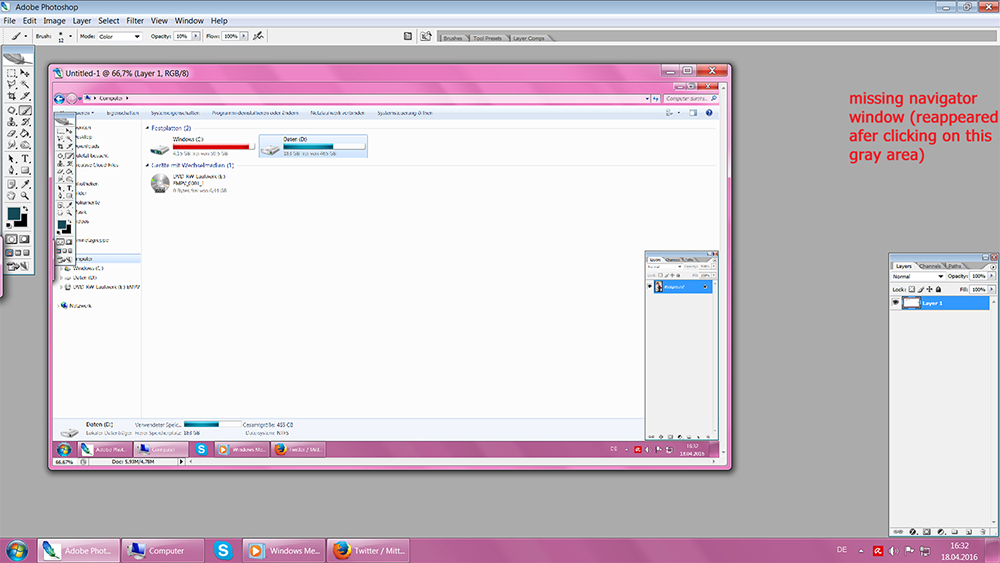
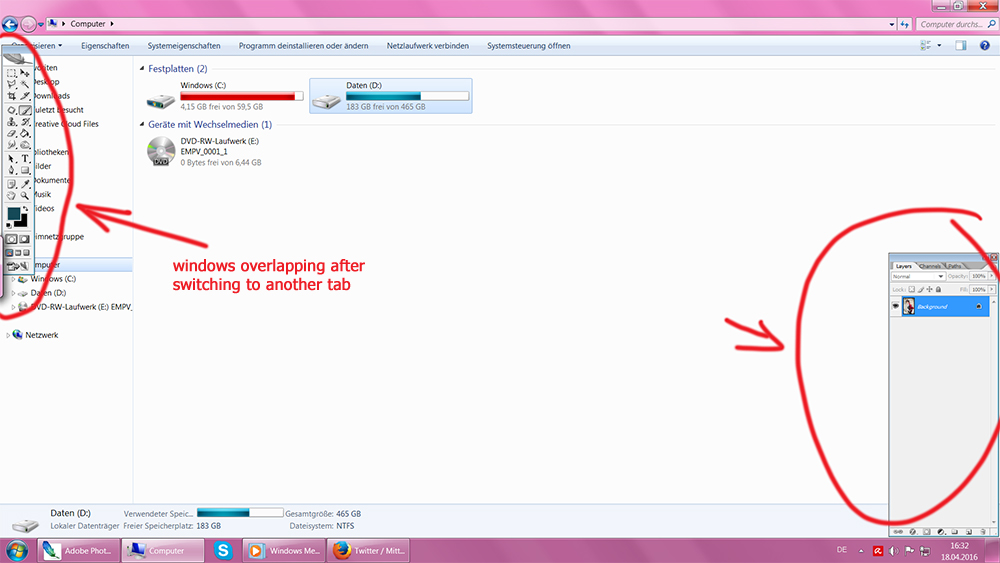
Copy link to clipboard
Copied
Thank you for the information, do you have any custom settings like brushes,actions or presets that you have created?
Copy link to clipboard
Copied
I had maybe 2-3 but nothing that I added recently. Only stuff that I've been using for ages and without any problem.
I also tried uninstalling and re-installing the program (deleting all preferences when doing so) but the problem still appears.
Copy link to clipboard
Copied
Please close Photoshop and then go to the following location: Users/[user name]/AppData/Roaming/Adobe/Adobe Photoshop CS2/Adobe Photoshop CS2 Settings and rename the Adobe Photoshop CS2 Settings folder to oldAdobe Photoshop CS2 Settings.
Once done, relaunch Photoshop and see if it helps.
Copy link to clipboard
Copied
The save location seems to be a bit different for me but I found it under:
C:\Users\[Username]\AppData\Roaming\Adobe\Photoshop\9.0
Does the location matter or is it fine as it is?
So I rename the whole folder to "oldAdobe Photoshop CS2 Settings"? (Just wanna make sure that there isn't a space missing after the "old". Or is this intended?
I'll try it out now.
Copy link to clipboard
Copied
Yes rename the entire folder once.
Copy link to clipboard
Copied
I did. The problem still happens.
Also now I have two folders in this location. One renamed, one as it has been before. (I guess photoshop automatically creates that?)
Copy link to clipboard
Copied
I would say CS2 was never designed, not tested, to work on Windows 7. You could try running in compatibility mode: Make older programs run in this version of Windows - Windows Help
Copy link to clipboard
Copied
Sadly I already tried changing the compatibility settings manually too. I tried with settings of Windows XP but the problem is still the same.
It's strange because I never changed anything and it worked fine. Also I know others using it for Windows 7 without problems. ![]()
Copy link to clipboard
Copied
I have seen at least one other report like this. I know windows has an window option "Always on top". And the are downloads available to help one exploit the feature for any application. I have not downloaded any. I don't seem to remember ever seeing that problem on Windows 7. I now run Windows 10. I seem to remember a window like liquify not popping up till I clicked on the Photoshop window but I have failed to make Photoshop window be always on top. I can always seem to get windows over Photoshop's windows.
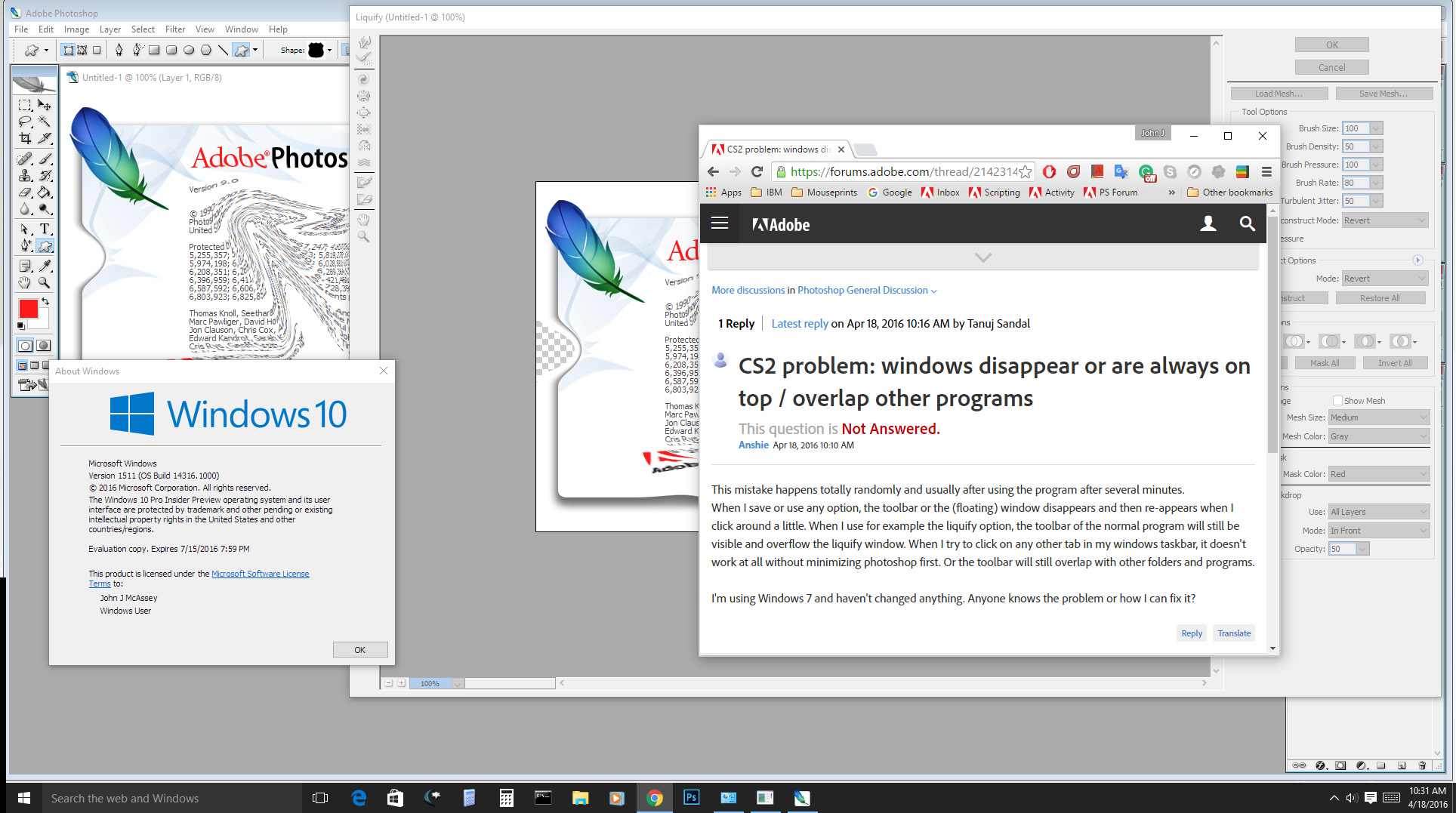
I can move CS2 palettes over CS2 image windows and CS2 image windows under cs2 palettes bbut not other application windows.
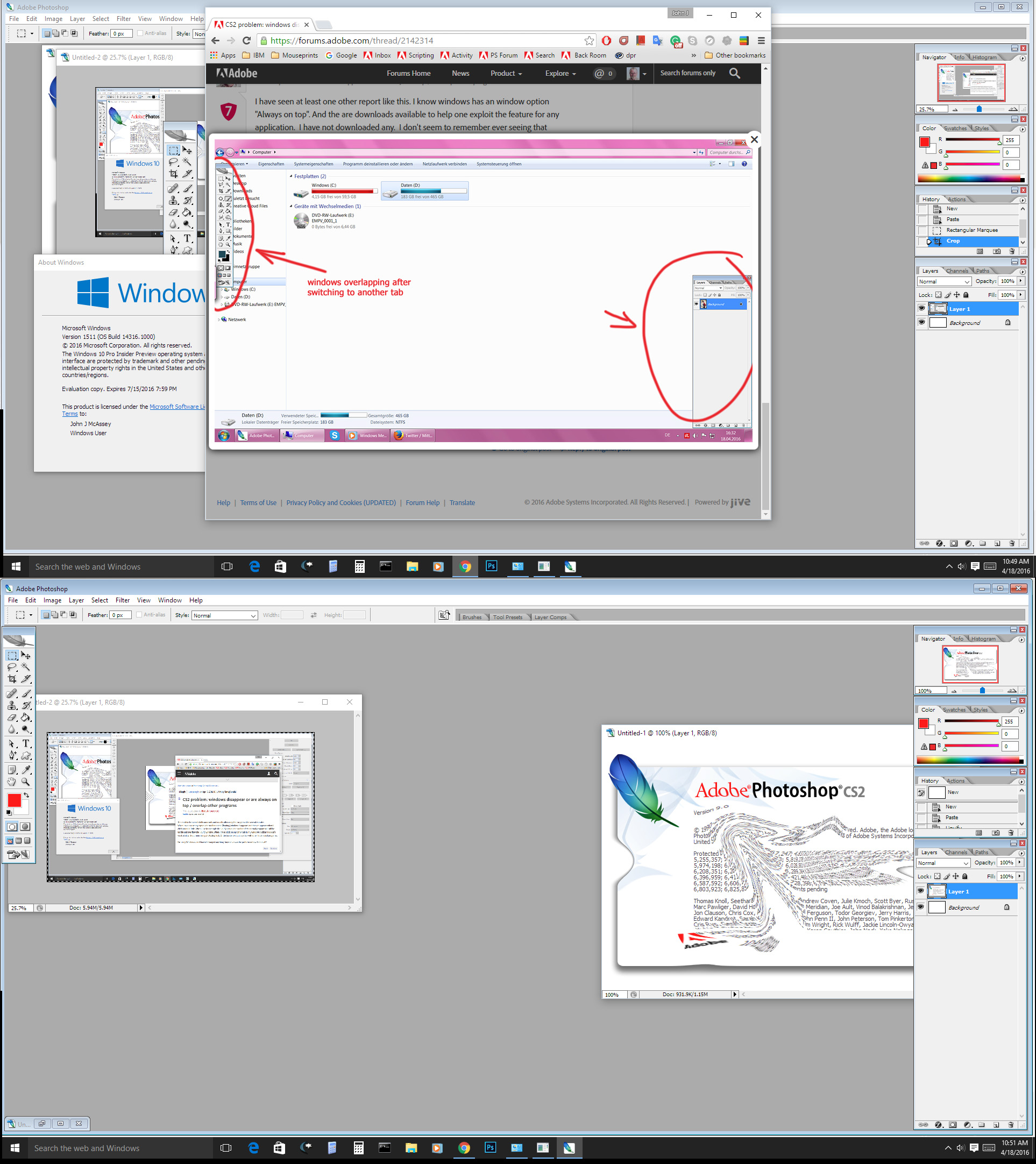
Copy link to clipboard
Copied
Hi Anshie,
I had the same problem with a perfectly fine working CS2 on Windows 7 64-bit. The problem started about 6 days ago. I ended up uninstalling all Microsoft updates since 4/14/2016 and it looks like I have isolated the problem to KB3145739 (Microsoft Security Bulletin MS16-039, Security update for Windows Graphics Component). I have reinstalled all other updates and have not seen the problem anymore. I will update this post in case the problem shows again.
Copy link to clipboard
Copied
Thank you so much for the hint! I deinstalled this single update and it seems like it worked. I was working in photoshop at least 2 hours without a problem.
It seems like Windows will automatically try to re-install this update though. At least after one day, my photoshop showed the same mistake so I checked my update list and saw that KB3145739 was back and I had to uninstall it again. Is there any way to prevent this update completely?
Copy link to clipboard
Copied
Windows updates needs to solve this problem with KB3145739. I have never encountered such a problem before with windows 7. All programms worked fine until mid of april.
I have searched for "photoshop cs2 windows updates" or "closing windows suddenly", but google had no clue. Finally I deinstalled all updates from start of april and I pointed out KB3145739. I got here by searching for "photoshop cs2 kb3145739".
@google & @microsoft: no good job!
Set windows update to manual installation (download only). Reboot. Deinstall KB3145739. Reboot. Wait. Disable KB3145739 by clicking right in windows updates. Maybe this helps!
Has somebody also received emails from Adobe with savings on Photoshop CC, when CS2 stopped working?
We did. Thanks a lot.
Copy link to clipboard
Copied
I changed my settings to "download only" and deinstalled kb3145739 but when I restarted, it was automatically installed again, so for some reason the "download only" doesn't seem to work. 😕
Copy link to clipboard
Copied
Okay. Have you done a reboot or shutdown? Today I saw this behavior: I changed to "download only" in the morning and restarted the system. In the evening windows wanted to automatically install the update again when shutting down. I forgot to disable the update. I don't know why windows takes so long until the kb3145739 pops up again.
What I did was: I haven't pushed the shutdown button. I went to windows updates and disabled kb3145739 by clicking right on the update. After this was done, the shutdown button hasn't showed any automatic update installation anymore.
I am a bit afraid of the security issues with a forced deinstallation, but I think, if you have a stable system and you are only visiting some websites, it should be okay. For a computer which is in heavy internet usage, I don't recommend to deinstall the update.
If you google for kb3145739 you can read what microsoft debugs.
Copy link to clipboard
Copied
This might be a stupid question but: How exactly do I disable it? You write "rightclick on the update" but there is no disable function for me there.
When it's already installed I only have the option to uninstall it. When it's not installed (and I search for it in the list of recently done updates), it shows me "details" and "copy details" when I right-click but no disable option. Could you maybe add a screenshot where exactly you found that?
I bet it's not a good idea to force the deinstallation but if I need to work with CS2, there's not really another option I guess. 😕 I'm using several malware programs and such and I check mostly always the same internet websides so I hope it'll be fine.
In any case, thanks for your help! ![]()
Copy link to clipboard
Copied
Hi Anshie.
I have a german version of windows. I can't tell you the names of the menus. Description only.
You are NOT in the right menu. You are in the software menu where you can deinstall software and windows updates. There you need to go for deinstalling kb3145739. First step.
When I type "updates" in the start menu then there is "windows update". There windows shows you what updates are ready (downloaded) for installation. If you click on the list then you can disable an update by clicking right on the update. Second Step.
Again: Right after the deinstallation and a reboot, windows update doesn't show kb3145739. It takes some hours. It's a critical update, that's why windows forces the installation on shutdowns.
At the moment I am happy again with my photoshop cs2. @Adobe: Many people pay or paid for your software. Please talk to microsoft to offer a patch for kb3145739.
Thanks a lot,
Chris
--
Copy link to clipboard
Copied
Hi again!
Actually I'm German too but I keep this post English just in case anyone else needs the information.
I found it now and disabled kb3145739. Let's see if it works.
I hope Adobe/Microsoft will find a better solution in the future.
Copy link to clipboard
Copied
Huge thank you to jensr8220862 for figuring this out! It was driving me crazy and I thought I was going to have to live with it.
Copy link to clipboard
Copied
Talking about disabling it again: My computer automatically sets the tick into the box for this update again. I remove the tick (meaning I disable the update) -> some hours later when I check, the tick is there again. This is really a pain in the ass. I have to deinstall and reboot every time I wanna use photoshop.
But well at least I know what to do to fix it.
Copy link to clipboard
Copied
You can turn off automatic updates in Windows 7 (but don't forget to check for them regularly) and after you've removed that particular one, open Windows Update and click on the link to see all available updates. Find the one that's causing a problem, right click on it (?) and choose "Hide".
Windows 10 is more "helpful." Apparently, security updates will just reinstall whether you want them or not. Thanks, Microsoft!
Copy link to clipboard
Copied
Thank you I did that now!
Update on the problem: Today I had the SAME problem in photoshop again even if kb3145739 was still not installed.
There have been other new Windows updates today and I fear that one of those might cause the same problem. I'm getting seriously pissed at this point. ![]() *very ironic smiling*
*very ironic smiling*
I try to figure out which other update is the new a***. The new ones are:
kb3153199
kb3153731
kb3156017
kb3142033
Will try to deinstall them one by one to find out which might cause the problem. Can't describe how annoyed I am by this. 8'D
Copy link to clipboard
Copied
Not again! Wonder why CS2 seems to be the only thing affected by these updates? Please let us know if you find out which new update causes the problem to reappear. (I have not yet installed any this week.)
Find more inspiration, events, and resources on the new Adobe Community
Explore Now