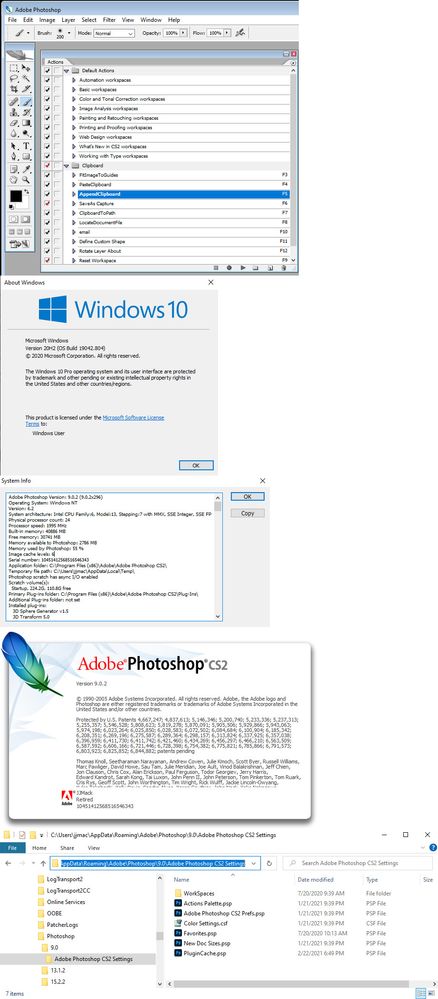- Home
- Photoshop ecosystem
- Discussions
- CS2 Won't Display My Actions Palette
- CS2 Won't Display My Actions Palette
Copy link to clipboard
Copied
I loaded CS2 today and all my actions were gone. I have them saved, but CS2 won't display them. I replaced the existing file with my backup - no luck. There doesn't seem to be any way to directly import PREF files into CS2. Any help appreciated.
Running Windows 10 Pro V 1909
 1 Correct answer
1 Correct answer
Did you save your action sets into *.atn files. If you did you cam load the back. If you did not they were only recorded in your CS2 Preferences folder in "Actions Palette.psp" and the may have been replaced if your preferences were reset with Adobe default Actions Palette. Do you backup your C: ???
Explore related tutorials & articles
Copy link to clipboard
Copied
I should also mention that creating new actions doesn't work either. They're gone the next time I open CS2. This problem just started today.
Copy link to clipboard
Copied
Did you save your action sets into *.atn files. If you did you cam load the back. If you did not they were only recorded in your CS2 Preferences folder in "Actions Palette.psp" and the may have been replaced if your preferences were reset with Adobe default Actions Palette. Do you backup your C: ???
Copy link to clipboard
Copied
Thank you. I tried replacing the existing files with all of the backup files I had saved and this seemed to do the trick. I don't understand though why the program randomly reverted to default everything.
Copy link to clipboard
Copied
You should now save your Action set so you have your actions saved.
Copy link to clipboard
Copied
CS2 is guaranteed to work up to Windows 2000 / XP.
Moreover, it is already an old version 15 years ago.
The activation server is also stopped.
When did you install and start using CS2?
Copy link to clipboard
Copied
CS2 Installed in 2005 and again when Adobe made the installer that need no activation in 2014. Same with CS3 in 2007 and again in 2017. While both work in Windows 10 CS6 works much better in Windows 10 and CS6 was updated for the Creative Cloud.