- Home
- Photoshop ecosystem
- Discussions
- Re: CS3: Cannot open RAW/NEF files from my Nikon
- Re: CS3: Cannot open RAW/NEF files from my Nikon

Copy link to clipboard
Copied
After I reinstalled my harddisk and my CS3, Bridge and PS will not open the RAW files from my Nikon D90.
Wgat do I do?
 1 Correct answer
1 Correct answer
Niels, it's actually a nice thing that Adobe provides after-the-release updates, or you'd never have had D90 support with Photoshop CS3. But you're right, if the automatic features of the software don't work right, you have to work through manual installations and then things can get a bit geeky. But you're a PC/Windows user - you have to be tough! ![]()
To use the Help - About Plug-in feature, in Photoshop click the Help menu, then the About Plug-in entry, then go over and click Camera Raw...
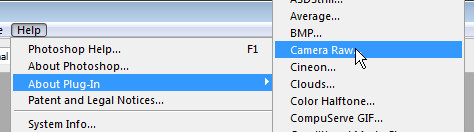
This
...Explore related tutorials & articles
Copy link to clipboard
Copied
Install all Photoshop updates. The D90 was added in a Camera Raw release after Photoshop CS3 first came out, as I recall.
If the Help - Updates... feature doesn't bring in Camera Raw 4.6 for you, visit one of these pages:
PC: http://www.adobe.com/support/downloads/detail.jsp?ftpID=4040
Mac: http://www.adobe.com/support/downloads/detail.jsp?ftpID=4039
-Noel

Copy link to clipboard
Copied
Do you mean Help --> Updates ??
It says there are no updates-

Copy link to clipboard
Copied
Says the D90 need ACR 4.6, 5.1. Not sure why it lists 2 versions. 4.6 last update for CS3.
If if worked before I would reset the preferences in Bridge by holding down the Ctrl key and starting bridge. You should get a reset window with 3 options.
If that does not work you have ACR in wrong folder or have 2 versions there.
Copy link to clipboard
Copied
Niels Graverholt wrote:
Do you mean Help --> Updates ??
Yes, that's what I meant by Help - Updates. ![]() But it doesn't always work right away, as you have seen.
But it doesn't always work right away, as you have seen.
Check the version of Camera Raw by going into the Help - About Plug-in... dialog. If it is not 4.6 then you don't have the latest Camera Raw. Install it from the appropriate link I provided above.
-Noel

Copy link to clipboard
Copied
I tried this: PC: http://www.adobe.com/support/downloads/detail.jsp?ftpID=4040
and it makes no difference.

Copy link to clipboard
Copied
Check the version of Camera Raw by going into the Help - About Plug-in... dialog
Do you mean in PS? There is no dialog

Copy link to clipboard
Copied
I think Adobe ought to tell customers that their product are meant only for computer engineers.
I am dead tired of spending more time on making software work than on working with it.
Copy link to clipboard
Copied
Niels, it's actually a nice thing that Adobe provides after-the-release updates, or you'd never have had D90 support with Photoshop CS3. But you're right, if the automatic features of the software don't work right, you have to work through manual installations and then things can get a bit geeky. But you're a PC/Windows user - you have to be tough! ![]()
To use the Help - About Plug-in feature, in Photoshop click the Help menu, then the About Plug-in entry, then go over and click Camera Raw...
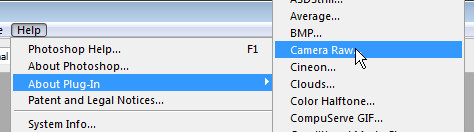
This is the dialog you should see, if your Camera Raw is fully up to date (note the 4.6):
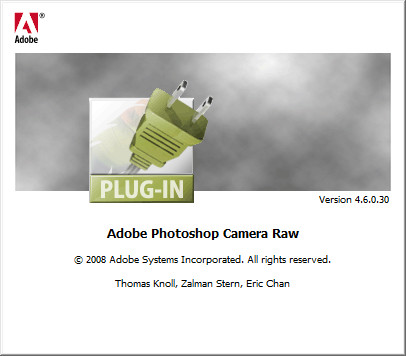
-Noel

Copy link to clipboard
Copied
Of course thats nice, but I don't think it's nice that the worlds is being stuffed with software developers who don't give a f about end users. I bought CS3 to make loife easier me - not to waste all my time on that s-h-i-t.
There are two CameraRaw.´One says 4.0 and one say 4.6.0.30
Copy link to clipboard
Copied
Niels, I'm very sorry to say that the smelly stuff may still get a little deeper for you, because you're going to have to get pretty geeky to find the extra (and unwanted) copy of Camera Raw 4.0 now...
What you're going to have to do is find, on your hard drive, all the copies of the files named:
Camera Raw.8bi
Once you've found them, you're going to have to delete the older one(s).
What OS are you running?
-Noel

Copy link to clipboard
Copied
Windows 7
Copy link to clipboard
Copied
32 or 64 bit? That will make a difference in the path you'll use to start looking for the plug-in file...
-Noel

Copy link to clipboard
Copied
64

Copy link to clipboard
Copied
I need to go to bed now, it's 3.30 am here. Hope to see you tomorrow 🙂

Copy link to clipboard
Copied
You will have 2 ACR files, the 64 bit one is here Program Files/COMMON Files/Adobe/Plug-ins/CS5/File Formats which gives you Camera Raw.8bi. There is no reference to version.
The 32 bit version starts with Program Files (x86)/ - - - - -
Since Bridge is a 32 bit program you should fix both.
If can't figure out which old and new you can put a character in front of one so it is not recognized as a program and see ACR if works.
Copy link to clipboard
Copied
There's no 64 bit ACR with Photoshop CS3, Curt.
-Noel

Copy link to clipboard
Copied
There is on my computer.
If you open ACR from Bridge you get a 32 bit program.
If you open ACR from Photoshop you get a 64 bit program.
Copy link to clipboard
Copied
With CS3, specifically?
As far as I know CS4 was the first 64 bit version.
-Noel

Copy link to clipboard
Copied
OK, you got me on that one. Forgot he was talking CS3 as in post #14 he said he was running 64 bit.
Copy link to clipboard
Copied
Windows Search is not all it could be.
Open a Windows Explorer window, and navigate to this folder:
C:\Program Files (x86)\Common Files\Adobe\Plug-Ins\CS3\File Formats
You'll want to scout around visually for Camera Raw.8bi and note its date.
Another place to look is in the following folder and subfolders:
C:\Program Files (x86)\Adobe\Adobe Photoshop CS3\Plug-Ins
As I said, once you find the older plug-in, you'll want to remove it so that Photoshop only sees the newer one.
I may not be able to respond further this evening. Good luck.
-Noel

Copy link to clipboard
Copied
Good morning, Gentelen ![]()
Noel:
I could not find a file in this location:
C:\Program Files (x86)\Adobe\Adobe Photoshop CS3\Plug-Ins
But I found files with the following time stamps:
This one after I installed CS3: 02-03-2007
And I replaced it with this one: 07-10-2008

Copy link to clipboard
Copied
Niels Graverholt wrote:
I could not find a file in this location:
C:\Program Files (x86)\Adobe\Adobe Photoshop CS3\Plug-Ins
But I found files with the following time stamps:
This one after I installed CS3: 02-03-2007
And I replaced it with this one: 07-10-2008
Were these .8bi files? And where were they?
Copy link to clipboard
Copied
I'm not sure I understood you fully...
You need to make sure you have one and only one Camera Raw.8bi file in the folders in which Photoshop enumerates plug-ins, and that it's the latest one released. Once you have achieved that, make sure Photoshop sees only one of them and that it's the 4.6 version, and you should be good to go.
Are you saying that's what you have, and yet you are still seeing two of them in Photoshop's Help - About Plug-in list? If so, do you have an Additional Plug-Ins Folder defined in your Edit - Preferences - Plug-ins... dialog?
-Noel
Copy link to clipboard
Copied
By the way, the one and only Camera Raw.8bi I have installed for Photoshop CS3 is here:
C:\Program Files (x86)\Common Files\Adobe\Plug-Ins\CS3\File Formats\Camera Raw.8bi
Here are its properties:
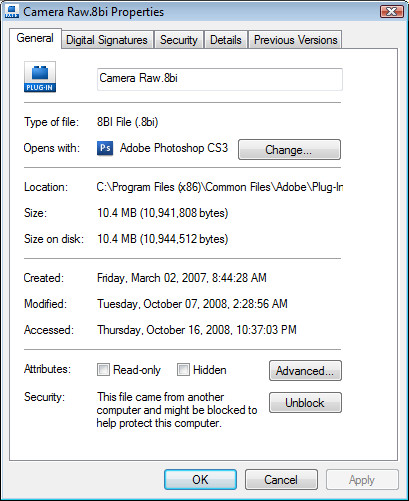
-Noel
-
- 1
- 2
Find more inspiration, events, and resources on the new Adobe Community
Explore Now