- Home
- Photoshop ecosystem
- Discussions
- Re: CS3 Paint Bucket & Color Picker Issue
- Re: CS3 Paint Bucket & Color Picker Issue

Copy link to clipboard
Copied
So,
I have a logo as a single layer and I make a second layer in the background to fill with a color. I try to fill with the paint bucket using color 761916 but for some reason the program won't let me and always converts the layer color to 5c1311. I have no clue why the program won't let me use that color even though it shows it available in the color picker.
Thank you,
J
 1 Correct answer
1 Correct answer
Hex numbers do not refer to specific, actual colors. That's a common misunderstanding.
They only do that when they are associated with a color space, as defined by icc profiles. Hex is just a legacy (and really outdated) notation for RGB numbers. Hex 761916 is the same as RGB 118-25-22 - but that's still just numbers. If you assign sRGB, Adobe RGB etc to those numbers, then you have a color. But the actual color will be different in those two!
Michelle, strictly speaking and to avoid confusion - R
...Explore related tutorials & articles
Copy link to clipboard
Copied
You are not suing color management or using it wrongly and as a result the monitor color deviates form the actual color. You have to read up on this stuff and then establish a proper CM - or not use it at all, including disabling any specifc monitor profiles, which often unwittngly cause these (seemingly) odd shifts.
Mylenium
Copy link to clipboard
Copied
Hi J!
What color space are you in? Is it RGB or CMYK? Check the tab at the top of your window:
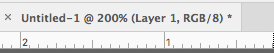
If you are in CMYK mode the color will possibly (probably!) turn out different than what you choose (depending on the color). If you are working with colors for the web, then you definitely want to work in RGB.
Another thing you might try is using a brush and set the brush to behind, then when you paint on your layer, it will only paint outside the logo and not on the logo itself. This will work if the area you are painting is transparent.
Let us know if that helps!
Michelle

Copy link to clipboard
Copied
I'm in RGB.
Copy link to clipboard
Copied
Hex numbers do not refer to specific, actual colors. That's a common misunderstanding.
They only do that when they are associated with a color space, as defined by icc profiles. Hex is just a legacy (and really outdated) notation for RGB numbers. Hex 761916 is the same as RGB 118-25-22 - but that's still just numbers. If you assign sRGB, Adobe RGB etc to those numbers, then you have a color. But the actual color will be different in those two!
Michelle, strictly speaking and to avoid confusion - RGB and CMYK aren't color spaces, they are color modes.
Color spaces are sRGB, Adobe RGB, ProPhoto, US Web Coated (SWOP) v2, ISO Coated v2 300% (ECI), PSO Uncoated ISO 12647...and so on and so on.
Copy link to clipboard
Copied
Thanks for the clarification.
Find more inspiration, events, and resources on the new Adobe Community
Explore Now