CS5 Photoshop - Halftone Steps
Copy link to clipboard
Copied
Hello:
I want to make a black and white halftone screen from a colored photo. One that has obvious circular dots like on a comic book. Do you know the steps to do this?
Thanks in advance.
Explore related tutorials & articles
Copy link to clipboard
Copied
Convert the photo to Grayscale (Image > Mode > Grayscale) then apply the Color Halftone filter (Filter > Pixelate > Color Halftone).
In the Color Halftone dialogue box, change the Max. Radius to something large to get an obvious halftone effect.
To get more control over the grayscale conversion, apply a Black & White adjustment layer before converting.
Copy link to clipboard
Copied
Another option would be to use a Pattern Layer with a blurred dot pattern set to Blend Mode Hard Mix.
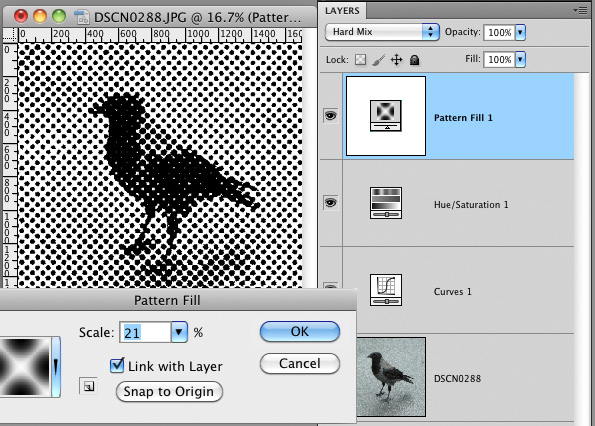
As for ja3754’s recommendation: You could convert the RGB-image (with whatever Adjustment Layers) to a Smart Object and maintain that when converting to Grayscale and apply a Smart Filter to it.
That way color specific edits can still be done in the SO.
Copy link to clipboard
Copied
One advantage of the Hard Mix-patterns is (and it is admittedly not a terribly big one) that one can paint underneath them and gets an immediate preview.
Another one is that one can fairly easily create different Patterns, like lines, wavy lines etc.

A disadvantage is that the results will not be anti-aliased, but one could work at higer resolutions and downsample the resulting flattened images if necessary.
