- Home
- Photoshop ecosystem
- Discussions
- CS5 Very small toolbar- Tried Preferences, Interfa...
- CS5 Very small toolbar- Tried Preferences, Interfa...
Copy link to clipboard
Copied
I have Win 7 and just got the CS5 Premium installed. Everything is fine in the other programs but Photoshop's toolbar and swatch pallette are so small that it is very hard to work with. The menu bar(file, edit, etc) all across the top look like they are are a 2 pt. font. They are also very hard to read. I tried setting it to large in the preferences but it didn'tchange anything. Any other suggestions?
 1 Correct answer
1 Correct answer
Your system's DPI setting in the display settings.
Mylenium
Explore related tutorials & articles
Copy link to clipboard
Copied
Actually, I have a 24" wide screen monitor.
And, I decreased the resolution to see if it would make a difference with PS
CS5. It did not make any usable difference. So I will reset it back to the
native resolution. Adobe tech support actually urged me to decrease the
resolution in order to be able to use PS! But, as you said, that defeats
the purpose of having this monitor.
All other programs allow me to reset the font size or they default to my
windows settings which I have customized to be able to see things. But
Adobe is just about the ONLY vendor that does not comply with this.
Sandy Jo Becker Hyman
[signature deleted by host]
Copy link to clipboard
Copied
Yes, it's well known that parts of the Adobe UI are fixed in size.
I have always thought it may be because they support both Mac and PC operation with the same code, and that may put some constraints on the flexibility of what either one can do. However, I'm sure Adobe listens to users, and if enough folks request better compliance to the accessibility settings perhaps they'll put some effort into making it easier to see.
There's another site that's better than this one for making suggestions:
http://feedback.photoshop.com/photoshop_family/
-Noel
Copy link to clipboard
Copied
Thank you. I will do post on the other site as well. However, I must say
that every software vendor deals with mac vs pc and Adobe is the only one
that is not only not compliant but also does not seem to be interested in
really listening to what users are saying--lots of us have been complaining
about this one issue for a very long time, both online and on the phone.
They seem not to care and that feels like arrogance to me.
Sandy Jo Becker Hyman
[signature deleted by host]
Copy link to clipboard
Copied
sjhpubs wrote:
They seem not to care and that feels like arrogance to me.
I agree, it can seem like that.
A possibility is that because of the Photoshop base design - remembering that some of the code goes back 20 years, it's more difficult to change than you might think. Even though the Mac was ahead of the PC in just about all things graphic way back then, people weren't really thinking about making user interfaces conform to accessibility settings. Just having graphically-rendered text on the screen was still somewhat new and exciting!
There are a number of things that I have always wondered why they have been left the way they are - besides the inflexible UI is the fact that not all the filters have been updated to work on the more common 16 bits/channel data nowadays. The reality probably boils down to Adobe simply trying to maximize profits and minimize expenses and risk - they just doesn't want to spend the money on development that it would take to revisit some of these things. Development managers thus have limited resources and simply can't devote everyone to revamping something they feel already works pretty well.
There are also those who would say changes to the UI - which seem likely if they were to revisit all the controls and dialogs to make them resizeable - would be ill-received by some users who are used to it being kept the way it is across many versions. In short, they may feel they can't please all the people all the time.
Last but not least, something to think about... I began to have some trouble seeing the screen some years ago, then by chance I asked my opthalmologist whether anyone ever asks for "computer glasses", optimized for the arms-length distance typical between user and display screen, which is typically longer than that for reading glasses. Once having had a pair of such glasses made, I have found doing computer work MUCH less stressful on the eyes.
-Noel
Copy link to clipboard
Copied
Noel,
Having been a system programmer and technical writer for decades, and
understanding the investment that has to be made to make things accessible,
I understand everything you are saying, but, I have been using PaintShop Pro
for decades--I don't know when PhotoShop first arrived on the scene but when
Jasc developed the original version of PSP, it was very different from what
it is today, and they just announced the latest version which is very
different in UI from the previous version. They actually revamped it to
look and feel more like PhotoShop. But it's still accessible--and they are
not the "industry standard" with the same budget that Adobe has. So I would
think that it's in Adobe's best interest to comply with standards that have
actually been around for a long time now. And, if they are reluctant to
change the UI for fear of upsetting some Mac users, they are truly missing
the boat. All those loyal older users are getting more visually impaired
over time and the younger ones are used to dealing with all kinds of
software that runs on both pc and mac platforms. If they want their type
size extra small they can set it to be that way.
As for glasses, I understand that too--and I am wearing such glasses, but I
was born with a visual limitation so there is a limit to how much my vision
can be improved with glasses.
I do appreciate your trying to help.
Thank you,
Sandy Jo Becker Hyman
[signature deleted by host]
Copy link to clipboard
Copied
No problem; I'm happy to have a good conversation on this subject. I'm right there with you in wishing Adobe would make their UI compliant with the modern accessibility features.
I hope you don't mind my taking it a bit further...
Jasc/Corel may have evolved their PaintShop Pro UI differently than Adobe, but then they haven't moved up to embrace 64 bit operation, they don't have a Mac version, they don't have a raw converter worth mentioning, and they don't have all the gee whiz new features of the late versions of Photoshop either. Sounds like Adobe was working on the meat of their application while the window dressing was being changed in PaintShop. Honestly, I don't really see a fair comparison there, and the market bears this out, with Photoshop bringing in something like 7 times more $$ for one license. Looking just at product success, I'd say Adobe could be argued to have been making the better business decisions and doing the more difficult engineering.
-Noel
Copy link to clipboard
Copied
Well, Noel, you might be right but take a look at the newly released PSP Pro
X4 Ultimate just announced. I just downloaded it and I think you would be
surprised at some of what is in it.
Having said that, there is no way for me to know what I am missing by not
using PhotoShop (much like I don't know what I cannot see), because I have
not been able to use it. ![]()
Regards,
Sandy Jo Becker Hyman
[signature deleted by host]
Copy link to clipboard
Copied
sjhpubs wrote:
Well, Noel, you might be right but take a look at the newly released PSP Pro X4 Ultimate just announced. I just downloaded it and I think you would be surprised at some of what is in it.
I've been doing that all day, as it turns out, since I have plug-in installers to update. ![]()
-Noel
Copy link to clipboard
Copied
What do you think of it? I have not had a chance to really play with it
yet.
Sandy Jo Becker Hyman
[signature deleted by host]
Copy link to clipboard
Copied
Mine is 1900 x 1200 (native). It's a 64-bit, Windows7 system, and everything else on it looks beautiful. Super-sharp, great color. I also have really good computer glasses (for farther distance than reading glasses). I think when more people upgrade to newer, bigger, higher-resolution monitors this is going to be an ongoing problem for Adobe unless they can get their act together. My previous system was 32-bit, XP with a native res. of 1024 x 768. I had no problem with the Adobe UI at that point, but our IT dept. is upgrading our equipment, and this is what I have now. Just to reiterate ... all other user interfaces look fine and are sharp, clear, and readable. Adobe CS5 UI's are sharp and clear, just very tiny and therefore not particularly readable. If I can't read it, I can't use it.
Copy link to clipboard
Copied
Another example of what I'm seeing (or in this case, barely seeing).
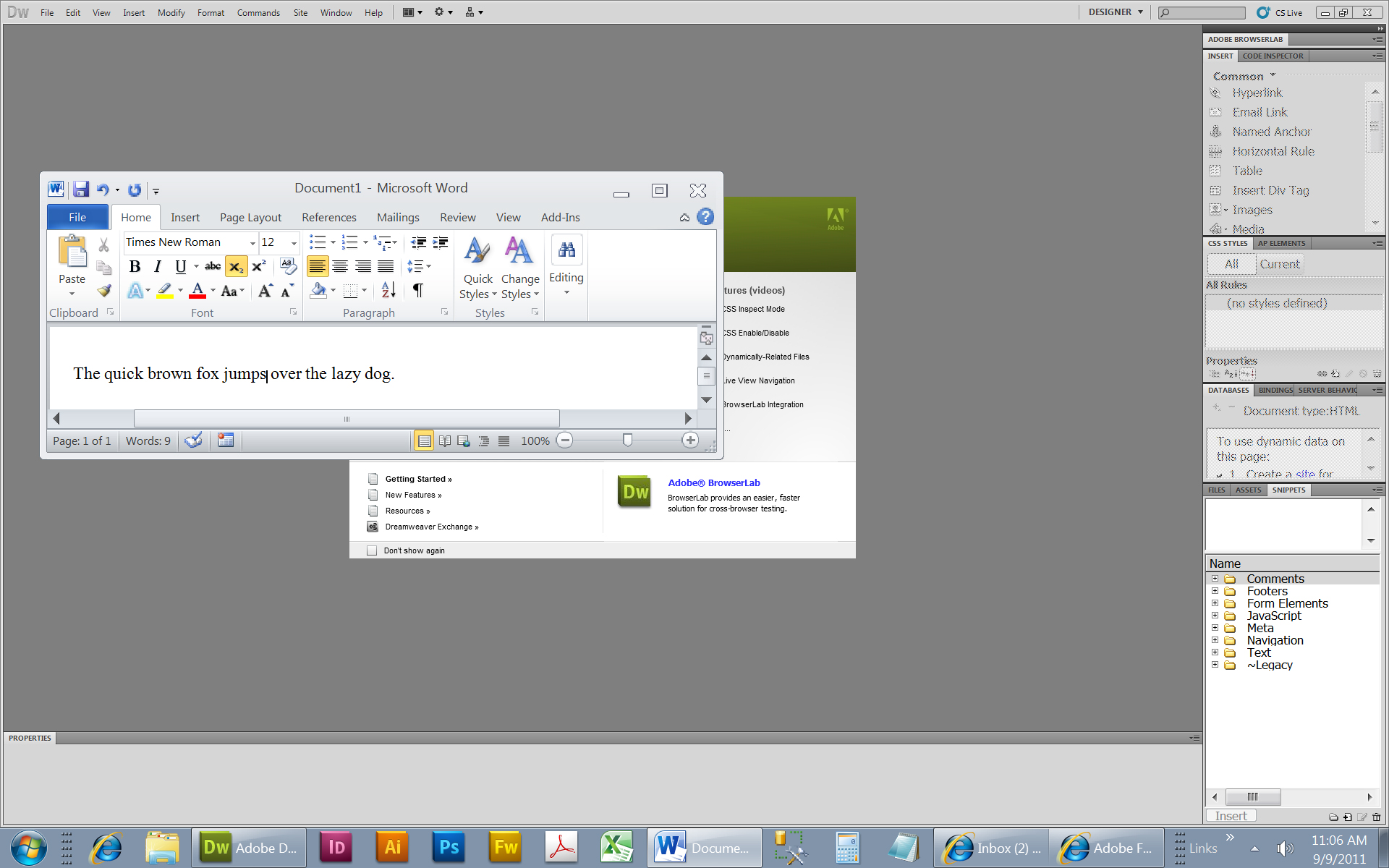
Copy link to clipboard
Copied
I have tried EVERYTHING EXCEPT changing my screen resolution, and NOTHING WORKS to fix this.
Changing screen resolution is UNACCEPTABLE. I bought a high def monitor so that I would have excellent visibility and increased resolution. I am partially sighted and was ASSURED severl times over the phone by the sales person that CS5 addressed this problem. I am the president of our local camera club and I CANNOT USE PS CS5!. And many other members of our group have had problems with it also.
It is unacceptable that the software that is supposed to be the industry standard is way behind the times when addressing usability issues as well as ADA standards.
I have called to discuss this matter with Adobe on more than one occasion and was told that I should have checked the website before buying and that the sales staff was not necessarily well-informed about the resolution issue. I specifically called to order over the phone so that I could express my concern about this issue in past versions and get assurance from a live lperson that it was no longer an issue in CS5. If I have to dig and get all my info myself from the web, why have a live sales staff at all, and if you do, why do they not have the honest information?
To be fair, I purchased the CS5 suite, and it's interesting that some of the sofware is accessible and some is not. Dreamweaver is not as bad as Photoshop but Bridge is just as bad. So the foundation for the capability to fix this problem is there, just not implemented properly across the board.
I have been using Corel PaintShop Pro Photo for many years, and that software has ALWAYS allowed me to adjust the size of the menus and dialog boxes. There are many times when I wish I could use PS Cs5 but in all honesty, I can do just about enything that software does using PaintShop Pro, and it's MUCH LESS EXPENSIVE.
Sandy Jo Becker Hyman
[signature deleted by host]
Copy link to clipboard
Copied
I called adobe sales, to see if cs 5.5 had fixed the problem of not being able to adjust the size on my high res moniter. The sales person assured me it had been fixed. I purchashed 5.5. I still have not figured out if it is fixed, Still looks the same.
Copy link to clipboard
Copied
dhawn6 wrote:
The sales person assured me it had been fixed.
Sounds like either extreme miscommunication or out and out fraud to me.
Virtually NOTHING about the UI has been changed between Photoshop CS5 and Photoshop CS5.1 (AKA 12.1, which comes as part of CS5.5).
How did you ask the question, specifically?
-Noel
Copy link to clipboard
Copied
I got on the store chat line, I asked if the ui was fixed for larger viewing, and if it was I would be interested in the new version, he paused, checked and then said it had been taken care of in the 5.5 version. I ordered the new version and have not been able to find the fix. I use photoshop a lot, and by sitting close to the screen, and using computer glases and straining. I am able to read the menues, so I am able to use the program. (I also have excellent eye site) I could use it much better if it was like other window programs. For what photoshop costs, you think they would at least want their users to easily read the interface and keep up with new technology, especially after several complaints for over a year. It looks like I can only hope for a fix in the next version. I also could revert back to 5 year old monitors with less resolution, but I need the high res for some delicate art work.
Copy link to clipboard
Copied
Would you please post this in other places and also call adobe and register
your complaint? I think that if a critical mass of people do this, at some
point they will have to listen.
Is 5.5 so much better that you have to keep it? If not, consider calling
them and letting them know that you want a refund--you were misinformed, as
others have been in the past, and the company is practicing unfair sales
procedures. If people call and are specifically told that something has
been fixed and then find out differently, that seems like grounds for legal
action unless they either refund your money or fix the problem and stop
lying to customers over the phone.
Sandy Jo Becker Hyman
[signature deleted by host]
Copy link to clipboard
Copied
The only response I got was from @Adobe_Care (Twitter), who said, "You are right. The UI menu font is not resizeable. Give our engineers a challenge by requesting this feature here." (with follow-up link to adobe.ly/o2SpzS). I'm tempted to write to the board of directors (in 3-pt type, of course) rather than wait for Adobe engineers to come to their senses. It may not seem like a big deal to a lot of people, but it was a lot of not-so-big issues that caused our switch from Quark to InDesign a few years back.
Copy link to clipboard
Copied
I just entered a feature request to "challenge" the adobe engineers at
http://adobe.ly/o2SpzS. If everyone who is reading this does the same thing
perhaps we can begin to make some headway.
Sandy Jo Becker Hyman
[signature deleted by host]
Copy link to clipboard
Copied
Well I relayed the info to several sites and adobe. I buy the production suite and the way they have it set up, if you don't purchase the upgrades and skip one you srtill have to pay for it on your next upgrade. So figure I might as well upgrade (There might be something useful)
Copy link to clipboard
Copied
But that's the point--they really rely on people just blindly (pardon the
punn) going ahead and upgrading. And actually that upgrade policy may not
in fact be true. When I called for CS5, I had Dreamweaver 4x or something
like that and elements 5, and they said that was enough for me to receive
the cs5 upgrade--they wanted my business! I honestly think your idea of
writing to them in 4 pt type is an excellent one. Perhaps, copy all the
entries here and convert them to 4 pt type. ![]()
Sandy Jo Becker Hyman
[signature deleted by host]
Copy link to clipboard
Copied
Just had to jump in on this discussion. I am running windows 7 ultimate on new Dell with a 50 INCH HD moniter, and I can not see the toolbars or pallette either in photoshop. I bought Dreamweaver a few years back and essentially gave up using it because of the same problem. This is not some isolated intance with the original poster.
The funny thing is, in the other programs in Creative Suite that I am having to use, like In Design, the pallet is perfectly large. It is Photo shop that is the problem. I have to use this suite to create a publication, because it is what the printer insists on, but I am actually beign forced to use programs like Paint and Image to edit the pictures before I can place them.
Copy link to clipboard
Copied
blackdaug49 wrote:
Just had to jump in on this discussion. I am running windows 7 ultimate on new Dell with a 50 INCH HD moniter, and I can not see the toolbars or pallette either in photoshop.
That HD monitor has what, 1080 pixels vertically in about 24.5 inches of display area? SO that's what, 44 pixels / inch? That's less than half the pixel density on a typical computer monitor - meaning everything will more than double the size most folks see.
From how far away are you viewing this 50" monitor?
Your Photoshop menu text, which is normally about 9 or 10 pixels high, will be almost 1/4" high on that monitor. Folks with a typical 100 ppi monitor can see what that would look like here:
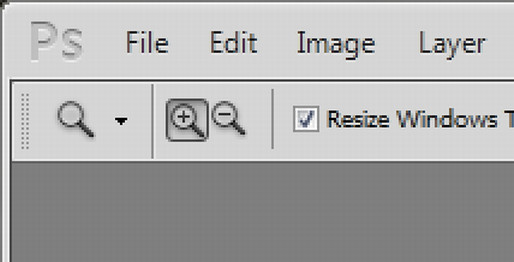
I suggest that if you cannot see that, and you're not trying to view it from across the room, then you may have set something wrong. Is it not sharp?
-Noel
Copy link to clipboard
Copied
Noel,
I lot of us here would like to know how you get the font that large! That is certainly readable, but there is no way to get my monitor, which is 24 inches and at it's native resolution--or even a step or two down from it's native resolution--and my fonts set at 150%, to display the PS UI they way it appears above.
Copy link to clipboard
Copied
No, that was a mock-up of what the person with the 50" monitor would see. I'm just trying to understand how someone who's gone to such an extreme is still unable to see 1/4" characters.
Unfortunately, there is no way to change the size of the UI elements that are giving you trouble, outside of using a pixel count that's not the native resolution of your LCD. It's a known shortcoming in the Photoshop UI design.
-Noel
Copy link to clipboard
Copied
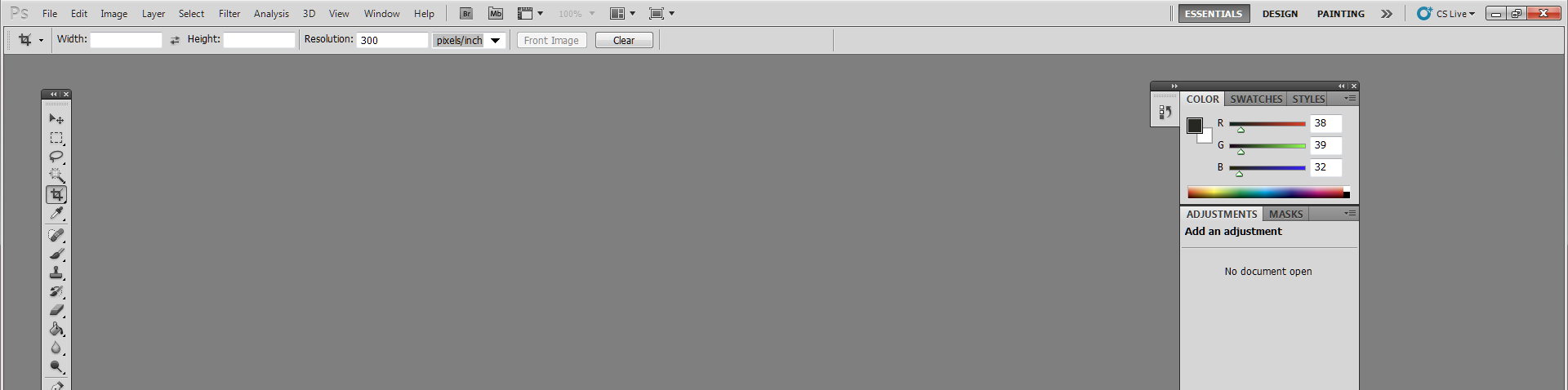
BTW, my 24" Dell monitor has a native resolution of 1920 x 1200 pixels. This is an example of what I am seeing also--remember my fonts are set through windows to be 150%. Click on this image to get the true size of what I am seeing.
Find more inspiration, events, and resources on the new Adobe Community
Explore Now