- Home
- Photoshop ecosystem
- Discussions
- Re: CS6 3D error (bug?) "Could not complete your r...
- Re: CS6 3D error (bug?) "Could not complete your r...
CS6 3D error (bug?) "Could not complete your request because the path is too complex."
Copy link to clipboard
Copied
I'm running into a bit of a problem with having a shape extruded in 3D.
If I draw a rectangle shape set to path over an image and then choose "source - work path" and "3D extrusion" I will get a 3D rectangle with the image on the front side.
If I draw a 3 sided polygon (triangle) set to path over an image and then choose "source - work path" and "3D extrusion" I will get a error telling me that the path is too complex.
I'm doing the exact same thing.
Now, if I have 4 sides plus, on the polygon it will extrude just fine.
Something seems to be happening with 3 sided polygons.
This holds true with the pen tool as well. Three points will give you the error, 4 and above seem not to.
Any ideas and to why this is happening?
Thanks!
Lux
CS6 - latest build
Mac 12 core
24gigs Ram
Cloud subscriber
Explore related tutorials & articles
Copy link to clipboard
Copied
Happens for me too. Easy to reproduce.
Looks like a buglet. I guess the Adobe system testers didn't try anything that simple. ![]()

-Noel
Copy link to clipboard
Copied
Those super complex triangles... haha
Lux
Copy link to clipboard
Copied
I'm not a machine that has cs6, but in cs5 if you were to convert the path to a selection it would work.
Does that work in cs6?
Copy link to clipboard
Copied
Yes it does. Good workaround!
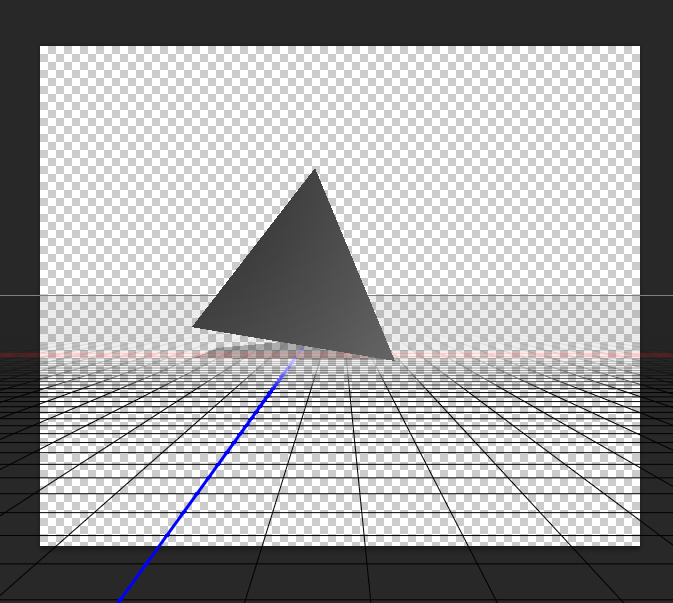
-Noel
Copy link to clipboard
Copied
Well it turns out that doesn't always work as per the example below.
Though if you feather the selection somewhere between 0.1 to 0.5 it does.
Using the same path in cs5 and no feather on the selection from path does work
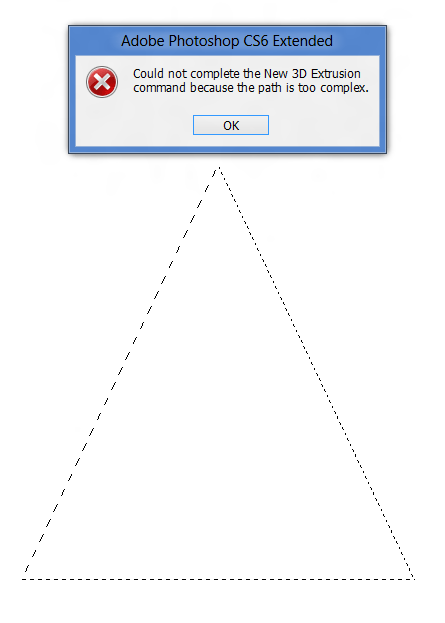
selection feathered by 0.3 px
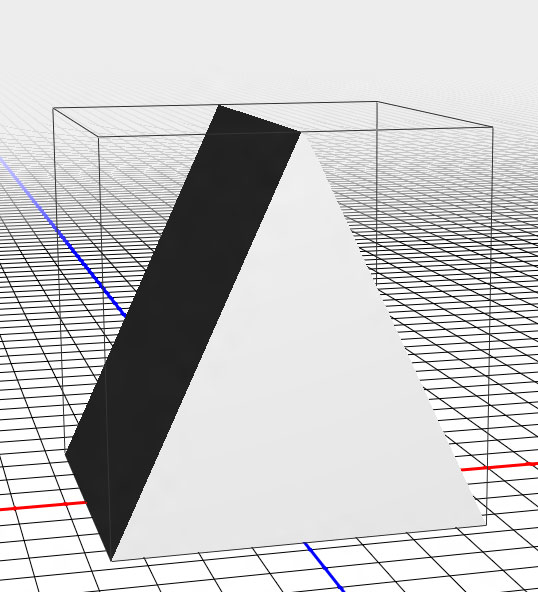
Copy link to clipboard
Copied
Guys, has there been any movement on this issue? I have actually run into the problem in a project. So far it looks like using a feathered sellection has worked, but it would be nice to know if a proper fix has been found.
Copy link to clipboard
Copied
Hi Trevor,
We have this reported and reproduced in-house.
One other method to try is converting one of the three corner archor points to a smooth point. Pull both control handles out ever so slightly (3-5 pixels), and it extrudes instead of throwing the error. You can then save this as a custom shape to use for future extrusions.
regards,
steve
Copy link to clipboard
Copied
To confirm what Steve has said, it's still broken the same way on 13.0.1.1.
-Noel
Copy link to clipboard
Copied
Work around. (CS6)
(1) Draw your trangle shape.
(2) Convert one of the corners to a smooth corner (just barely). If you doesn't work, bend flex it a little more, and try again.
(3) 3D/New 3D extrusion from selected layer.
(4) Switch camera to top view.
(5) With 3D layer selected, in the coordinates menu of Properties panel, set X angle to 90.
(6) Snap object to ground plane.
(7) Set depth to 0.
(8) In the Cap menu of the Properties panel, adjust cap width to 100%.
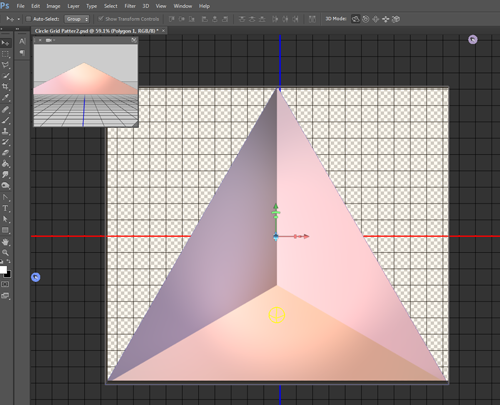
Copy link to clipboard
Copied
This workaround is not working for me - when can we expect a fix?
Copy link to clipboard
Copied
None of these solutions works here. I had to deliver a circular 3D mockup of a couple of booth designs, and Adobe just made me look bad. I had to deliver a flat mockup and apologize. Thanks a lot for nothing!
Copy link to clipboard
Copied
Hi Bruno,
What version of Ps are you using? And what platform?
I'm very sorry you were not able to generate 3D layers for your mockups. If you have the samples to share, I can take a look and try to help you work around the problem. I can contact you with a private message if your amicable.
regards,
steve
Copy link to clipboard
Copied
Thanks. I was using CC, (which should be a full version but it's a Trial even though this company bought a full CC license last year and we only got a creative suite license from the retailer. Big, big mess to buy the software, licensing issues still unsolved today.)
Now I switched back to CS6 and the 3D extrusion worked, but everytime I click on the space to turn the object, it switches from/to camera and environment. Is that a bug too? The interface is overly complicated to make simple changes, and figuring out how to change the texture was a matter of luck. The learning curve is extremely steep, and performance is extremely slow.
In the end, the render was taking a long time, only to give me a cylinder with strange parallel bands across the side, which I can't use, it looks like an un-rendered screenshot from an amateur 3D app 😕
Copy link to clipboard
Copied
Hi,
I'll need to look further into the 3 point work path bug, and when it was fixed. I can't reproduce the problem currently with 14.0, 13.12, or 13.0.5 all on 10.7.5.
As to your question about single clicking on the document window cycling between Current View (camera) and Environment, that is the designed behavior (newly introduced in Ps CS6). Yes, the interaction and interface for 3D layers takes some getting used to, and performance benefits from newer video cards (and drivers).
The rendering glitch doesn't sound good. To really tell if there's something that might tweak it to render as expected, I'd need to have the file. Renders can take some time and don't have the full complement of features that a full fledge 3D package might offer, renders do generally look better than the result you saw.
I don't know that the Ps 3D feature set will offer you the solution for mockups and presentation, but if you want to discuss this more let me know. We can carry on a communication directly so I can see what you're hoping to achieve and offer advice.
regards,
steve
Copy link to clipboard
Copied
Hi, just change your color setting: image < mode < rgb. 3D mode is not compatible in cmyk.
Copy link to clipboard
Copied
Hi,
Was this meant for another post? The OP did not have a problem with the color mode of document. The problem was a bug that has been fixed, regarding a problem with 3 point closed paths.
Also, this thread is a year old. Generally, digging up stale threads is not very useful.
regards,
steve
Copy link to clipboard
Copied
running a Mac Pro & cc2015. Kept getting the path too complex warning, both using vector shape (star)path or shape tool. I had extruded a 20 point star long ago, smooth indent set to 99%. FINALLY remembered the fix.
I was working full screen (2560 x 1440 @ 300 dpi. WRONG.
New file @ 1000px square & 72 dpi. Drug out the same exact 20 point star as a path and extruded from path, not layer. Later drug that into a full size file, resized & re-rendered w/o a hitch.
THe problem for me is either the initial size OR dpi. Haven't played with it enough to say more.
I can say I edited source while in 3D property panel and the object is still vector sharp.
HOpe and this helps. About blew a gasket tonight until I recalled the fix.
Apologies for typing from a phone...
Copy link to clipboard
Copied
I ran into the same issue. Although I found a fix through opening the image into Illustrator, the same fix works with Photoshop.
The issue is that the bit size is too large. It can be changed by selecting Image, mode, 8 bits.

This will allow for the 3D extrusion.
Copy link to clipboard
Copied
I had a similar problem, I dont think they are the same though. I fixed mine by slightly upscaling the image. it might have been too small for the effect to render.
Find more inspiration, events, and resources on the new Adobe Community
Explore Now
