- Home
- Photoshop ecosystem
- Discussions
- Re: CS6 and Bridge and Application Manager
- Re: CS6 and Bridge and Application Manager
CS6 and Bridge and Application Manager
Copy link to clipboard
Copied
Starting using CS 6, tried to open Bridge. Nothing happened. Did a Google search and said it needed to update to the latest version of CS6. Did that.
Tried to install, and it said I needed Adobe Application Manager. Downloaded that, and unzipped and installed it. Tried to install the update again, got same message stating that I need to reinstall app manager.
Where did it go? I do not wish to install CC
I am running Win10 on a fairly new computer.
Explore related tutorials & articles
Copy link to clipboard
Copied
You can separately download and install updates without the AAM.
Copy link to clipboard
Copied
That is what I did, and still get the same error.
Copy link to clipboard
Copied
Right-click on the .exe file and choose "run as administrator". It should give elevated privileges and bypass some problems.
Copy link to clipboard
Copied
Tried that, got this:
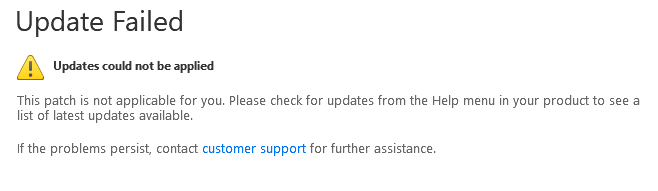
And when I try to go thru the program, via the help screen, I get this:
And yes I've reinstalled.
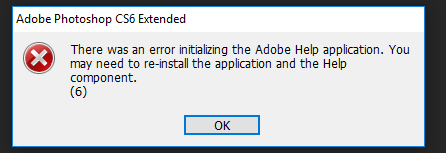
Copy link to clipboard
Copied
Ok, try a "clean tool reinstall". That because leftover files from other installs can cause problems and are not normally removed during uninstalls and that tool can clear it out.
Use the Creative Cloud Cleaner Tool to solve installation problems
Copy link to clipboard
Copied
Alas, no joy.
Copy link to clipboard
Copied
I'm not sure whether you are using the original DVDs or not, but Adobe provides downloadable installers. It's 2 files for Windows, the exe creates the installer folder. Your serial number decides if it will be Extended or Standard.
Download Adobe Creative Suite 6 applications
I'm more a Mac person with some Windows experience, so if this doesn't fly, I'll have to leave this to the Windows experts in this forum.
Copy link to clipboard
Copied
So to update this I have a solution and have created a CS6 update archive that has all the updates on one location at the Internet Archive (Archive.org) at this link - https://archive.org/details/adobe-flash-pro-12.0-12.0.2
It has all the update files needed to manually update the perpetual licensed CS6 version, not the Creative Cloud CS6 subscription version.
You will most likely need to uninstall your CS6 version if you let it update automatically as this installs Adobe Applicaton Manager 8.0. This is the crux of the problem for most of the update issues.
You need to completely disconnect from the internet during a fresh installation and to update CS6 to the latest versions. Also if you have had a prior CS6 installation you will need to delete this folder "C:\Program Files (x86)\Common Files\Adobe" before the fresh install and delete any flash players that are installed.
After the fresh CS6 install finshes the very first update update you will need is
ApplicationManager6.2_all.exe This is located in the archive link above.
AAM6.2 was the first update Adobe published for CS6 and is required to install any of the updates from the libray.
I have heard that you do not need to install all the 140 CS6 updates from archive and only that latest update is needed. So you can save consideable time by picking the highest update version for each application you want to update.
Remember to make sure your disconnected from the internet for the fresh install, AAM6.2 update, and the application updates. All done one after the other. If you allow CS6 to connect to the Adobe update servers before applying the all he updates needed you will have to start over.
Copy link to clipboard
Copied
You need to find a version 6.2 of Applications Manager specifically the file ApplicationManager6.2_all.exe
It will take some searching but it is on the web. It's the last version before CC and will allow you update with out a CC
Copy link to clipboard
Copied
@Bryan5E57 you're an absolute legend!👍With your advice here and on your link to the Internet Archive I was able to successfully complete a clean install of CS6 and activate it on Windows 11!
Note I added a couple of extra steps because I had a situation where PhotoShop would activate but Acrobat X would not activate. In case it helps anyone else these were my complete steps:
0. Uninstall CS6 completely, end all Adobe processes in Task Manager, delete folder "C:\Program Files (x86)\Common Files\Adobe" and reboot for good measure.
1. Disconnect from internet
2. Install CS6 with your serial number and ignore the warnings about being offline
3. Run Acrofix.exe (search for file with digital signature dated Tuesday, 20 November 2012 3:46:23 PM)
4. Run AcrobatUpd10116.msp (search for file with digital signature dated Friday, 25 September 2015 5:45:34 AM)
3. Install Adobe Application Manager 6.2 (from Internet Archive)
4. Install relevant updates (from Internet Archive)
5. Reboot for good measure
6. Connect internet
7. Launch Adobe Application Manager and let it update itself multiple times until it becomes Adobe Creative Cloud desktop app and is stable. (Note that your CS6 apps will not appear in the Creative Cloud app but that's ok)
8. Launch PhotoShop and follow the steps to verify activation online. You'll know it's working when the "Deactivate..." option is enabled in the Help menu
9. Celebrate with chocolate, booze or whatever rocks your boat!
Note: do not open any CS6 apps (PhotoShop, Acrobat X, etc) until AFTER completing all of the above.
This worked for me and some of the steps may have been unnecessary, but everyone's system may differ slightly so try it and good luck!
Find more inspiration, events, and resources on the new Adobe Community
Explore Now