- Home
- Photoshop ecosystem
- Discussions
- Re: CS6 - latest windows update issues
- Re: CS6 - latest windows update issues
Copy link to clipboard
Copied
Hi everyone
A recent windows update was causing the pen to pan rather than draw so I rolled it back. Now that problem has gone away but Photoshop is now refusing to recognise pen strokes once I change function from for instance brush to selection tool.
Any suggestions?
 1 Correct answer
1 Correct answer
Finally resolved the issue.
* re-installed the updates I'd scrapped
* used the CMD workaround
* re-selected the press and hold setting I had deactivated to try and prevent the annoying side-effect in photoshop:
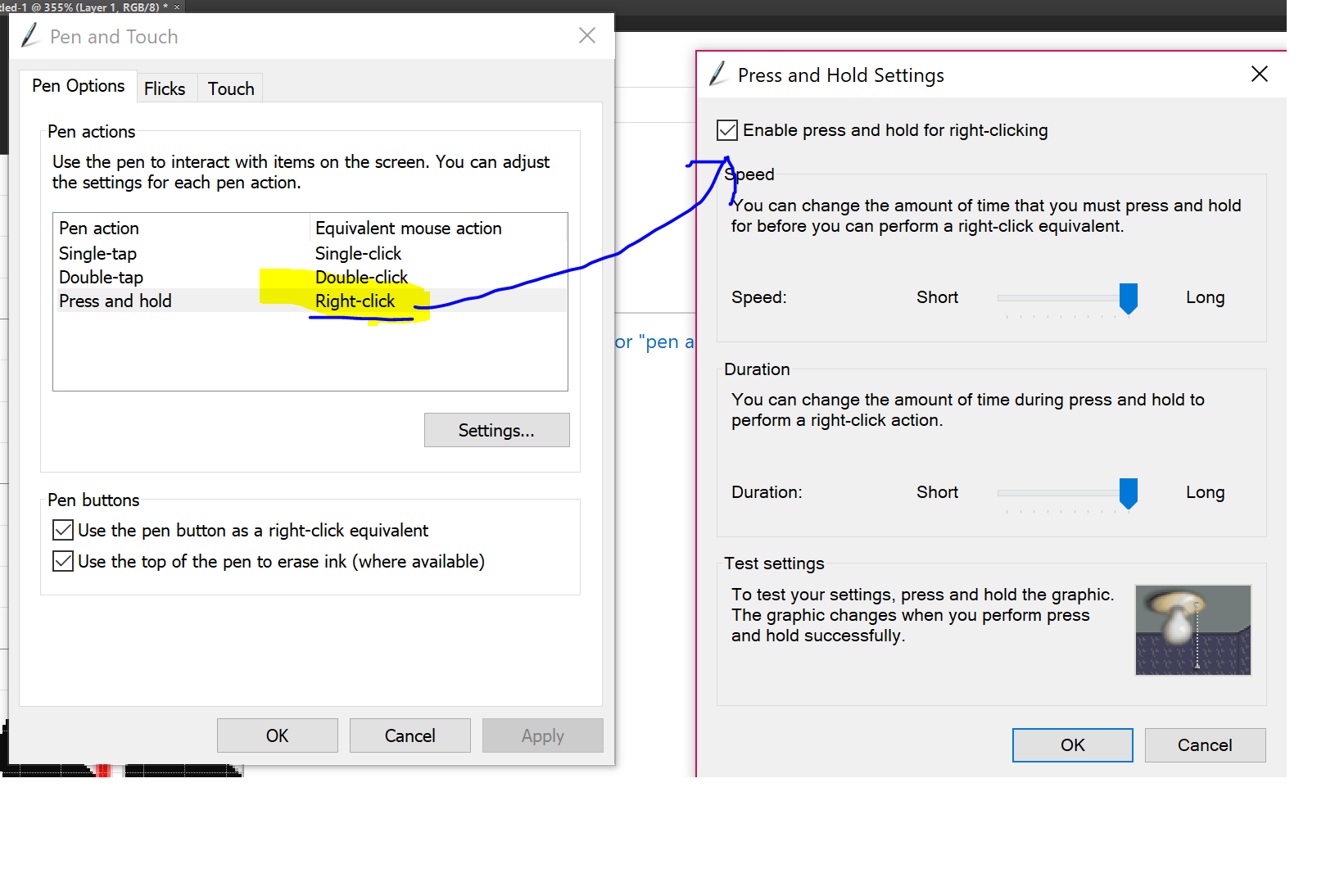
Explore related tutorials & articles
Copy link to clipboard
Copied
Copy link to clipboard
Copied
I'm using CS6 and do not have Wacom. I cannot follow Dave's instructions as I do not have this pathway:
Adobe > Adobe Photoshop CC 2018 > Adobe Photoshop CC 2018 Settings
or
3. Go to the Wacom tablet properties
Copy link to clipboard
Copied
Finally resolved the issue.
* re-installed the updates I'd scrapped
* used the CMD workaround
* re-selected the press and hold setting I had deactivated to try and prevent the annoying side-effect in photoshop:
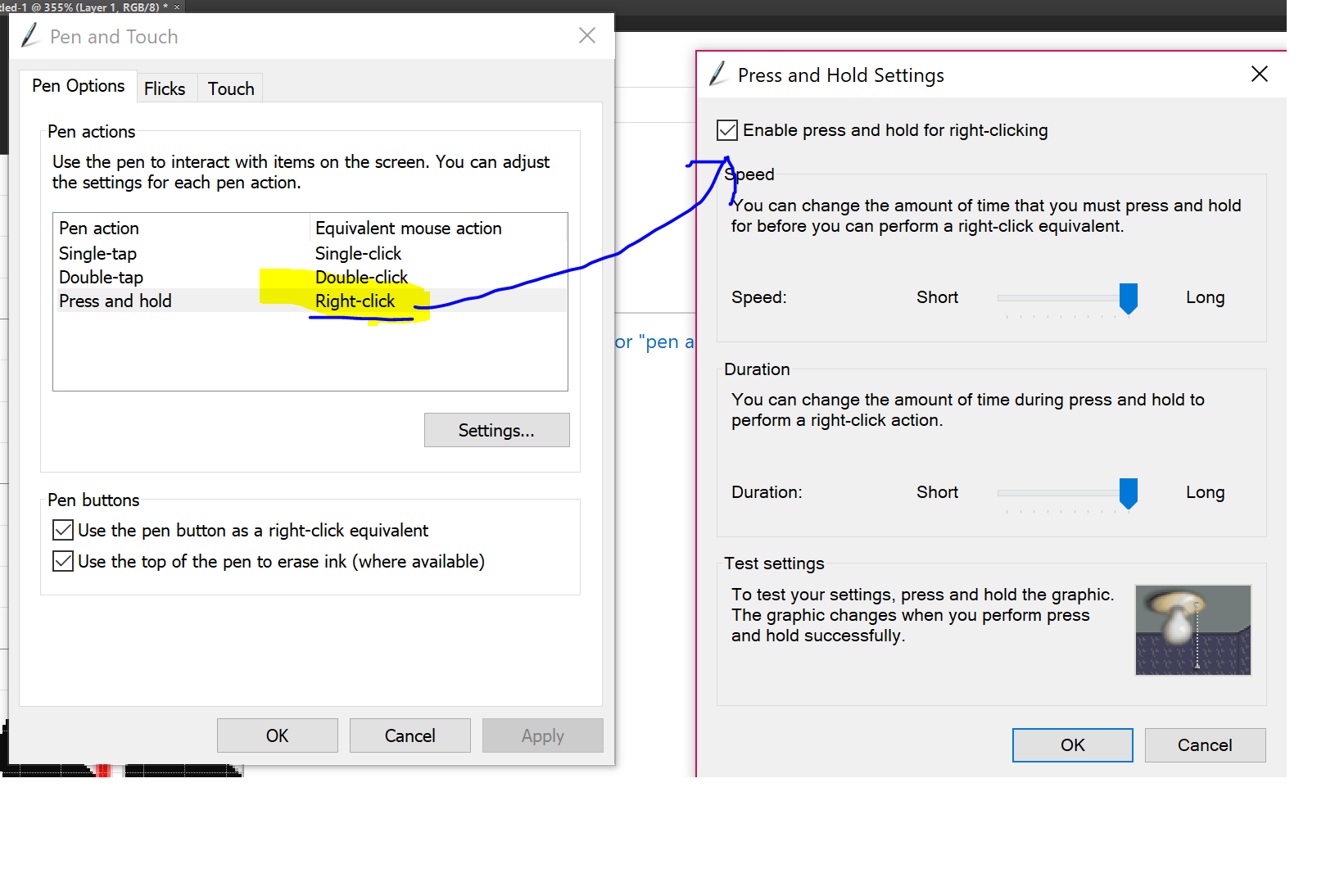
Copy link to clipboard
Copied
That's amazing Matt.
Thank you for sharing the fix. I am so glad that your issue is fixed now.
Regards,
Mohit
Copy link to clipboard
Copied
Hi stosur,
We're really sorry for all the hassle. We would request you to refer the following Microsoft link and try the available workaround for this problem and share the results.
Unexpected panning or scrolling in some apps with pen after applying - Microsoft Community
Regards,
Mohit
Copy link to clipboard
Copied
Hi Mohit,
Thank you for your reply. Unfortunately this has not resolved the issue re: photoshop not recognising my pen strokes.
