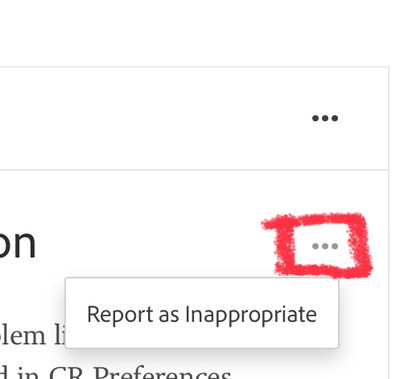- Home
- Photoshop ecosystem
- Discussions
- CS6 Student Subscription Expired?
- CS6 Student Subscription Expired?
Copy link to clipboard
Copied
Right before Adobe switched to a subscribtion model I bought a CS6 Photoshop Student licence. this licence can be used on two computers. I always had my Photoshop on my laptop and my home computer but recently switched my home computer out for a newer one. I deactivated the licence on my old computer but now that I'm trying to get it running on the new one it keeps showing me a message that I need to Renew My Subscription (although my licence is a serial code, so no subscription). Photoshop won't start up after this screen. Photoshop on my laptop seems to be working as normal. Any suggestion on how to fix this? I would really like to use my Photoshop on my laptop and computer without constantly having the uninstall to get it to work on the other device.
Sorry for the long message, thank you in advance!
 1 Correct answer
1 Correct answer
If someone has contacted you via PM make sure that they have the Adobe Staff badge and not just Adobe in their user name. Do not give out account information. Scammers are known to operate on this forum under the pretence of being staff.
Dave
Explore related tutorials & articles
Copy link to clipboard
Copied
There are three current version of CS6. perpetual Windows version 13.0.1.3, perpetual Mac CS6 version 13.0.6 and Creative Cloud CS6 version 13.1.2. If Your Adobe User Account had your perpetual CS6 licences and you install Creative Cloud desktop application the Creative Cloud Desktop Application would Update Your Perpetual Photoshop CS6 version to Creative cloud CS6 version 13.1,2. It sounds like you may has dropped your Creative Cloud Photoshop Subscription and Adobe CS6 activation server is not allowing you to activate your Perpetual CS6 version of Photoshop because accounts has creative cloud on record for your account. Do you have Creative Cloud Photoshop installed and activated on two Machines? I do not know how Adobe support your CS6 Perpetual licences when you have installed a an Adobe Creative cloud application. You may need to contact Adobe with this issue. Adobe users here can not Activate your CS6 install. We do not work for Adobe, we do not have access to Adobe databases and scource code.
Copy link to clipboard
Copied
I just had someone from Adobe contact me, I will indeed take this up further with them. Thanks for your reply!
Copy link to clipboard
Copied
If someone has contacted you via PM make sure that they have the Adobe Staff badge and not just Adobe in their user name. Do not give out account information. Scammers are known to operate on this forum under the pretence of being staff.
Dave
Copy link to clipboard
Copied
Hi Dave,
Yeah I noticed that the person who contacted me indeed was a scammer. Luckily I noticed it before I gave them full access to my CC account. They do have my serial but since it is not working anyway, I don't think they can do anything with it. Would you be able to tell me where I can get into direct contact with an Adobe rep? Their website seems to make it incredibly hard to find someone to talk to.
Thanks!
Copy link to clipboard
Copied
Hi @KristofDeHulsters ,
If you haven't deleted the PM from the scammer, you can report it using the ellipses menu in the upper right.
To contact Adobe Customer Care:
https://community.adobe.com/t5/creative-cloud-services/how-to-contact-adobe-support/td-p/11875703
You haven't said what your OS is — it may be too new to run old software. See this help file on activating CS6.
https://helpx.adobe.com/download-install/kb/activation-deactivation-help.html
~ Jane
Copy link to clipboard
Copied
Thank you Jane, I reported them. I also am contacting Adobe with my issue. Thank you for the help!