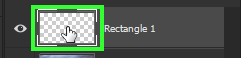Copy link to clipboard
Copied
i try to CTRL + click on a layer but no selection is made
 1 Correct answer
1 Correct answer
Hi
Are you Ctrl clicking on the layers thumbnail to make the selection
Explore related tutorials & articles

Copy link to clipboard
Copied
Hi
Are you Ctrl clicking on the layers thumbnail to make the selection
Copy link to clipboard
Copied
It looks like you are clicking on a layer that is empty or has pixels that have an opacity less than 50%. I see nothing show in its thumbnail and it been rasterized if it was a shape layer. Did the shape have a fill? If it was still a shape the Vector mask would be set as a selection even if not filled.

Copy link to clipboard
Copied
Hi JJMack
I was just highlighting the layers thumbnail that the OP needs to Ctrl click on 🙂
Copy link to clipboard
Copied
Hi. One of my students happened to have the same issue. I suggested that maybe she should update the software, that maybe some preferences were corrupted but in the end all she wanted was a way to select the content of a layer without having to do ctrl+click as it wasn't working. It's amazing that some Adobe software has upt to three or four ways to do the same thing and I wasn't able to find another way to do this selection.
Eventually and after trying several things on my own (since nobody ever said this on these forums) I found this on the Select Menu, there's an option called Focus Area that could do the trick were everything else seems to be failing. Hope it can help you and some others having the same problem.
Copy link to clipboard
Copied
@Jorge Villafradez wrote:
Eventually and after trying several things on my own (since nobody ever said this on these forums)
You can also right-click the icon in the layer and choose to Select Pixels from the context menu.
Any chance she was on a Mac? If so, the shortcut is Command + click the layer thumbnail.
Jane
Copy link to clipboard
Copied
Hey! In the layers tab Ctrl + L click select Individual layers, Shift + L click selects all the in-between layers you choose from A to B
But in the working area to select you have to use Shift + L click it'll work as the Ctrl + L click in the layers area
Get ready! An upgraded Adobe Community experience is coming in January.
Learn more