- Home
- Photoshop ecosystem
- Discussions
- Re: Ctrl+click layer = no effect
- Re: Ctrl+click layer = no effect
Ctrl+click layer = no effect
Copy link to clipboard
Copied
In the series of stuff that doesn't work in the last PS update: Ctrl+click a layer doesn't generate marching ants around the document like it used to. It has no effect on anything anymore. Bug?
Explore related tutorials & articles
Copy link to clipboard
Copied
Have you tried resetting your preferences? I have no problem with this.
Copy link to clipboard
Copied
How do you mean? Throw away the prefs file and format every pref I have built inside the app? Or is it another less destructive way?
Copy link to clipboard
Copied
I'm not having this particular either. Running CC 2018 on a 2015 MBP with Sierra. Did you end up trying to reset your preferences? Here's another way to do so:
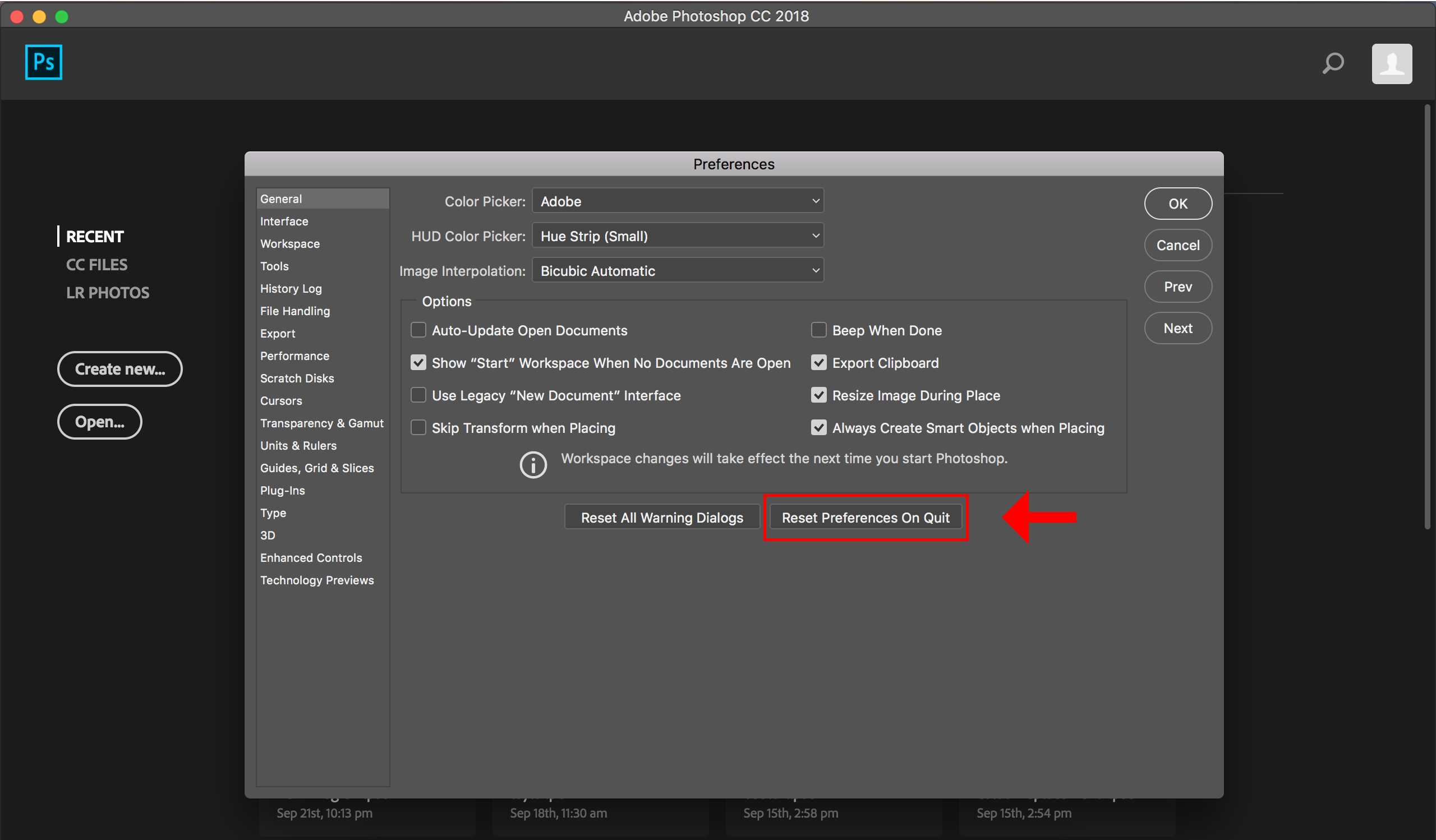
Copy link to clipboard
Copied
I'm on W10. Prefs file didn't work for me. Re-installment seemed like the fastest road to recovery - as so many other times. It's not new that individual instabilities occurs in CC apps. I very rarely experienced that with hard copies but after CC the errors come in all shapes and sizes.
Copy link to clipboard
Copied
I'm not sure if there is a less destructive way. Normally when things like this happen in PS - problems that most people aren't experiencing, it has to do with corrupted preference files.
Copy link to clipboard
Copied
Well, in any case that didn't solve this thing. Feel tired of Adobe using paying customers as crash test dummies instead of properly testing their software before launch. After that last CC update the errors and bugs are piling up in all apps.
Copy link to clipboard
Copied
Works here also - just to check though - you are Ctrl+Clicking the layer thumbnail not just the layer?
Dave
Copy link to clipboard
Copied
I ctrl+click the layer thumbnail in the layers palette. I've tried both with empty and filled / occupied layers but after the last PS update nothing actually selects the layer with marching ants. Normally a layer would be selected no matter what as long as it's made a layer. I fear I have to go the old road of deleting and re-installing the app. Just like so many other times straight after updates. There's so many bugs in PS now, for instance the Alt+Delete combo doesn't fill a layer anymore, that's clearly a bug. I was helped by someone at the forum that told me I had to hit Alt twice! It's getting bad.
Wish Adobe could test their updates before launching them, cause ever since this CC concept started it's like opening a can of worms every time they release an update. I just had to re-install Illustrator cause the Move tool stopped working! Can you believe it. Feel like I'm a paying crash test dummy for Adobe Corp.
Copy link to clipboard
Copied
i have the same problem
Find more inspiration, events, and resources on the new Adobe Community
Explore Now